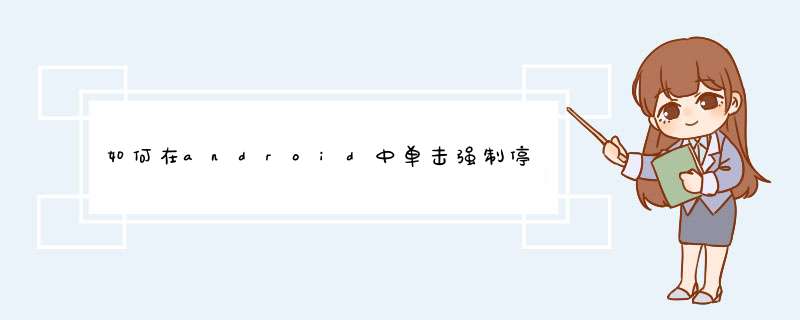
需要:
1.Service should run when force stop has been clicked from settings2.Service should run when mobile has been restarted.
TestActivity.java
包com.testsearching;
import androID.app.Activity;import androID.content.Intent;import androID.os.Bundle;public class TestActivity extends Activity { @OverrIDe protected voID onCreate(Bundle savedInstanceState) { super.onCreate(savedInstanceState); setContentVIEw(R.layout.activity_search); startService(new Intent(this,ServiceTest.class)); }} ServiceTest.java
package com.testsearching;import java.util.Timer;import java.util.TimerTask;import androID.app.Service;import androID.content.Intent;import androID.os.IBinder;import androID.util.Log;import androID.Widget.Toast;public class ServiceTest extends Service { @OverrIDe public IBinder onBind(Intent intent) { return null; } @OverrIDe public voID onCreate() { super.onCreate(); mTimer = new Timer(); mTimer.schedule(timerTask,2000,2 * 1000); } @OverrIDe public int onStartCommand(Intent intent,int flags,int startID) { try { } catch (Exception e) { e.printstacktrace(); } return super.onStartCommand(intent,flags,startID); } private Timer mTimer; TimerTask timerTask = new TimerTask() { @OverrIDe public voID run() { Log.e("Log","Running"); } }; public voID onDestroy() { try { mTimer.cancel(); timerTask.cancel(); } catch (Exception e) { e.printstacktrace(); } Intent intent = new Intent("com.androID.techtrainner"); intent.putExtra("yourvalue","torestore"); sendbroadcast(intent); }} ReceiverCall.java
package com.testsearching; import androID.content.broadcastReceiver; import androID.content.Context; import androID.content.Intent; import androID.util.Log; import androID.Widget.Toast; public class ReceiverCall extends broadcastReceiver { @OverrIDe public voID onReceive(Context context,Intent intent) { if (Intent.ACTION_BOOT_COMPLETED.equals(intent.getAction())) { Log.i("Service Stops","Ohhhhhhh"); context.startService(new Intent(context,ServiceTest.class));; Toast.makeText(context,"My start",Toast.LENGTH_LONG).show(); } }} 的Manifest.xml
<?xml version="1.0" enCoding="utf-8"?><manifest xmlns:androID="http://schemas.androID.com/apk/res/androID" package="com.testsearching" androID:versionCode="1" androID:versionname="1.0" > <uses-sdk androID:minSdkVersion="14" androID:targetSdkVersion="16" /> <uses-permission androID:name="androID.permission.MODIFY_AUdio_SETTINGS" /> <uses-permission androID:name="androID.permission.SEND_SMS" /> <uses-permission androID:name="androID.permission.PROCESS_OUTGOING_CALLS" /> <uses-permission androID:name="androID.permission.RECEIVE_BOOT_COMPLETED" /> <application androID:allowBackup="true" androID:theme="@style/Apptheme" > <activity androID:name="com.testsearching.TestActivity" androID:label="@string/app_name" androID:theme="@androID:style/theme.No@R_301_5979@bar" > <intent-filter> <action androID:name="androID.intent.action.MAIN" /> <category androID:name="androID.intent.category.LAUNCHER" /> </intent-filter> </activity> <service androID:name=".ServiceTest" > <intent-filter> <action androID:name="com.testsearching.ServiceTest" /> </intent-filter> </service> <receiver androID:name="ReceiverCall" androID:enabled="true" androID:exported="true" androID:permission="androID.permission.RECEIVE_BOOT_COMPLETED" > <intent-filter> <action androID:name="com.androID.techtrainner" /> <action androID:name="androID.intent.action.SCREEN_ON" /> <action androID:name="androID.intent.action.BOOT_COMPLETED" /> </intent-filter> </receiver> </application></manifest>解决方法 从理论上讲,这是不可能的;根据AndroID安全模型.
正如Panaj Kumar在评论中指出的那样:
When user does force stop,means he does not want to run this
application (any component). he is not interested anymore,and this
is rights of user. SO androID does not gives a way to keep running
your service,even after forced close your app.
AndroID将阻止应用程序使用START_STICKY标志重新启动,并将禁用RECEIVE_BOOT_COMPLETED接收器.系统还将禁用为此应用程序设置的所有警报.
在系统允许应用程序再次运行之前,用户必须自己运行应用程序的活动.
也就是说,似乎某些应用仍然能够以这种方式打破规则.这应该被认为是不正确的并且将利用安全漏洞,但是它表明它仍然可能,即使在KitKat上也是如此.
discovery Insure驱动应用程序似乎能够在强制停止时重新启动,并将在启动时重新启动:
> Discovery Insure Driving Challenge on Play Store
但是,不应依赖此功能 – 希望此安全漏洞将在未来的系统更新中得到修复.
总结以上是内存溢出为你收集整理的如何在android中单击强制停止时运行服务全部内容,希望文章能够帮你解决如何在android中单击强制停止时运行服务所遇到的程序开发问题。
如果觉得内存溢出网站内容还不错,欢迎将内存溢出网站推荐给程序员好友。
欢迎分享,转载请注明来源:内存溢出

 微信扫一扫
微信扫一扫
 支付宝扫一扫
支付宝扫一扫
评论列表(0条)