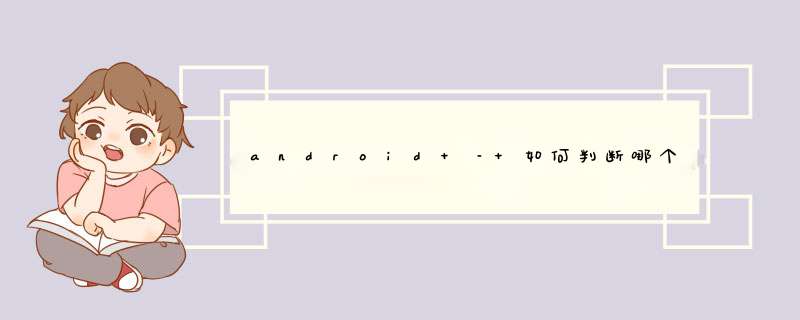
Intent launchIntent = new Intent(Intent.ACTION_MAIN); launchIntent.addcategory(Intent.category_HOME); Intent chooser = Intent.createChooser(launchIntent,"Complete Action using.."); activity.startActivity(chooser);
我没有看到任何方式告诉哪个Intent(HOME类别启动器)被选中.没有Inent.addOnActionSetListener,没有chooser.addOnIntentChosenListener等等,那么我该怎么判断哪个被选中了?或者我要为自己选择自己的选择吗?
解决方法 在AndroID 5.1上,您可以使用 the three-parameter edition of thecreateChooser() method,其中最后一个参数是IntentSender,您可以使用它来了解所选的内容. 在AndroID 5.1之前,AndroID中没有什么可以让你知道用户选择什么.
总结以上是内存溢出为你收集整理的android – 如何判断哪个应用程序被Intent.createChooser选中?全部内容,希望文章能够帮你解决android – 如何判断哪个应用程序被Intent.createChooser选中?所遇到的程序开发问题。
如果觉得内存溢出网站内容还不错,欢迎将内存溢出网站推荐给程序员好友。
欢迎分享,转载请注明来源:内存溢出

 微信扫一扫
微信扫一扫
 支付宝扫一扫
支付宝扫一扫
评论列表(0条)