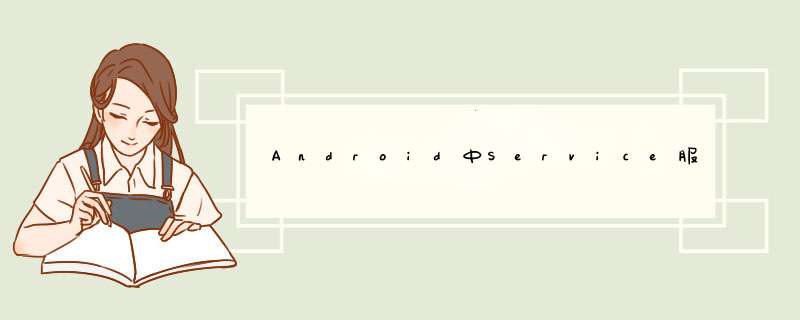
本文详细分析了AndroID中Service服务。分享给大家供大家参考,具体如下:
在前面文章《Android中Service服务详解(一)》中,我们介绍了服务的启动和停止,是调用Context的startService和stopService方法。还有另外一种启动方式和停止方式,即绑定服务和解绑服务,这种方式使服务与启动服务的活动之间的关系更为紧密,可以在活动中告诉服务去做什么事情。
为了说明这种情况,做如下工作:
1、修改Service服务类MyService
package com.example.testservice;import androID.app.Service;import androID.content.Intent;import androID.os.Binder;import androID.os.IBinder;import androID.util.Log;import androID.Widget.Toast;public class MyService extends Service { //创建自己的绑定服务业务逻辑 class MusicBinder extends Binder{ public voID ready(){ Log.d("MyService","----ready Method---"); } public voID play(){ Log.d("MyService","----play Method---"); } } private MusicBinder musicBinder = new MusicBinder(); @OverrIDe public IBinder onBind(Intent arg0) { Toast.makeText(this,"服务的onBind方法被调用",Toast.LENGTH_SHORT).show(); return musicBinder; } /** * 服务第一次创建的时候调用 */ @OverrIDe public voID onCreate() { super.onCreate(); Toast.makeText(this,"服务的onCreate方法被调用",Toast.LENGTH_SHORT).show(); } /** * 服务每一次启动的时候调用 */ @OverrIDe public int onStartCommand(Intent intent,int flags,int startID) { Toast.makeText(this,"服务的onStartCommand方法被调用",Toast.LENGTH_SHORT).show(); return super.onStartCommand(intent,flags,startID); } @OverrIDe public voID onDestroy() { Toast.makeText(this,"服务的onDestroy方法被调用",Toast.LENGTH_SHORT).show(); super.onDestroy(); }}在服务类中,添加了内部类MusicBinder,在该内部类中,我们模拟了两个方法。同时在onBind方法中返回我们内部类实例。
2、修改布局文件activity_main.xml
<linearLayout xmlns:androID="http://schemas.androID.com/apk/res/androID" androID:layout_wIDth="fill_parent" androID:layout_height="fill_parent" androID:orIEntation="vertical" > <button androID:ID="@+ID/button1" androID:layout_wIDth="match_parent" androID:layout_height="wrap_content" androID:text="启动服务" /> <button androID:ID="@+ID/button2" androID:layout_wIDth="match_parent" androID:layout_height="wrap_content" androID:text="停止服务" /> <button androID:ID="@+ID/button3" androID:layout_wIDth="match_parent" androID:layout_height="wrap_content" androID:text="绑定服务" /> <button androID:ID="@+ID/button4" androID:layout_wIDth="match_parent" androID:layout_height="wrap_content" androID:text="解绑服务" /></linearLayout>
即添加了两个按钮:“绑定服务”和“解绑服务”按钮。
3、修改MainActivity.java文件
package com.example.testservice;import com.example.testservice.MyService.MusicBinder;import androID.app.Activity;import androID.content.Componentname;import androID.content.Intent;import androID.content.ServiceConnection;import androID.os.Bundle;import androID.os.IBinder;import androID.vIEw.Menu;import androID.vIEw.VIEw;import androID.vIEw.VIEw.OnClickListener;import androID.Widget.button;public class MainActivity extends Activity implements OnClickListener{ private button startService_button; private button stopService_button; private button bindService_button; private button unbindService_button; private MyService.MusicBinder musicBinder; //创建ServiceConnection,在绑定服务的时候会用到。 private ServiceConnection connection = new ServiceConnection() { @OverrIDe public voID onServicedisconnected(Componentname service) { } @OverrIDe public voID onServiceConnected(Componentname name,IBinder service) { //类型转换 musicBinder = (MyService.MusicBinder) service; //指挥服务需要做的工作 musicBinder.ready(); musicBinder.play(); } }; @OverrIDe protected voID onCreate(Bundle savedInstanceState) { super.onCreate(savedInstanceState); setContentVIEw(R.layout.activity_main); //获取开启服务按钮 startService_button = (button) findVIEwByID(R.ID.button1); //获取停止服务按钮 stopService_button = (button) findVIEwByID(R.ID.button2); //获取绑定服务按钮 bindService_button = (button) findVIEwByID(R.ID.button3); //获取解绑服务按钮 unbindService_button = (button) findVIEwByID(R.ID.button4); //调用点击事件 startService_button.setonClickListener(this); stopService_button.setonClickListener(this); bindService_button.setonClickListener(this); unbindService_button.setonClickListener(this); } /** * 点击事件 */ @OverrIDe public voID onClick(VIEw vIEw) { switch(vIEw.getID()){ case R.ID.button1: //“开启服务”按钮 Intent startIntent = new Intent(this,MyService.class); //开启服务 startService(startIntent); break; case R.ID.button2: //“停止服务”按钮 Intent stopIntent = new Intent(this,MyService.class); //停止服务 stopService(stopIntent); break; case R.ID.button3: //“绑定服务”按钮 Intent bindIntent = new Intent(this,MyService.class); bindService(bindIntent,connection,BIND_auto_CREATE); break; case R.ID.button4: //“解绑服务”按钮 Intent unbindIntent = new Intent(this,MyService.class); unbindService(connection); break; default: break; } } @OverrIDe public boolean onCreateOptionsMenu(Menu menu) { // Inflate the menu; this adds items to the action bar if it is present. getMenuInflater().inflate(R.menu.main,menu); return true; }}在该类中,创建了ServiceConnection的匿名类,即当活动和服务建立连接后,需要做的工作,在onServiceConnected方法中我们进行了绑定服务的类型转换,然后调用相应的业务逻辑方法。
活动和服务的绑定石在onClick方法中实现的:使用bindService方法进行绑定,使MainActivity活动和MyService服务绑定在一起,其中第三个参数是个标志位,此处表示在活动和服务进行绑定后自动创建服务。
活动和服务的解绑使用方法unbindService。
4、测试
点击“绑定服务”后,如下:
同时会执行ready和play方法,会在日志中打印出来。
点击“解绑服务”后,如下:
总结:使用这种方式绑定服务的流程如下:
Context的bindService方法--》服务的onCreate方法--》服务的onBind方法--》服务运行。
解绑服务流程如下:
服务运行--》Context的unBindService方法--》服务的onDestroy方法--》服务停止。
更多关于AndroID组件相关内容感兴趣的读者可查看本站专题:《Android基本组件用法总结》
希望本文所述对大家AndroID程序设计有所帮助。
总结以上是内存溢出为你收集整理的Android中Service服务详解(二)全部内容,希望文章能够帮你解决Android中Service服务详解(二)所遇到的程序开发问题。
如果觉得内存溢出网站内容还不错,欢迎将内存溢出网站推荐给程序员好友。
欢迎分享,转载请注明来源:内存溢出

 微信扫一扫
微信扫一扫
 支付宝扫一扫
支付宝扫一扫
评论列表(0条)