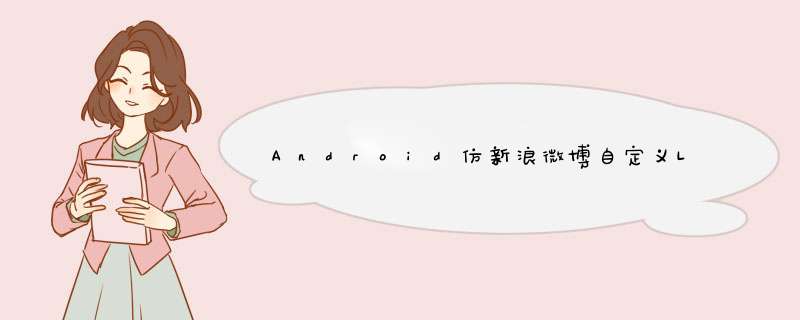
自定义PullToRefreshListVIEw继承ListVIEw,在ListVIEw头部添加一个下拉的头部布局。跟ListVIEw用法完全一致。
该自定义ListvIEw代码详解具体可参考: https://www.oudahe.com/p/23152/
此处详细介绍Adapter的详细代码。
1.首先给Adapter绑定ListVIEw布局。
2.其次创建一个层次对应组件的类,将对应的组件和对象进行关联,提高效率。
3.然后跟陆获得的图片路径异步下载图片,由于不知道该微博图片的数量,所以在ListvIEw中添加一个GirlVIEw控件或者GirlLayout布局,然后将得到的图片添加到其中,并按指定属性值排列好。
** * Created by D&LL on 2016/6/2. */public class WeiboAdapter extends BaseAdapter { /** * 为提高效率,缓存数据准备的一个自定义类 对应一条微博数据 */ class WeiboHolder { public ImageVIEw wbicon; public TextVIEw wbtext,wbtime,wbuser; } private HomeActivity homeActivity = null; //数据集 public ArrayList<WeiBoInfo> weiboList = null; public WeiboAdapter(HomeActivity homeActivity,ArrayList<WeiBoInfo> weiboList) { this.homeActivity = homeActivity; this.weiboList = weiboList; } //微博图片的异步下载类 AsyncImageLoader asyncImageLoader; @OverrIDe public VIEw getVIEw(int position,VIEw convertVIEw,VIEwGroup parent) { asyncImageLoader = new AsyncImageLoader(); //记载微博的每条需要显示在什么布局上的布局对象 convertVIEw = LayoutInflater.from(this.homeActivity.getApplicationContext()).inflate(R.layout.ListvIEw,null); //创建一个层次对应组件的类 WeiboHolder wh = new WeiboHolder(); //将对应的组件和对象进行关联,提高效率 wh.wbicon = (ImageVIEw) convertVIEw.findVIEwByID(R.ID.wbicon); wh.wbtext = (TextVIEw) convertVIEw.findVIEwByID(R.ID.wbtext); wh.wbtime = (TextVIEw) convertVIEw.findVIEwByID(R.ID.wbtime); wh.wbuser = (TextVIEw) convertVIEw.findVIEwByID(R.ID.wbuser); /* wh.wbimage = (ImageVIEw) convertVIEw.findVIEwByID(R.ID.wbimage);*/ //获得一条微博数据 WeiBoInfo wb = this.weiboList.get(position); if (wb != null) { convertVIEw.setTag(wb.getID()); wh.wbuser.setText(wb.getUsername()); wh.wbtime.setText(wb.getTime()); wh.wbtext.setText(StringUtils.getEmotionContent(convertVIEw.getContext(),wh.wbtext,wb.getText() ),TextVIEw.BufferType.SPANNABLE); if (wb.getHaveImage()) { // 是否有图片信息 //异步加载图片内容 Drawable[] wb_image = new Drawable[wb.getimage_context().length]; ImageVIEw[] wbimage = new ImageVIEw[wb.getimage_context().length]; GrIDLayout layout = (GrIDLayout) convertVIEw.findVIEwByID(R.ID.imagelayout); //遍历下载所有图片 并添加到ListvIEw中 for (int i = 0; i < wb.getimage_context().length; i++) { wbimage[i] = new ImageVIEw(this.homeActivity.getApplicationContext()); wbimage[i].setpadding(5,5,5); wbimage[i].setScaleType(ImageVIEw.ScaleType.FIT_XY); GrIDLayout.Spec row = GrIDLayout.spec(i / 3); GrIDLayout.Spec colum = GrIDLayout.spec(i % 3); GrIDLayout.LayoutParams params = new GrIDLayout.LayoutParams(row,colum); params.setGravity(Gravity.FILL); params.wIDth = 250; params.height = 250; wb_image[i] = asyncImageLoader.loadDrawable(wb.getimage_context()[i],wbimage[i],new AsyncImageLoader.ImageCallback() { @OverrIDe public voID imageLoaded(Drawable imageDrawable,ImageVIEw imageVIEw,String imageUrl) { imageVIEw.setimageDrawable(imageDrawable); } }); wbimage[i].setimageDrawable(wb_image[i]); layout.addVIEw(wbimage[i],params); } } //异步加载用户头像数据 Drawable cachedImage = asyncImageLoader.loadDrawable(wb.getUserIcon(),wh.wbicon,new AsyncImageLoader.ImageCallback() { @OverrIDe public voID imageLoaded(Drawable imageDrawable,String imageUrl) { imageVIEw.setimageDrawable(imageDrawable); } }); if (cachedImage == null) { } else { wh.wbicon.setimageDrawable(cachedImage); } } return convertVIEw; } @OverrIDe public int getCount() { return this.weiboList.size(); } @OverrIDe public Object getItem(int position) { return this.weiboList.get(position); } @OverrIDe public long getItemID(int position) { return position; }}异步下载图片的方法。使用SoftReference是软引用,是为了系统更好的回收变量;从缓存中获取图片路径后,建立新一个新的线程下载图片。
** * Created by D&LL on 2016/6/2. */public class AsyncImageLoader { //SoftReference是软引用,是为了更好的为了系统回收变量 private HashMap<String,SoftReference<Drawable>> imageCache; public AsyncImageLoader() { imageCache = new HashMap<String,SoftReference<Drawable>>(); } public Drawable loadDrawable(final String imageUrl,final ImageVIEw imageVIEw,final ImageCallback imageCallback) { if (imageCache.containsKey(imageUrl)) {//从缓存中获取 SoftReference<Drawable> softReference = imageCache.get(imageUrl); Drawable drawable = softReference.get(); if (drawable != null) { return drawable; } } final Handler handler = new Handler() { public voID handleMessage(Message message) { imageCallback.imageLoaded((Drawable) message.obj,imageVIEw,imageUrl); } };//建立新一个新的线程下载图片 new Thread() { @OverrIDe public voID run() { Drawable drawable = loadImageFromUrl(imageUrl); imageCache.put(imageUrl,new SoftReference<Drawable>(drawable)); Message message = handler.obtainMessage(0,drawable); handler.sendMessage(message); } }.start(); return null; } public static Drawable loadImageFromUrl(String url) { URL m; inputStream i = null; try { m = new URL(url); i = (inputStream) m.getContent(); } catch (MalformedURLException e1) { e1.printstacktrace(); } catch (IOException e) { e.printstacktrace(); } Drawable d = Drawable.createFromStream(i,"src"); return d; } //回调接口 public interface ImageCallback { public voID imageLoaded(Drawable imageDrawable,String imageUrl); }}效果图:
以上就是本文的全部内容,希望对大家的学习有所帮助,也希望大家多多支持编程小技巧。
总结以上是内存溢出为你收集整理的Android仿新浪微博自定义ListView下拉刷新(4)全部内容,希望文章能够帮你解决Android仿新浪微博自定义ListView下拉刷新(4)所遇到的程序开发问题。
如果觉得内存溢出网站内容还不错,欢迎将内存溢出网站推荐给程序员好友。
欢迎分享,转载请注明来源:内存溢出

 微信扫一扫
微信扫一扫
 支付宝扫一扫
支付宝扫一扫
评论列表(0条)