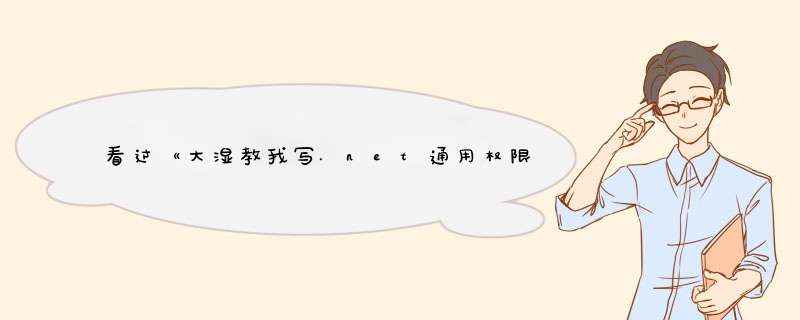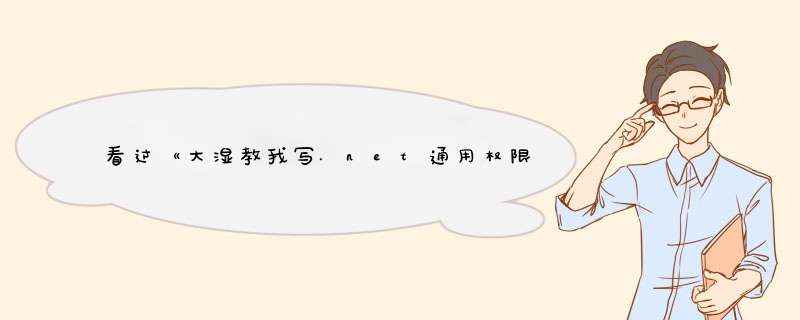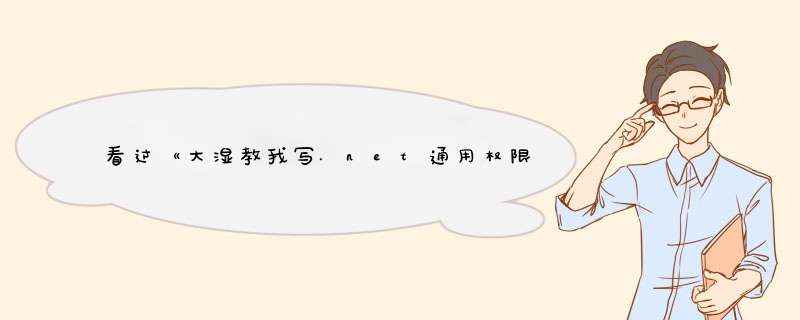
概述引言本来是想继续UML学习系列的,今天换换内容,一直弄那个也挺无聊的,在博客园看到这位牛人怎么扣界面的,觉得很新奇,今天也尝试了。确实很牛逼。这里也将学习结果分享一下。十分感谢@微软高级php工程师,膜拜啊。原文地址:大湿教我写.net通用权限
框架(1)之
菜单导航篇他的文章下面有三个链接,这里就做个简单的,怎么扣登录界面?患者:登录界面手术台:火狐浏览器主刀人:LZ *** 刀过程解剖1)首先根据他给的链接进入登录界面http://223.86.105.239:803/Frame/Login.htm这界面还第一次见到,不让我右键,不让我F12(IE浏览器F12有效,其他浏览器F12没反应......),那只能2)查看源代码取内脏样式怎么扣下来?单击进去,比如desktop.css这个样式文件。1 /*桌面版导航菜单*/2 *{padding:0px; margin:0px; font-size: 9pt;}3 html{4 height:100%;5 overflow:hidden;6 }7 body8 {9 margin: 0px;10 padding: 0px;11 font-family: 微软雅黑, 宋体, Arial, Helvetica, Verdana, sans-serif;12 color: #000000;13 overflow:hidden;14 /*background-image:url("../images/wallpaper/003.jpg")*/15 background: url('../Images/bg.jpg') repeat left bottom transparent;16 }17 #loading18 {19 font-size: 14pt;20 position: absolute;21 z-index: 3000;22 left: 42%;23 top: 40%;24 border: 3px solid #ccc;25 width: auto;26 padding: 10px 10px 7px 10px;27 background: #fff;28 display: none;29 cursor: pointer;30 color:#666;31 -moz-border-radius: 15px; /* Gecko browsers */32 -webkit-border-radius: 15px; /* Webkit browsers */33 border-radius:15px; /* W3C syntax */34 }35 div, ul, li, dl, dt, dd, img, h1, h236 {37 margin: 0px;38 padding: 0px;39 list-style-type: none;40 border: 0;41 }42 body a43 {44 outline: none;45 blr: expression(this.onFocus=this.blur());46 }47 img{48 border:0px;49 }50 a:link51 {52 color: #222;53 text-decoration: none;54 }55 a:visited56 {57 color: #222;58 text-decoration: none;59 }60 a:hover61 {62 color: #222;63 text-decoration: none;64 }65 a:active66 {67 color: #222;68 text-decoration: none;69 }70 /* 主界面顶部 */71 #north {72 height:78px;73 color:#fff;74 overflow:hidden;75 }7677 #north #banner_text{78 color:#FFFFFF;79 font-weight:bold;80 font-size: 18pt;81 }8283 #north #north_left{84 float:left;85 padding-left:10px;86 }87 #north #north_left table{88 border:0px;89 height:78px;90 }91 #north #north_left table td{9293 vertical-align:middle;94 }95 #north #north_right{96 float:right;97 padding-top:8px;98 }99100 /* 一级标签 */101 #taskbar{102 height:40px;103 overflow:hidden;104105 }106107 /* 一级标签 左侧 */108 #taskbar #taskbar_left{109 float:left;110 padding:0px 10px;111 }112113 /* 导航菜单 */114 #taskbar #taskbar_left #start_menu{115 display:block;116 width:97px;117 height:40px;118 background:url('../Images/start_menu.png') center 0px no-repeat;119 }120 #taskbar #taskbar_left #start_menu:hover,121 #taskbar #taskbar_left #start_menu.active{122 background-position:center -40px;123 }124125 /* 一级标签*/126 #taskbar #taskbar_center{127 padding-top:10px;128 float:left;129 }130 #taskbar #taskbar_center #tabs_left_scroll{131 float:left;132 width:30px;133 height:30px;134 display:none;135 cursor:pointer;136 background:url('../Images/tabs_arrow.png') no-repeat 0px center;137 }138 #taskbar #taskbar_center #tabs_left_scroll.active{139 background:url('../Images/tabs_arrow.png') no-repeat -60px center;140 }141 #taskbar #taskbar_center #tabs_container{142 height:30px;143 width:100%;144 float:left;145 overflow:hidden;146 white-space:nowrap;147 }148 #taskbar #taskbar_center #tabs_container div{149 cursor: pointer;150 display:inline-block;151 margin-right:3px;152 padding-right:5px;153 white-space:nowrap;154 -moz-border-radius-topleft:5px;155 -moz-border-radius-topright:5px;156 -webkit-border-top-left-radius:5px;157 -webkit-border-top-right-radius:5px;158 }159 #taskbar #taskbar_center #tabs_container div {*display:inline !important;}160 #taskbar #taskbar_center #tabs_container div a.tab{161 display:inline-block;162 padding-left:10px;163 padding-right:3px;164 min-width:64px !important;165 width:auto !important;166 width:80px;167 text-decoration:none;168 color:#fff;169 height:30px;170 line-height:30px;171 text-align:center;172 -moz-border-radius-topleft:5px;173 -moz-border-radius-topright:5px;174 -webkit-border-top-left-radius:5px;175 -webkit-border-top-right-radius:5px;176 }177 #taskbar #taskbar_center #tabs_container div.selected{178 background:url('../Images/tabs_active.png') no-repeat right -30px;179 }180 #taskbar #taskbar_center #tabs_container div.selected a.tab{181 color:#416AA3;182 font-size:14px;183 font-weight:bold;184 background:url('../Images/tabs_active.png') no-repeat left 0px;185 }186 #taskbar #taskbar_center #tabs_container div a.close{187 display:none;188 width:16px;189 height:16px;190 margin-bottom:-2px !important;191 margin-bottom:2px;192 background:url('../Images/tabs_close.png') 0px center no-repeat;193 z-index:1;194 }195 #taskbar #taskbar_center #tabs_container div a:hover.close{196 cursor:pointer;197 background-position:-16px center;198 }199 #taskbar #taskbar_center #tabs_container div.selected a.close{200 displ 引言
{:;:;:;} { :; :; } { :; :; :; :; :; :; } { :; :; :; :; :; :; :; :; :; :; :; :; :; :; :; } { :; :; :; :; } { :; :; } { :; } { :; :; } { :; :; } { :; :; } { :; :; } { :; :; :; } { :; :; :; } { :; :; } { :; :; } { :; } { :; :; }