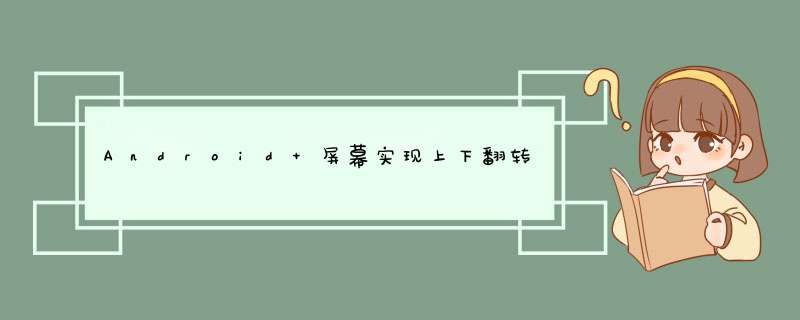
AndroID 屏幕实现上下翻转
通常我们的应用只会设计成横屏或者竖屏,锁定横屏或竖屏的方法是在manifest.xml文件中设定属性androID:screenorIEntation为"landscape"或"portrait":
<activity androID:name="com.example.kata1.MainActivity" androID:label="@string/app_name" androID:screenorIEntation="landscape"> <intent-filter> <action androID:name="androID.intent.action.MAIN" /> <category androID:name="androID.intent.category.LAUNCHER" /> </intent-filter> </activity>
其实screenorIEntation还可以设置成很多值:
androID:screenorIEntation = ["unspecifIEd" | "behind" | "landscape" | "portrait" | "reverseLandscape" | "reversePortrait" | "sensorLandscape" | "sensorPortrait" | "userLandscape" | "userPortrait" | "sensor" | "fullSensor" | "nosensor" | "user" | "fullUser" | "locked"]
其中sensorLandscape就是横屏根据重力上下翻转,sensorPortrait竖屏根据重力上下翻转。
如果有兴趣,你也可以试试其他的值哦...
感谢阅读,希望能帮助到大家,谢谢大家对本站的支持!
以上是内存溢出为你收集整理的Android 屏幕实现上下翻转全部内容,希望文章能够帮你解决Android 屏幕实现上下翻转所遇到的程序开发问题。
如果觉得内存溢出网站内容还不错,欢迎将内存溢出网站推荐给程序员好友。
欢迎分享,转载请注明来源:内存溢出

 微信扫一扫
微信扫一扫
 支付宝扫一扫
支付宝扫一扫
评论列表(0条)