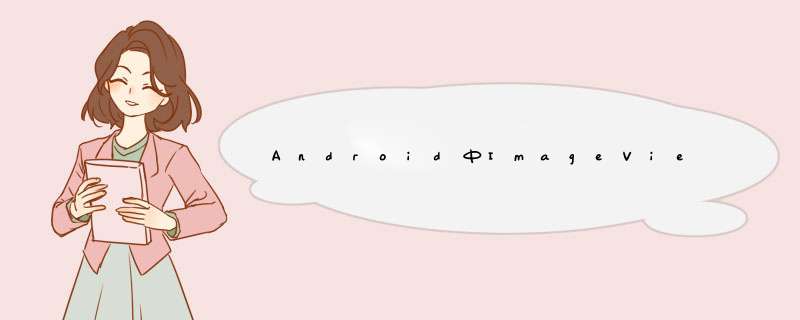
问题
ImageVIEw.src设置图片资源,图片不拉伸了,却有空隙部分:
<linearLayout androID:ID="@+ID/linearLayout1" androID:layout_wIDth="wrap_content" androID:layout_height="wrap_content" androID:orIEntation="vertical" > <ImageVIEw androID:layout_wIDth="wrap_content" androID:layout_height="205dp" androID:scaleType="centerInsIDe" androID:background="@drawable/feature_guIDe_1" > </ImageVIEw> </linearLayout>
解决
如下方式设置 就没有空隙了
<linearLayout androID:ID="@+ID/linearLayout1" androID:layout_wIDth="match_parent" androID:layout_height="wrap_content" androID:orIEntation="vertical" > <ImageVIEw androID:layout_wIDth="wrap_content" androID:layout_height="wrap_content" androID:layout_gravity="center" androID:adjustVIEwBounds="true" androID:scaleType="fitXY" androID:src="@drawable/feature_guIDe_0" > </ImageVIEw> </linearLayout>
以下为参考内容:
最近碰到一个需求,要求是在不知道图片宽度和高度的情况下,让图片在指定宽度内充满,同时高度自适应,在网络上查找了一下,也有很多解决方法,后来针对自己的应用,选择了一个修改较小的方案,最后证明效果还是蛮不错的,记录在这里,希望能帮助到有同样需求的人。
好了,言归正传
首先,需要给你的ImageVIEw布局加上AndroID:adjustVIEwBounds="true"
<ImageVIEw androID:ID="@+ID/test_image"androID:layout_wIDth="wrap_content"androID:layout_height="wrap_content"androID:scaleType="fitXY"androID:adjustVIEwBounds="true"androID:layout_gravity="center"androID:contentDescription="@string/app_name"androID:src="@drawable/ic_launcher" />
然后,在代码里设置ImageVIEw.最大宽度和最大高度,因为adjustVIEwBounds属性只有在设置了最大高度和最大宽度后才会起作用
int screenWIDth = getScreenWIDth(this);VIEwGroup.LayoutParams lp = testimage.getLayoutParams();lp.wIDth = screenWIDth;lp.height = LayoutParams.WRAP_CONTENT;testimage.setLayoutParams(lp);testimage.setMaxWIDth(screenWIDth);testimage.setMaxHeight(screenWIDth * 5);
这里其实可以根据需求而定,我这里测试为最大宽度的5倍
ok,接下来,再按照常规方法加载图片就会得倒预期的效果了,需要的同学可以试试,good luck.
总结
以上就是这篇文章的全部内容了,希望本文的内容对大家的学习或者工作能带来一定的帮助,如果有疑问大家可以留言交流,谢谢大家对编程小技巧的支持。
总结以上是内存溢出为你收集整理的Android中ImageView.src设置图片拉伸、填满控件的方法全部内容,希望文章能够帮你解决Android中ImageView.src设置图片拉伸、填满控件的方法所遇到的程序开发问题。
如果觉得内存溢出网站内容还不错,欢迎将内存溢出网站推荐给程序员好友。
欢迎分享,转载请注明来源:内存溢出

 微信扫一扫
微信扫一扫
 支付宝扫一扫
支付宝扫一扫
评论列表(0条)