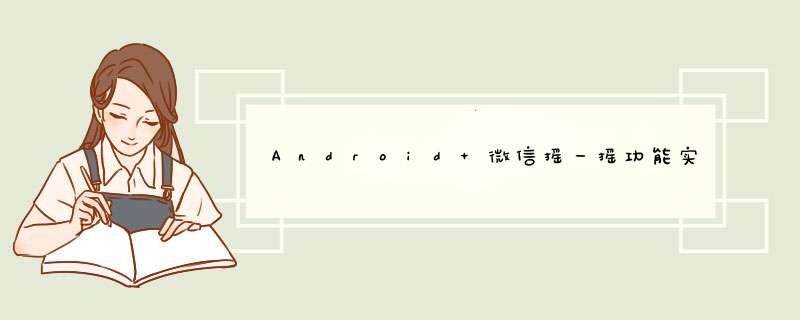
AndroID 微信摇一摇功能实现,最近学习传感器,就想实现摇一摇的功能,上网查了些资料,就整理下。如有错误,还请指正。
开发环境
AndroID Studio 2.2.1 JDK1.7 API 24 Gradle 2.2.1相关知识点
加速度传感器 补间动画 手机震动 (Vibrator) 较短 声音/音效 的播放 (SoundPool)案例:
我们接下来分析一下这个案例,当用户晃动手机时,会触发加速传感器,此时加速传感器会调用相应接口供我们使用,此时我们可以做一些相应的动画效果,震动效果和声音效果. 大致思路就是这样. 具体功能点:
用户晃动后两张图片分开,显示后面图片
晃动后伴随震动效果,声音效果
根据以上的简单分析,我们就知道该怎么做了,Just Now
先搭建布局
布局没啥可说的,大家直接看代码吧
<?xml version="1.0" enCoding="utf-8"?><linearLayout xmlns:androID="http://schemas.androID.com/apk/res/androID" xmlns:tools="http://schemas.androID.com/tools" androID:ID="@+ID/activity_main" androID:layout_wIDth="match_parent" androID:layout_height="match_parent" androID:background="#ff222222" androID:orIEntation="vertical" tools:context="com.lulu.weichatshake.MainActivity"> <relativeLayout androID:layout_wIDth="match_parent" androID:layout_height="match_parent"> <!--摇一摇中心图片--> <ImageVIEw androID:layout_wIDth="wrap_content" androID:layout_height="wrap_content" androID:layout_centerInParent="true" androID:src="@mipmap/weichat_icon"/> <linearLayout androID:gravity="center" androID:orIEntation="vertical" androID:layout_wIDth="match_parent" androID:layout_height="match_parent" androID:layout_alignParenttop="true" androID:layout_alignParentleft="true" androID:layout_alignParentStart="true"> <!--顶部的横线和图片--> <linearLayout androID:gravity="center_horizontal|bottom" androID:ID="@+ID/main_linear_top" androID:layout_wIDth="match_parent" androID:layout_height="wrap_content" androID:orIEntation="vertical"> <ImageVIEw androID:src="@mipmap/shake_top" androID:ID="@+ID/main_shake_top" androID:layout_wIDth="wrap_content" androID:layout_height="100dp"/> <ImageVIEw androID:background="@mipmap/shake_top_line" androID:ID="@+ID/main_shake_top_line" androID:layout_wIDth="match_parent" androID:layout_height="5dp"/> </linearLayout> <!--底部的横线和图片--> <linearLayout androID:gravity="center_horizontal|bottom" androID:ID="@+ID/main_linear_bottom" androID:layout_wIDth="match_parent" androID:layout_height="wrap_content" androID:orIEntation="vertical"> <ImageVIEw androID:background="@mipmap/shake_bottom_line" androID:ID="@+ID/main_shake_bottom_line" androID:layout_wIDth="match_parent" androID:layout_height="5dp"/> <ImageVIEw androID:src="@mipmap/shake_bottom" androID:ID="@+ID/main_shake_bottom" androID:layout_wIDth="wrap_content" androID:layout_height="100dp"/> </linearLayout> </linearLayout> </relativeLayout></linearLayout>
得到加速度传感器的回调接口
step1: 在onStart() 方法中获取传感器的SensorManager
@OverrIDeprotected voID onStart() { super.onStart(); //获取 SensorManager 负责管理传感器 mSensorManager = ((SensorManager) getSystemService(SENSOR_SERVICE)); if (mSensorManager != null) { //获取加速度传感器 mAccelerometerSensor = mSensorManager.getDefaultSensor(Sensor.TYPE_ACCELEROMETER); if (mAccelerometerSensor != null) { mSensorManager.registerListener(this,mAccelerometerSensor,SensorManager.SENSOR_DELAY_UI); } }}step2: 紧接着我们就要在Pause中注销传感器
@OverrIDeprotected voID onPause() { // 务必要在pause中注销 mSensorManager // 否则会造成界面退出后摇一摇依旧生效的BUG if (mSensorManager != null) { mSensorManager.unregisterListener(this); } super.onPause();}Note: 至于为什么我们要在onStart和onPause中就行SensorManager的注册和注销,就是因为,防止在界面退出(包括按Home键)时,摇一摇依旧生效(代码中有注释)
step3: 在step1中的注册监听事件方法中,我们传入了当前Activity对象,故让其实现回调接口,得到以下方法
///////////////////////////////////////////////////////////////////////////// SensorEventListener回调方法///////////////////////////////////////////////////////////////////////////@OverrIDepublic voID onSensorChanged(SensorEvent event) { int type = event.sensor.getType(); if (type == Sensor.TYPE_ACCELEROMETER) { //获取三个方向值 float[] values = event.values; float x = values[0]; float y = values[1]; float z = values[2]; if ((Math.abs(x) > 17 || Math.abs(y) > 17 || Math .abs(z) > 17) && !isShake) { isShake = true; // Todo: 2016/10/19 实现摇动逻辑,摇动后进行震动 Thread thread = new Thread() { @OverrIDe public voID run() { super.run(); try { Log.d(TAG,"onSensorChanged: 摇动"); //开始震动 发出提示音 展示动画效果 mHandler.obtainMessage(START_SHAKE).sendToTarget(); Thread.sleep(500); //再来一次震动提示 mHandler.obtainMessage(AGAIN_SHAKE).sendToTarget(); Thread.sleep(500); mHandler.obtainMessage(END_SHAKE).sendToTarget(); } catch (InterruptedException e) { e.printstacktrace(); } } }; thread.start(); } }}@OverrIDepublic voID onAccuracyChanged(Sensor sensor,int accuracy) {}Note: 当用户晃动手机会调用onSensorChanged方法,可以做一些相应的 *** 作
为解决动画和震动延迟,我们开启了一个子线程来实现.
子线程中会通过发送Handler消息,先开始动画效果,并伴随震动和声音 ,先把Handler的实现放一放,我们再来看一下震动和声音初始化动画,震动和音效实现
step 1: 先获取到震动相关的服务,注意要加权限. 至于音效,我们采用SoundPool来播放,在这里非常感谢vincent 的贴子,好初始化SoundPool
震动权限
<uses-permission androID:name="androID.permission.VIBRATE"/>
//初始化SoundPoolmSoundPool = new SoundPool(1,AudioManager.STREAM_SYstem,5);mWeiChatAudio = mSoundPool.load(this,R.raw.weichat_audio,1);//获取Vibrator震动服务mVibrator = (Vibrator) getSystemService(VIBRATOR_SERVICE);
Note: 大家可能发现SoundPool的构造方法已经过时,不过不用担心这是API21之后过时的,所以也不算太”过时”吧
step2: 接下来我们就要介绍Handler中的实现了,为避免Activity内存泄漏,采用了软引用方式
private static class MyHandler extends Handler { private WeakReference<MainActivity> mReference; private MainActivity mActivity; public MyHandler(MainActivity activity) { mReference = new WeakReference<MainActivity>(activity); if (mReference != null) { mActivity = mReference.get(); } } @OverrIDe public voID handleMessage(Message msg) { super.handleMessage(msg); switch (msg.what) { case START_SHAKE: //This method requires the caller to hold the permission VIBRATE. mActivity.mVibrator.vibrate(300); //发出提示音 mActivity.mSoundPool.play(mActivity.mWeiChatAudio,1,1); mActivity.mtopline.setVisibility(VIEw.VISIBLE); mActivity.mBottomline.setVisibility(VIEw.VISIBLE); mActivity.startAnimation(false);//参数含义: (不是回来) 也就是说两张图片分散开的动画 break; case AGAIN_SHAKE: mActivity.mVibrator.vibrate(300); break; case END_SHAKE: //整体效果结束,将震动设置为false mActivity.isShake = false; // 展示上下两种图片回来的效果 mActivity.startAnimation(true); break; } }}Note: 内容不多说了,代码注释中很详细,还有一个startAnimation方法
我先来说一下它的参数,true表示布局中两张图片从打开到关闭的动画,反之,false是从关闭到打开状态,上代码
step3: startAnimaion方法上的实现
/** * 开启 摇一摇动画 * * @param isBack 是否是返回初识状态 */private voID startAnimation(boolean isBack) { //动画坐标移动的位置的类型是相对自己的 int type = Animation.relative_TO_SELF; float topFromY; float topToY; float bottomFromY; float bottomToY; if (isBack) { topFromY = -0.5f; topToY = 0; bottomFromY = 0.5f; bottomToY = 0; } else { topFromY = 0; topToY = -0.5f; bottomFromY = 0; bottomToY = 0.5f; } //上面图片的动画效果 TranslateAnimation topAnim = new TranslateAnimation( type,type,topFromY,topToY ); topAnim.setDuration(200); //动画终止时停留在最后一帧~不然会回到没有执行之前的状态 topAnim.setFillAfter(true); //底部的动画效果 TranslateAnimation bottomAnim = new TranslateAnimation( type,bottomFromY,bottomToY ); bottomAnim.setDuration(200); bottomAnim.setFillAfter(true); //大家一定不要忘记,当要回来时,我们中间的两根线需要GONE掉 if (isBack) { bottomAnim.setAnimationListener(new Animation.AnimationListener() { @OverrIDe public voID onAnimationStart(Animation animation) {} @OverrIDe public voID onAnimationRepeat(Animation animation) {} @OverrIDe public voID onAnimationEnd(Animation animation) { //当动画结束后,将中间两条线GONE掉,不让其占位 mtopline.setVisibility(VIEw.GONE); mBottomline.setVisibility(VIEw.GONE); } }); } //设置动画 mtopLayout.startAnimation(topAnim); mBottomLayout.startAnimation(bottomAnim);}至此 核心代码已经介绍完毕,但是还有部分小细节不得不提一下
细枝末节
大家要在初始化VIEw之前将上下两条横线GONE掉,用GONE是不占位的
mtopline.setVisibility(VIEw.GONE);
mBottomline.setVisibility(VIEw.GONE);
2.咱们的摇一摇最好是只竖屏 (毕竟我也没见过横屏的摇一摇),加上下面代码
//设置只竖屏
setRequestedOrIEntation(ActivityInfo.SCREEN_ORIENTATION_PORTRAIT);
完整代码
源码我已经发在了github上,希望大家多多支持!
感谢阅读,希望能帮助到大家,谢谢大家对本站的支持!
总结以上是内存溢出为你收集整理的Android 微信摇一摇功能实现详细介绍全部内容,希望文章能够帮你解决Android 微信摇一摇功能实现详细介绍所遇到的程序开发问题。
如果觉得内存溢出网站内容还不错,欢迎将内存溢出网站推荐给程序员好友。
欢迎分享,转载请注明来源:内存溢出

 微信扫一扫
微信扫一扫
 支付宝扫一扫
支付宝扫一扫
评论列表(0条)