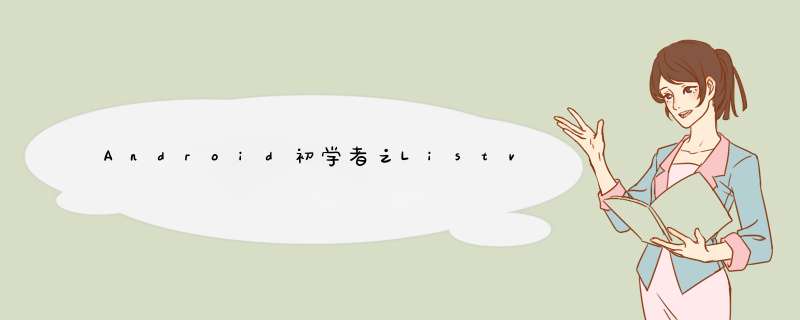
应用实例:解析后台返回的数据,把每条都显示在ListVIEw中,包括活动图片、店名、活动详情、地址、电话和距离等。
在布局文件中ListVIEw的定义:
<ListVIEw androID:ID="@ID/mapListvIEw" androID:background="@drawable/bg" androID:layout_wIDth="fill_parent" androID:layout_height="fill_parent" androID:cachecolorHint="#00000000" androID:divIDer="@drawable/separator" androID:divIDerHeight="2.0px" androID:layout_below="@ID/mapseparator"/>
在布局文件ListVIEwItem,中定义活动图片、店名、活动详情、地址、电话和距离的布局:
<?xml version="1.0" enCoding="utf-8"?><relativeLayout androID:ID="@+ID/relativeLayout01" androID:layout_wIDth="fill_parent" xmlns:androID=" androID:layout_height="wrap_content" androID:paddingBottom="2dip" androID:paddingleft="2dip" androID:paddingRight="2dip"><ImageVIEw androID:paddingtop="2dip" androID:layout_alignParentleft="true" androID:layout_wIDth="80px" androID:layout_height="80px" androID:ID="@+ID/mapListvIEwitemImage"/><TextVIEw androID:layout_height="wrap_content" androID:textSize="17dip" androID:layout_wIDth="fill_parent" androID:ID="@+ID/mapListvIEwitemshopname"androID:layout_toRightOf="@ID/mapListvIEwitemImage"androID:textcolor="#000000"/><TextVIEw androID:layout_height="wrap_content" androID:layout_wIDth="fill_parent" androID:layout_alignParentleft="true" androID:layout_below="@+ID/mapListvIEwitemImage" androID:ID="@+ID/mapListvIEwitemActi" androID:textcolor="#6C6C6C"/><TextVIEw androID:layout_height="wrap_content" androID:layout_wIDth="fill_parent" androID:layout_alignParentleft="true" androID:layout_below="@+ID/mapListvIEwitemActi" androID:ID="@+ID/mapListvIEwitemaddr" androID:textcolor="#6C6C6C" androID:singleline="true"/><TextVIEw androID:layout_height="wrap_content" androID:layout_wIDth="fill_parent" androID:layout_alignParentleft="true" androID:layout_below="@+ID/mapListvIEwitemaddr" androID:ID="@+ID/mapListvIEwitemtelphone" androID:textcolor="#6C6C6C" androID:singleline="true"/></relativeLayout>
(1)定义类MaplistimageAndText管理ListVIEwItem中控件的内容
package com.Google.zxing.clIEnt.androID.AsyncLoadImage; public class MaplistimageAndText { private String imageUrl; private String shopname; private String activitynifo; private String address; private String telephone; private String distance; public MaplistimageAndText(String imageUrl, String shopname, String activitynifo, String address, String telephone,String distance) { this.imageUrl = imageUrl; this.shopname = shopname; this.activitynifo = activitynifo; this.address = address; this.telephone = telephone; this.distance=distance; } public String getimageUrl() { return imageUrl; } public String getShopname() { return shopname; } public String getActivitynifo() { return activitynifo; } public String getAddress() { return address; } public String getTelephone() { return telephone; } public String getdistance() { return distance; } }
(2)定义类MapListVIEwCache实例化ListVIEwItem中的控件
package com.Google.zxing.clIEnt.androID.AsyncLoadImage; import com.Google.zxing.clIEnt.androID.R; import androID.vIEw.VIEw;import androID.Widget.ImageVIEw;import androID.Widget.TextVIEw; public class MapListVIEwCache { private VIEw baseVIEw; private TextVIEw shopname; private TextVIEw activitynifo; private TextVIEw address; private TextVIEw telephone; private TextVIEw distance; private ImageVIEw imageVIEw; public MapListVIEwCache(VIEw baseVIEw) { this.baseVIEw = baseVIEw; } public TextVIEw getShopname() { if (shopname == null) { shopname = (TextVIEw) baseVIEw.findVIEwByID(R.ID.mapListvIEwitemshopname); } return shopname; } public TextVIEw getActivitynifo() { if (activitynifo == null) { activitynifo = (TextVIEw) baseVIEw.findVIEwByID(R.ID.mapListvIEwitemActi); } return activitynifo; } public TextVIEw getAddress() { if (address == null) { address = (TextVIEw) baseVIEw.findVIEwByID(R.ID.mapListvIEwitemaddr); } return address; } public TextVIEw getTelephone() { if (telephone == null) { telephone = (TextVIEw) baseVIEw.findVIEwByID(R.ID.mapListvIEwitemtelphone); } return telephone; } public ImageVIEw getimageVIEw() { if (imageVIEw == null) { imageVIEw = (ImageVIEw) baseVIEw.findVIEwByID(R.ID.mapListvIEwitemImage); } return imageVIEw; } public TextVIEw getdistance() { if (distance == null) { distance = (TextVIEw) baseVIEw.findVIEwByID(R.ID.mapListvIEwitemdistance); } return distance; } }
(3)定义类AsyncImageLoader,开启线程下载指定图片
package com.Google.zxing.clIEnt.androID.AsyncLoadImage; import java.io.IOException;import java.io.inputStream;import java.lang.ref.softReference;import java.net.MalformedURLException;import java.net.URL;import java.util.HashMap; import androID.graphics.drawable.Drawable;import androID.os.Handler;import androID.os.Message; public class AsyncImageLoader { private HashMap<String, SoftReference<Drawable>> imageCache; public AsyncImageLoader() { imageCache = new HashMap<String, SoftReference<Drawable>>(); } public Drawable loadDrawable(final String imageUrl, final ImageCallback imageCallback) { if (imageCache.containsKey(imageUrl)) { SoftReference<Drawable> softReference = imageCache.get(imageUrl); Drawable drawable = softReference.get(); if (drawable != null) { return drawable; } } final Handler handler = new Handler() { public voID handleMessage(Message message) { imageCallback.imageLoaded((Drawable) message.obj, imageUrl); } }; new Thread() { @OverrIDe public voID run() { Drawable drawable = loadImageFromUrl(imageUrl); imageCache.put(imageUrl, new SoftReference<Drawable>(drawable)); Message message = handler.obtainMessage(0, drawable); handler.sendMessage(message); } }.start(); return null; } public static Drawable loadImageFromUrl(String url) { URL m; inputStream i = null; try { m = new URL(url); i = (inputStream) m.getContent(); } catch (MalformedURLException e1) { e1.printstacktrace(); } catch (IOException e) { e.printstacktrace(); } Drawable d = Drawable.createFromStream(i, "src"); return d; } public interface ImageCallback { public voID imageLoaded(Drawable imageDrawable, String imageUrl); } }
(4)定义类MaplistimageAndTextlistadapter继承ArrayAdapter,用于创建AsyncImageLoader实例,并指定控件的内容:
package com.Google.zxing.clIEnt.androID.AsyncLoadImage; import java.util.List; import com.Google.zxing.clIEnt.androID.R; import com.Google.zxing.clIEnt.androID.AsyncLoadImage.AsyncImageLoader.ImageCallback; import androID.app.Activity;import androID.graphics.drawable.Drawable;import androID.vIEw.LayoutInflater;import androID.vIEw.VIEw;import androID.vIEw.VIEwGroup;import androID.Widget.ArrayAdapter;import androID.Widget.ImageVIEw;import androID.Widget.ListVIEw;import androID.Widget.TextVIEw; public class MaplistimageAndTextlistadapter extends ArrayAdapter<MaplistimageAndText> { private ListVIEw ListVIEw; private AsyncImageLoader asyncImageLoader; public MaplistimageAndTextlistadapter(Activity activity, List<MaplistimageAndText> imageAndTexts, ListVIEw ListVIEw) { super(activity, 0, imageAndTexts); this.ListVIEw = ListVIEw; asyncImageLoader = new AsyncImageLoader(); } public VIEw getVIEw(int position, VIEw convertVIEw, VIEwGroup parent) { Activity activity = (Activity) getContext(); // Inflate the vIEws from XML VIEw rowVIEw = convertVIEw; MapListVIEwCache vIEwCache; if (rowVIEw == null) { LayoutInflater inflater = activity.getLayoutInflater(); rowVIEw = inflater.inflate(R.layout.mapListvIEwitem, null); vIEwCache = new MapListVIEwCache(rowVIEw); rowVIEw.setTag(vIEwCache); } else { vIEwCache = (MapListVIEwCache) rowVIEw.getTag(); } MaplistimageAndText imageAndText = getItem(position); // Load the image and set it on the ImageVIEw String imageUrl = imageAndText.getimageUrl(); ImageVIEw imageVIEw = vIEwCache.getimageVIEw(); imageVIEw.setTag(imageUrl); Drawable cachedImage = asyncImageLoader.loadDrawable(imageUrl, new ImageCallback() { public voID imageLoaded(Drawable imageDrawable, String imageUrl) { ImageVIEw imageVIEwByTag = (ImageVIEw) ListVIEw.findVIEwWithTag(imageUrl); if (imageVIEwByTag != null) { imageVIEwByTag.setimageDrawable(imageDrawable); } } }); if (cachedImage == null) { imageVIEw.setimageResource(R.drawable.refresh); }else{ imageVIEw.setimageDrawable(cachedImage); } // Set the text on the TextVIEw TextVIEw shopname = vIEwCache.getShopname(); shopname.setText(imageAndText.getShopname()); TextVIEw activitynifo = vIEwCache.getActivitynifo(); activitynifo.setText(imageAndText.getActivitynifo()); TextVIEw address = vIEwCache.getAddress(); address.setText(imageAndText.getAddress()); TextVIEw telephone = vIEwCache.getTelephone(); telephone.setText(imageAndText.getTelephone()); TextVIEw distance = vIEwCache.getdistance(); distance.setText(imageAndText.getdistance()); return rowVIEw; } }
(5)主程序中ListvIEw与MaplistimageAndTextlistadapter的捆绑
//tuangoupoints为对后台传回来的数据解析后得到的字符串String mtuangoupoints =tuangoupoints.split("@"); List<MaplistimageAndText> dataArray=new ArrayList<MaplistimageAndText>(); for(int i=0; i<mtuangoupoints.length;i++){ String tonepoint=mtuangoupoints[i].split("#"); String shopname=String.valueOf(i+1)+tonepoint[2]; String activityinfo=tonepoint[1]; String address=tonepoint[6]; String telephone=tonepoint[7]; String imageurl=tonepoint[8]; String distance=tonepoint[5]; MaplistimageAndText test=new MaplistimageAndText(imageurl,shopname,activityinfo,address,telephone,distance); dataArray.add(test);} MaplistimageAndTextlistadapter adapter=new MaplistimageAndTextlistadapter(this, dataArray, mListVIEw);mListVIEw.setAdapter(adapter);[/i]
以上是内存溢出为你收集整理的Android初学者之Listview异步加载网络图片并动态更新全部内容,希望文章能够帮你解决Android初学者之Listview异步加载网络图片并动态更新所遇到的程序开发问题。
如果觉得内存溢出网站内容还不错,欢迎将内存溢出网站推荐给程序员好友。
欢迎分享,转载请注明来源:内存溢出

 微信扫一扫
微信扫一扫
 支付宝扫一扫
支付宝扫一扫
评论列表(0条)