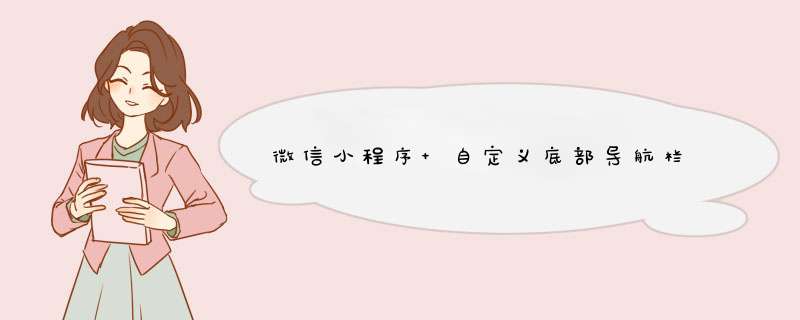
app.json
"tabBar": {
"borderStyle": "white",
"color": "#c9c9c9",
"selectedColor": "#000",
"custom": true,//自定义导航栏
"list": [
{
"pagePath": "pages/index/index",
"text": "首页",
"iconPath": "./assets/tab_icons/shouye.png",
"selectedIconPath": "./assets/tab_icons/shouye_active.png"
},
{
"pagePath": "pages/shop/shop",
"text": "发布",
"iconPath": "./assets/tab_icons/shangcheng.png",
"selectedIconPath": "./assets/tab_icons/shangcheng_active.png"
},
{
"pagePath": "pages/my/my",
"text": "我的",
"iconPath": "./assets/tab_icons/wode.png",
"selectedIconPath": "./assets/tab_icons/wode_active.png"
}
]在根目录下创建custom-tab-bar组件
custom-tab-bar --- js:
Component({
data: {
url: wx.$global.imageUrl,
isShow: false,
currentTab: 0, // 默认首页为选中页面
selected: 0,
userType: '1',
userId: '',
color: "#9f9f9f",
isClueShow: null,
selectedColor: "#ff5f60",
"list": [
{
"pagePath": "/pages/index/index",
"text": "首页",
"iconPath": "/assets/tab_icons/shouye.png",
"selectedIconPath": "/assets/tab_icons/shouye_active.png"
},
{
"pagePath": "/pages/shop/shop",
"text": "发布",
"iconPath": "/assets/tab_icons/shangcheng.png",
"selectedIconPath": "/assets/tab_icons/shangcheng_active.png"
},
{
"pagePath": "/pages/my/my",
"text": "我的",
"iconPath": "/assets/tab_icons/wode.png",
"selectedIconPath": "/assets/tab_icons/wode_active.png"
}
]
},
attached() {
},
methods: {
// 路由跳转
switchTab(e) {
const data = e.currentTarget.dataset
var index = data.index
const url = data.path
wx.switchTab({url})
},
}
})
custom-tab-bar --- wxml:
{{item.text}}
custom-tab-bar --- wxss
.tab-bar {
position: fixed;
bottom: 0;
left: 0;
right: 0;
padding-top: 6px;
background: white;
display: flex;
padding-bottom: env(safe-area-inset-bottom);
}
.tab-bar-border {
background-color: rgba(0, 0, 0, 0.33);
position: absolute;
left: 0;
top: 0;
width: 100%;
height: 1px;
transform: scaleY(0.5);
}
.tab-bar-item {
flex: 1;
text-align: center;
display: flex;
justify-content: center;
align-items: center;
flex-direction: column;
}
.tab-bar-item image {
/* width: 27px;
height: 27px; */
width: 20px;
height: 20px;
}
.tab-bar-item cover-view {
font-size: 10px;
}在对应配置的页面调用导航时:onload或onshow都可以,没有设置点击导航栏样式没有改变
onShow: function () {
if (typeof this.getTabBar === 'function' && this.getTabBar()) {
this.getTabBar().setData({
selected: 1
})
}
},欢迎分享,转载请注明来源:内存溢出

 微信扫一扫
微信扫一扫
 支付宝扫一扫
支付宝扫一扫
评论列表(0条)