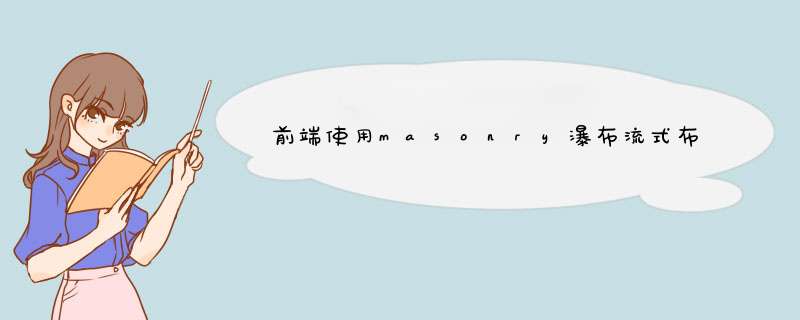
@前端使用瀑布流式布局
引入插件 masonry.js
.grid-item {
position: relative;
width: 25%;
border: 2px solid hsla(0, 0%, 0%, 0.5);
box-sizing: border-box;
counter-increment: count;
}
.grid-item img {
display: block;
height: auto;
width: 100%;
}
.grid-item::after {
position: absolute;
display: block;
top: 2px;
left: 2px;
width: 24px;
height: 24px;
text-align: center;
line-height: 24px;
background-color: #000;
color: #fff;
content: counter(count);
}
const dom = document.getElementById('grid');
new Masonry(dom, {
itemSelector: '.grid-item',
percentPosition: true, //使用百分比宽度的响应式布局
horizontalOrder: true, //对项目进行布局以保持水平的从左到右的顺序,定义了此条件,照片一般会按照从左到右顺序排列,但也不是绝对的。
originLeft: true, //设置布局方式为从左到右,此项是默认值,可以不填写,如果你设置值为false,则会从右到左排序
originTop: true,//设置布局方式为从上到下,此项是默认值,可以不填写,如果你设置值为false,则会从下到上排序
})
欢迎分享,转载请注明来源:内存溢出

 微信扫一扫
微信扫一扫
 支付宝扫一扫
支付宝扫一扫
评论列表(0条)