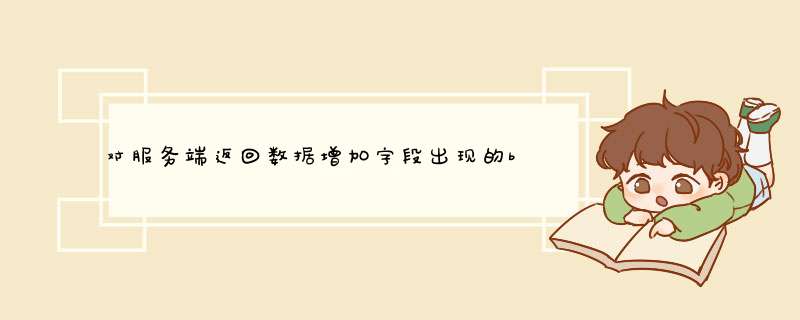
相信大家在处理数据时,会遇到这样的情况,对一个服务端返回数据进行处理,比如一下的服务端数据结构
list = [
{
appInfoDto: {
appDesc: null,
appIconUrl: "http://www.kaotop.com/file/tupian/20220526/2c1521d6ced7cc0b3e8446c93a18a758.png",
appId: 3062312,
appName: "迷你世界",
installed: false,
pkgName: "com.minitech.miniworld.nearme.gamecenter"
},
giftInfoDtos: [
{
appIconUrl: "http://www.kaotop.com/file/tupian/20220526/2c1521d6ced7cc0b3e8446c93a18a758.png",
giftContent: "迷你世界等级7",
giftId: 410466,
giftName: "迷你世界等级7",
minVipLevelName: "金珀",
pkgName: null,
receiveWay: "迷你世界等级7"
}
]
},
{
appInfoDto: {
appDesc: null,
appIconUrl: "http://www.kaotop.com/file/tupian/20220526/2c1521d6ced7cc0b3e8446c93a18a758.png",
appId: 3062312,
appName: "迷你世界",
installed: false,
pkgName: "com.minitech.miniworld.nearme.gamecenter"
},
giftInfoDtos: [
{
appIconUrl: "http://www.kaotop.com/file/tupian/20220526/2c1521d6ced7cc0b3e8446c93a18a758.png",
giftContent: "迷你世界等级7",
giftId: 410466,
giftName: "迷你世界等级7",
minVipLevelName: "金珀",
pkgName: null,
receiveWay: "迷你世界等级7"
}
]
},
];
appInfoDto这个代表了一个游戏的基本信息,giftInfoDtos代码了这个游戏内部的礼包,明显这个礼包是有很多的,那么可能就需要一个按钮去处理礼包展示的逻辑,比如初始化只展示2个,当点击按钮时展示剩余全部礼包,在点击又变成2个,在这个当时就遇到一个bug
1.我们想在每个appInfoDto对象内增加一个字段isShowMore去判断对应游戏是否展开更多是收起的效果
//html代码
收起
查看更多
//js代码
// 获取玩家大礼包列表
async getPlayerGiftMoreList(queryInfo): Promise {
const start = this.queryInfo.start; //获取第0页
this.isShowLoading = true;
const res = await Ajax({
url: '/empowerment/newamber/gift/app',
type: 'GET',
data: queryInfo
});
if(res.resultCode === '300200') {
res.t.pageInfo.list.map((item) => {
item.appInfoDto.isShowMore = true;
});
this.playerGiftMoreList = [...this.playerGiftMoreList, ...res.t.pageInfo.list];
this.isShowLoading = false;
}
// this.playerGiftMoreList.map((item) => {
// item.appInfoDto.isShowMore = true;
// });
}
// 点击查看更多
private isShowContent(appId): void {
console.log(appId);
this.playerGiftMoreList.map((item) => {
if(item.appInfoDto.appId === appId) {
item.appInfoDto.isShowMore = !item.appInfoDto.isShowMore;
}
});
this.getPlayerGiftMoreListAll(this.moreListAll, appId);
console.log('查看更多', this.playerGiftMoreList);
}
// 点击收起
private isHiddenContent(appId): void {
this.playerGiftMoreList.map((item) => {
if(item.appInfoDto.appId === appId) {
item.appInfoDto.isShowMore = !item.appInfoDto.isShowMore;
item.giftInfoDtos = item.giftInfoDtos.slice(0, 2);
}
});
console.log('收起');
}
// 获取单个游戏的所有礼包数据
async getPlayerGiftMoreListAll(moreListAll, appId): Promise {
const res = await Ajax({
url: '/empowerment/newamber/gift/app/giftInfo',
type: 'GET',
data: { ...moreListAll, appId: appId }
});
this.playerGiftMoreList.map((item) => {
if(item.appInfoDto.appId === appId) {
item.giftInfoDtos = res.t;
}
});
}
在// 获取玩家大礼包列表时,当时不知道为啥,点击按钮时isShowMore 状态会发生变化,但是视图一直不会更新,后面才发现
if(res.resultCode === '300200') {
res.t.pageInfo.list.map((item) => {
item.appInfoDto.isShowMore = true;
});
this.playerGiftMoreList = [...this.playerGiftMoreList, ...res.t.pageInfo.list];
this.isShowLoading = false;
}
// this.playerGiftMoreList.map((item) => {
// item.appInfoDto.isShowMore = true;
// });
是在对 this.playerGiftMoreList 赋值之后,才进行isShowMore初始化,导致isShowMore 并没有挂载上去,无法进行vue的双向绑定,this.playerGiftMoreList 赋值之前进行isShowMore初始化,发现视图终于可以发生相应,
2.总结 对 this.playerGiftMoreList 赋值之后才进行isShowMore初始化1.isShowMore值无论是在本地如何打印,都是会发生变化的,而且变化的逻辑也是没有问题的,只是数据改变了,但是视图没有任何变化,这种bug如果只在逻辑上找是无法快速的找出问题的,
2.给一个对象挂载一个新的不存在的字段,一定要先挂载,然后在把这个对象的值赋值给我们需要循环的数据(data)
欢迎分享,转载请注明来源:内存溢出

 微信扫一扫
微信扫一扫
 支付宝扫一扫
支付宝扫一扫
评论列表(0条)