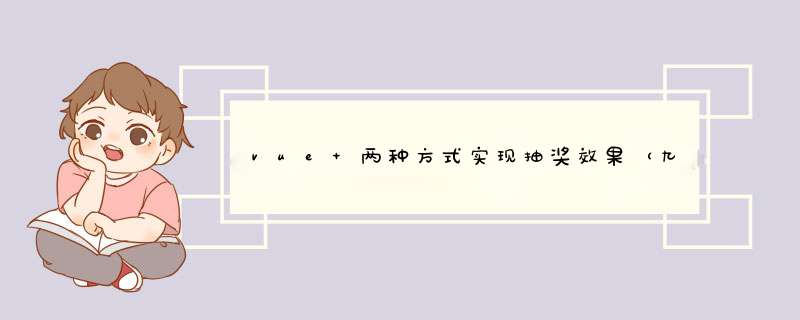
1.1 九宫格抽奖使用的是组件lattice-lotteryhttps://h5-group.github.io/lattice-lottery/
# vue2
# 安装 sh
npm install lattice-lottery --save
# 注册
import Vue from 'vue'
import LatticeLottery from 'lattice-lottery'
import 'lattice-lottery/lib/lattice-lottery.css'
Vue.use(LatticeLottery)
# vue3
# 安装 sh
npm install lattice-lottery-plus --save
# 注册
import { createApp } from 'vue'
import App from './App.vue'
import LatticeLottery from 'lattice-lottery-plus'
import 'lattice-lottery-plus/lib/lattice-lottery.css'
const app = createApp(App);
app.use(LatticeLottery)1.2 使用
// html 代码
No.2 翻牌效果
代码实现
// html
点我翻牌
{{ i.winner }}
剩余翻牌
{{ openNumber }} 次数
// css lang='scss'
.box {
position: relative;
margin: 50px auto;
width: 800px;
height: 500px;
display: flex;
align-items: center;
justify-content: center;
border: 1px solid #000;
}
img {
width: 100%;
height: 100%;
}
.box div {
position: absolute;
left: 0;
right: 0;
z-index: 9999;
width: 100%;
height: 100%;
/* 主要内容 */
background: rgba(0, 0, 0, 0.5);
/* 模糊大小就是靠的blur这个函数中的数值大小 */
backdrop-filter: blur(10px);
}
.overall {
perspective: 1000px;
}
.box {
display: flex;
justify-content: space-around;
flex-wrap: wrap;
width: 95vw;
max-width: 400px;
.card-box {
width: 28%;
height: 11rem;
position: relative;
margin: 0.5rem;
cursor: pointer;
user-select: none;
}
.card {
width: 100%;
height: 100%;
perspective: 500px;
transform-style: preserve-3d;
transition: 0.5s;
position: absolute;
left: 0;
top: 0;
&.active {
transform: rotateY(180deg);
}
/* 正面的样式 */
.z {
position: absolute;
width: 100%;
height: 100%;
z-index: 2;
background: white;
overflow: hidden;
display: flex;
justify-content: center;
align-items: center;
box-shadow: 0 0 0 2px #cc9793;
&:hover img {
transform: scale(1.5) translateX(-20%);
}
img {
transition: 0.3s;
height: 100%;
position: absolute;
top: 0;
left: 0;
}
h3 {
position: relative;
z-index: 3;
color: white;
font-weight: 200;
font-size: 1rem;
display: inline-block;
border: 1px dashed white;
padding: 5px;
}
// opacity: .5;
}
/* 反面的样式 内容部分 */
.f {
outline: 1px dashed #0ee7e7;
outline-offset: -0.5rem;
box-sizing: border-box;
background: #fcfcfc;
position: absolute;
width: 100%;
height: 100%;
z-index: 2;
transform-style: preserve-3d;
transform: rotateY(180deg) translateZ(1px);
display: flex;
justify-content: center;
align-items: center;
font-weight: bold;
}
}
欢迎分享,转载请注明来源:内存溢出

 微信扫一扫
微信扫一扫
 支付宝扫一扫
支付宝扫一扫
评论列表(0条)