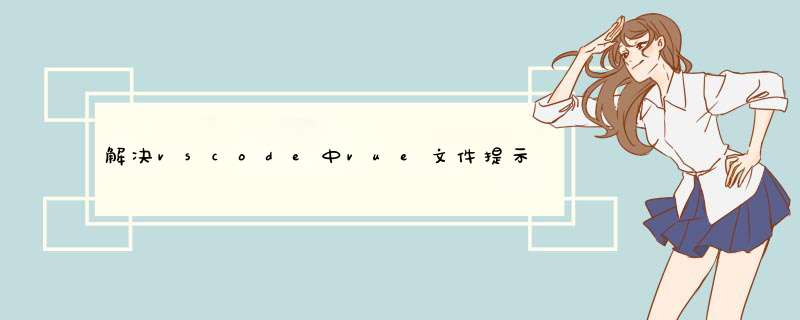
vscode出现下面这个问题时:
TypeScript intellisense is disabled on template. To enable, configure \"jsx\": \"preserve\" in the \"compilerOptions\" property of tsconfig or jsconfig. To disable this prompt instead, configure \"experimentalDisableTemplateSupport\": true in \"vueCompilerOptions\" property
在jsconfig.json文件下输入红框框的内容,然后问题就解决了
还有其他方法解决
欢迎分享,转载请注明来源:内存溢出

 微信扫一扫
微信扫一扫
 支付宝扫一扫
支付宝扫一扫
评论列表(0条)