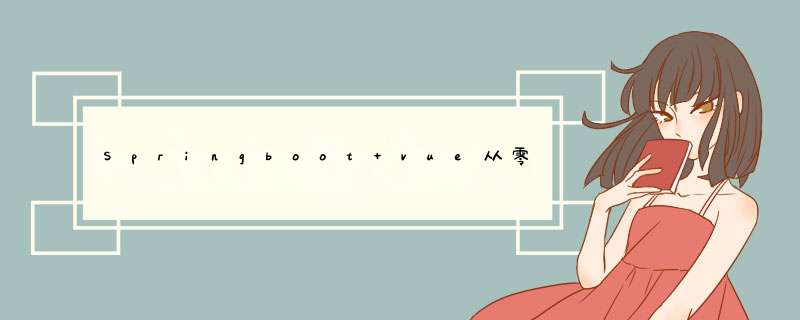
今天做一个完整的增删改查功能,后端开发接口,前端写样式以及调用接口。
因为很久没写过vue了,而且3.0还是第一回接触,所以一边学习一边做,进度还是稍慢的
所有功能就是分页获取列表,根据条件查询数据,新增、修改、删除数据。
前端样式用的是elementUi 框架,https://element.eleme.cn/#/zh-CN/component/icon
效果图
列表:
搜索-下拉选择搜索:
搜索-模糊搜索:
新增:新增时更换dialog标题,并清空form表单的各项值,并对输入做相关校验
编辑:
删除:
感觉也没什么难度就不细讲了 直接留下代码吧
前端完整代码:
Vue:
字典管理
搜索
新增
编辑
删除
取 消
确 定
前段调用接口代码:api/index.js
import request from '../utils/request';
//查询字典列表
export const getDictionaryList = (query) => {
return request({
url: '/api/dictionary/pageList',
method: 'get',
params: query
});
};
//查询字典类型列表
export const getDictionaryCategoryList = () => {
return request({
url: '/api/dictionary/getDictionaryCategoryList',
method: 'get'
})
}
//保存或更新字典数据
export const saveOrUpdateDictionary = (param) => {
return request({
url: '/api/dictionary/saveOrUpdate',
method: 'post',
params: param
});
};
//删除字典数据
export const deleteDictionary = (param) => {
return request({
url: '/api/dictionary/deleteDictionary',
method: 'post',
params: param
});
};
后端代码:
controller:
@Autowired
private SysDataDictionaryService dataDictionaryService;
@RequestMapping("/pageList")
public Page pageList(Long pageIndex, Long pageSize,SysDataDictionary sysDataDictionary) {
if(pageIndex==null || pageIndex == 0){
pageIndex = 1L;
}
if(pageSize==null || pageSize == 0){
pageSize = 10L;
}
Page page = new Page<>(pageIndex, pageSize);
return dataDictionaryService.selectByPage(page, sysDataDictionary);
}
@RequestMapping("/getDictionaryCategoryList")
public List getDictionaryCategoryList(){
return dataDictionaryService.getDictionaryCategoryList();
}
@RequestMapping("/saveOrUpdate")
public Result saveOrUpdate(HttpServletRequest request, SysDataDictionary sysDataDictionary) {
return dataDictionaryService.saveOrUpdate(request, sysDataDictionary);
}
@RequestMapping("/deleteDictionary")
public Result deleteDictionary(Long id){
return dataDictionaryService.deleteDictionary(id);
}
service:
@Service
public class SysDataDictionaryService {
@Autowired
private SysDataDictionaryMapper sysDataDictionaryMapper;
@Autowired
private SysDataDictionaryCategoryMapper sysDataDictionaryCategoryMapper;
/**
* 字典分页
* @param
* @return
*/
public Page selectByPage(Page page, SysDataDictionary dataDictionary) {
List list = sysDataDictionaryMapper.selectByPage(page, dataDictionary);
page.setRecords(list);
return page;
}
public List getDictionaryCategoryList(){
List list = sysDataDictionaryCategoryMapper.selectAll();
return list;
}
/**
* 新增或修改
* @param request
* @param model
* @return
*/
public Result saveOrUpdate(HttpServletRequest request, SysDataDictionary model){
Result result = new Result();
String token = request.getHeader(Constance.TOKEN);
String username = JwtUtils.getUsername(token);
if(Tools.isEmpty(username)){
return Result.fail("获取用户信息失败");
}
if(model == null){
return Result.fail("字典信息为空");
}
//通过字典类型id获取字典类型
SysDataDictionaryCategory category = sysDataDictionaryCategoryMapper.selectByPrimaryKey(model.getFkCategoryId());
if(category != null){
model.setType(category.getName());
}else{
model.setType("默认类型");
}
model.setUpdateBy(username);
model.setUpdateDate(new Timestamp(System.currentTimeMillis()));
model.setDelFlag(Constance.DelFlag_YES);
if(model.getId() == null){
model.setId(IdGenerator.getIdLong());
model.setCreateBy(username);
model.setCreateDate(new Timestamp(System.currentTimeMillis()));
sysDataDictionaryMapper.insert(model);
} else {
sysDataDictionaryMapper.updateByPrimaryKey(model);
}
result.setSuccess(true);
result.setData(model);
return result;
}
public Result deleteDictionary(Long id){
if(Tools.isEmpty(id)){
return Result.fail("请选择一条数据删除");
}
sysDataDictionaryMapper.deleteByPrimaryKey(id);
return Result.ok("删除成功");
}
}
mapper
id, fk_category_id, NAME, TYPE, VALUE, sort, update_by, update_date, create_by, create_date,
remark, del_flag
delete from sys_data_dictionary
where id = #{id,jdbcType=BIGINT}
insert into sys_data_dictionary (id, fk_category_id, NAME,
TYPE, VALUE, sort,
update_by, update_date, create_by,
create_date, remark, del_flag
)
values (#{id,jdbcType=BIGINT}, #{fkCategoryId,jdbcType=BIGINT}, #{name,jdbcType=VARCHAR},
#{type,jdbcType=VARCHAR}, #{value,jdbcType=VARCHAR}, #{sort,jdbcType=DECIMAL},
#{updateBy,jdbcType=VARCHAR}, #{updateDate,jdbcType=TIMESTAMP}, #{createBy,jdbcType=VARCHAR},
#{createDate,jdbcType=TIMESTAMP}, #{remark,jdbcType=VARCHAR}, #{delFlag,jdbcType=CHAR}
)
insert into sys_data_dictionary
id,
fk_category_id,
NAME,
TYPE,
VALUE,
sort,
update_by,
update_date,
create_by,
create_date,
remark,
del_flag,
#{id,jdbcType=BIGINT},
#{fkCategoryId,jdbcType=BIGINT},
#{name,jdbcType=VARCHAR},
#{type,jdbcType=VARCHAR},
#{value,jdbcType=VARCHAR},
#{sort,jdbcType=DECIMAL},
#{updateBy,jdbcType=VARCHAR},
#{updateDate,jdbcType=TIMESTAMP},
#{createBy,jdbcType=VARCHAR},
#{createDate,jdbcType=TIMESTAMP},
#{remark,jdbcType=VARCHAR},
#{delFlag,jdbcType=CHAR},
update sys_data_dictionary
fk_category_id = #{fkCategoryId,jdbcType=BIGINT},
NAME = #{name,jdbcType=VARCHAR},
TYPE = #{type,jdbcType=VARCHAR},
VALUE = #{value,jdbcType=VARCHAR},
sort = #{sort,jdbcType=DECIMAL},
update_by = #{updateBy,jdbcType=VARCHAR},
update_date = #{updateDate,jdbcType=TIMESTAMP},
create_by = #{createBy,jdbcType=VARCHAR},
create_date = #{createDate,jdbcType=TIMESTAMP},
remark = #{remark,jdbcType=VARCHAR},
del_flag = #{delFlag,jdbcType=CHAR},
where id = #{id,jdbcType=BIGINT}
update sys_data_dictionary
set fk_category_id = #{fkCategoryId,jdbcType=BIGINT},
NAME = #{name,jdbcType=VARCHAR},
TYPE = #{type,jdbcType=VARCHAR},
VALUE = #{value,jdbcType=VARCHAR},
sort = #{sort,jdbcType=DECIMAL},
update_by = #{updateBy,jdbcType=VARCHAR},
update_date = #{updateDate,jdbcType=TIMESTAMP},
remark = #{remark,jdbcType=VARCHAR},
del_flag = #{delFlag,jdbcType=CHAR}
where id = #{id,jdbcType=BIGINT}
update sys_data_dictionary set del_flag = '1' where id = #{id,jdbcType=BIGINT}
简单的增删改查就好了,系统也进入了功能开发阶段。后续的进度就很快了。
在博客中查看: 从零开始做网站8-Springboot+vue简答的增删改查功能 - ZJBLOG
欢迎分享,转载请注明来源:内存溢出

 微信扫一扫
微信扫一扫
 支付宝扫一扫
支付宝扫一扫
评论列表(0条)