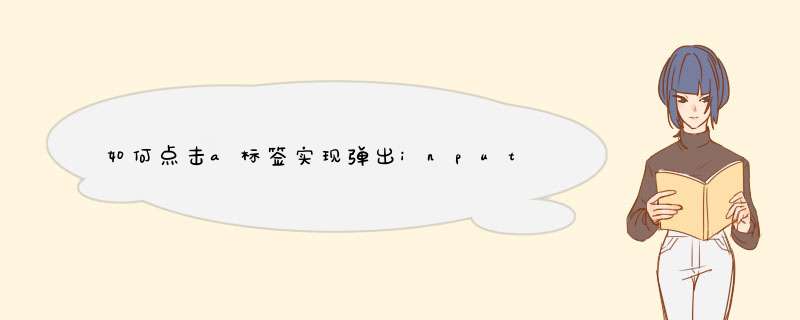
复制代码代码如下:
<SPAN class=tag><<SPAN class=title>div</SPAN>></SPAN>
<SPAN class=tag><<SPAN class=title>a</SPAN> <SPAN class=attribute>href</SPAN>=<SPAN class=value>"###"</SPAN>></SPAN>添加图片<SPAN class=tag></<SPAN class=title>a</SPAN>></SPAN>
<SPAN class=tag><<SPAN class=title>input</SPAN> <SPAN class=attribute>type</SPAN>=<SPAN class=value>"file"</SPAN> <SPAN class=attribute>name</SPAN>=<SPAN class=value>"image"</SPAN> <SPAN class=attribute>class</SPAN>=<SPAN class=value>"hidden"</SPAN> <SPAN class=attribute>value</SPAN>=<SPAN class=value>""</SPAN> /></SPAN>
<SPAN class=tag></<SPAN class=title>div</SPAN>></SPAN>
css
复制代码代码如下:
<SPAN class=class>.hidden</SPAN> <SPAN class=rules>{
<SPAN class=rule><SPAN class=attribute>display</SPAN>:<SPAN class=value> none;</SPAN></SPAN>
<SPAN class=rule>}</SPAN></SPAN>
复制代码代码如下:
jquery
$('a').on('click', function(e) {
e.preventDefault();
$(this).closest('input[type=file]').trigger('click');
})
欢迎分享,转载请注明来源:内存溢出

 微信扫一扫
微信扫一扫
 支付宝扫一扫
支付宝扫一扫
评论列表(0条)