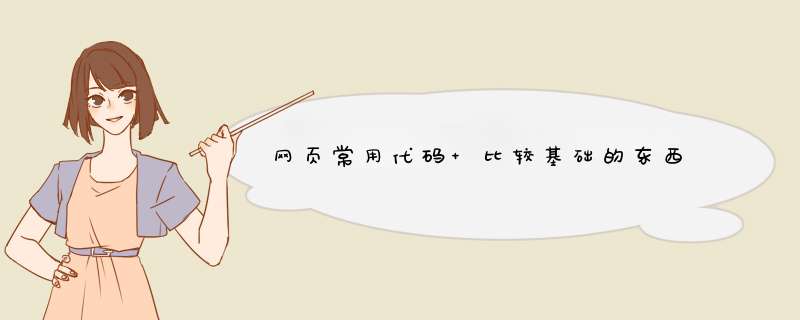
this.setHomePage('https://www.jb51.net');" style="CURSOR: hand">设为首页</span>
注意,网页的<body>标签里不能再有link之类的属性,否则本效果会失效!
<!--
A:link{text-decoration:none}
A:visited{text-decoration:none}
A:hover {color: #ff00ff;text-decoration:underline}
-->
</style>
在HTML的与之间加入下面这段代码,则在5分钟之后正在浏览的页面将会自动变为target.html这一页。
代码中300为刷新的延迟时间,以秒为单位。
targer.html为你想转向的目标页,若为本页则为自动刷新本页。
“window.html”为跳出的小窗口里所要显示的网页。
toolbar、status、menubar、scrollbars、设置小窗口的工具栏、状态栏、菜单栏及滚动条的有无,resizable设置是否可让浏览者改变小窗口大小,width、height设置小窗口的宽度以及高度。
(不过这样的小窗口一般是不受欢迎的哦!)
window.open("window.html","www_helpor_net","toolbar=no, status=no,menubar=no, scrollbars=no,resizable=no,width=468,height=60,left=200,top=50");
</script>
<!--
function clock(){i=i-1
document.title="本窗口将在"+i+"秒后自动关闭!";
if(i>0)setTimeout("clock();",1000);
else self.close();}
var i=20
clock();
//-->
</script>
当在网页里按下鼠标右键时,出现的不是想要的快捷菜单而是一个警告窗口。
“\n\n”表示换行。
function helpor()
{
if (event.button==2)alert(' 仅供浏览!谢谢!\n\n若有问题请与我联系! ')
}
</script>
然后把<body> 改为 <body onmousedown="helpor_net()">
因为字的大小变了,版式自然乱了。
现在好了,只要把下面这段代码加入到网页源文件的<head>与</head>之间就行了(对用<font>标签定义的文字无效)。
<!--
body {font-size:9pt}
td {font-size:9pt}
-->
</style>
<!--
function statusMessageObject(p,d) {
this.msg = MESSAGE
this.out = " "
this.pos = POSITION
this.delay = DELAY
this.i = 0
this.reset = clearMessage
}
function clearMessage() {
this.pos = POSITION
}
var POSITION = 100
var DELAY = 5
var MESSAGE = "欢迎光临! Welcome to WWW.jb51.net "
var scroll = new statusMessageObject()
function scroller() {
for (scroll.i = 0; scroll.i < scroll.pos; scroll.i++) {
scroll.out += " "
}
if (scroll.pos >= 0)
scroll.out += scroll.msg
else scroll.out = scroll.msg.substring(-scroll.pos,scroll.msg.length)
window.status = scroll.out
scroll.out = " "
scroll.pos--
if (scroll.pos < -(scroll.msg.length)) {
scroll.reset()
}
setTimeout ('scroller()',scroll.delay)
}
function snapIn(jumpSpaces,position) {
var msg = scroll.msg
var out = ""
for (var i=0; i<position; i++)
{out += msg.charAt(i)}
for (i=1;i<jumpSpaces;i++)
{out += " "}
out += msg.charAt(position)
window.status = out
if (jumpSpaces <= 1) {
position++
if (msg.charAt(position) == ' ')
{position++ }
jumpSpaces = 100-position
} else if (jumpSpaces > 3)
{jumpSpaces *= .75}
else
{jumpSpaces--}
if (position != msg.length) {
var cmd = "snapIn(" + jumpSpaces + "," + position + ")";
scrollID = window.setTimeout(cmd,scroll.delay);
} else {
window.status=""
jumpSpaces=0
position=0
cmd = "snapIn(" + jumpSpaces + "," + position + ")";
scrollID = window.setTimeout(cmd,scroll.delay);
return false
}
return true
}
snapIn(100,0);
// -->
</script>
if(self!=top){top.location=self.location;}
</script>
欢迎分享,转载请注明来源:内存溢出

 微信扫一扫
微信扫一扫
 支付宝扫一扫
支付宝扫一扫
评论列表(0条)