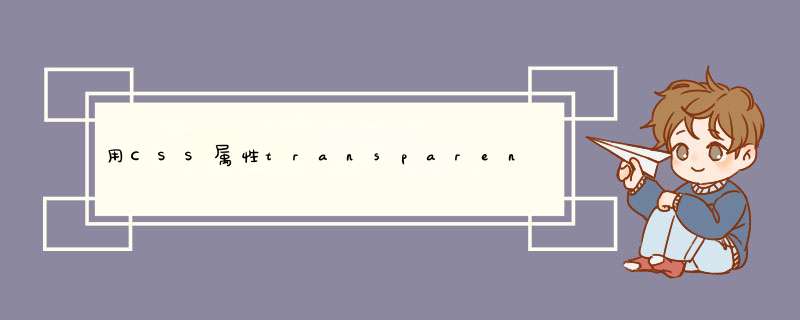
效果图如下
示例代码
<!DOCTYPE html>
<html>
<head lang="en">
<meta charset="UTF-8">
<title></title>
<style>
*{
margin: 0;
padding: 0;
}
.box{
margin: 40px auto;
width: 60px;
background-color: #f0ac6b;
}
.t1{
margin: 40px auto;
width: 0px;
height: 0px;
/*background-color: #f0ac6b;*/
border-bottom: 40px solid red;
border-right: 20px solid transparent;
border-left: 20px solid transparent;
}
.t2{
margin: 40px auto;
width: 0px;
height: 0px;
/*background-color: #f0ac6b;*/
border-bottom: 40px solid transparent;
border-right: 40px solid red;
/*border-left: 20px solid transparent;*/
}
.t3{
margin: 40px auto;
width: 0;
height: 0;
border-top: 40px solid red;
border-right: 20px solid transparent;
border-left: 20px solid transparent;
}
.t4{
margin: 40px auto;
width: 0;
height: 0;
border-top: 40px solid transparent;
border-left: 40px solid red;
}
.t5{
margin: 40px auto;
width: 0;
height: 0;
border-top: 40px solid red;
border-right: 40px solid transparent;
}
.t6{
margin: 40px auto;
width: 0px;
height: 0px;
border-left: 40px solid transparent;
border-bottom: 40px solid red;
}
.t7{
margin: 40px auto;
width: 0;
height: 0;
border-left: 40px solid red;
border-bottom: 20px solid transparent;
border-top: 20px solid transparent;
}
.t8{
margin: 40px auto;
width: 0;
height: 0;
border-right: 40px solid red;
border-bottom: 20px solid transparent;
border-top: 20px solid transparent;
}
</style>
</head>
<body>
<div class="box">
<div class="t1"></div>
<div class="t3"></div>
<div class="t2"></div>
<div class="t4"></div>
<div class="t5"></div>
<div class="t6"></div>
<div class="t7"></div>
<div class="t8"></div>
</div>
</body>
</html>
总结
以上就是这篇文章的全部内容了,希望本文的内容对大家的学习或者工作能带来一定的帮助,如果有疑问大家可以留言交流。
欢迎分享,转载请注明来源:内存溢出

 微信扫一扫
微信扫一扫
 支付宝扫一扫
支付宝扫一扫
评论列表(0条)