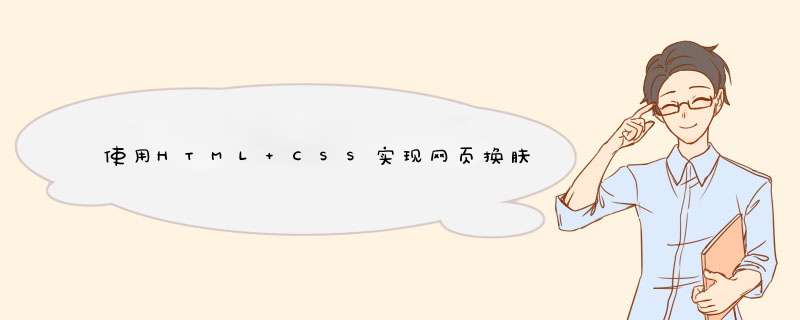
XML/HTML Code复制内容到剪贴板
- <head>
- <title>网页换肤</title>
- <meta http-equiv="Content-Type" content="text/html" ; charset="UTF-8">
- <link id="myCss" href="orange.css" rel="stylesheet">
- <script language="javascript">
- //写入客户端Cookie
- function writeCookie(csspath) {
- var today = new Date();
- var expires = new Date();
- expires.setTime(today.getTime() + 1000 * 60 * 60 * 24 * 30); //有效期为30天
- var str = "cssPath=" + csspath + ";expires=" + expires.toGMTString()
- + ";";
- document.cookie = str;
- }
- //读取Cookie
- function readCookie(cookieName) {
- var search = cookieName + "=";
- if (document.cookie.length > 0) {
- offset = document.cookie.indexOf(search);
- if (offset != -1) {
- offset += search.length;
- end = document.cookie.indexOf(";", offset);
- if (end == -1) {
- end = document.cookie.length;
- return unescape(document.cookie.substring(offset, end));
- }
- }
- }
- }
- function ifCookie() {
- if (readCookie("cssPath") == undefined) {
- writeCookie("orange.css");
- }
- document.getElementById("myCss").href = readCookie("cssPath");
- }
- function change(type) {
- if (type == "orange") {
- document.getElementById("myCss").href = "orange.css";
- writeCookie("orange.css");
- }
- if (type == "gray") {
- document.getElementById("myCss").href = "gray.css";
- writeCookie("gray.css");
- }
- }
- </script>
- </head>
通过以上代码就可以简单实现使用HTML CSS实现网页换肤效果,希望本读代码对大家有所帮助。
欢迎分享,转载请注明来源:内存溢出

 微信扫一扫
微信扫一扫
 支付宝扫一扫
支付宝扫一扫
评论列表(0条)