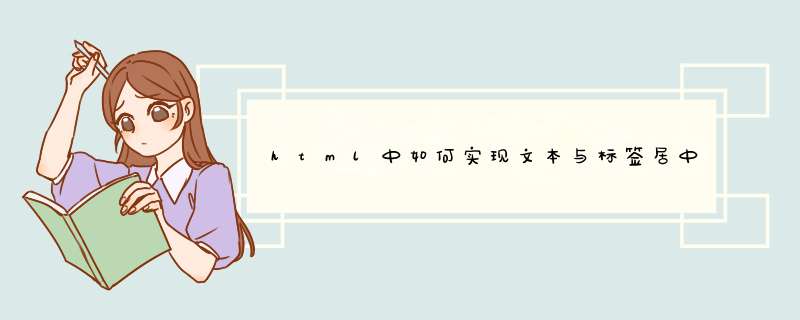
实现方法:
(推荐教程:html教程)
1、文本居中:
text-align: center; line-height: 100px; (=height)
2、标签居中
margin: 0 auto; 其中0指的是margin-top:0
具体代码:
<!DOCTYPE html>
<html>
<head>
<meta charset="UTF-8">
<title>搜索论坛</title>
<link rel="stylesheet" href="https://www.baidu.com/img/baidu_jgylogo3.gif">
<style>
.item1{
height: 100px;
width: 100px;
background-color: red;
text-align: center;
line-height: 100px;
margin: 0 auto;
}
.item2{
height: 100px;
width: 100px;
background-color: wheat;
text-align: center;
line-height: 100px;
margin: 100px auto;
}
</style>
</head>
<body>
<div>
<div>1111</div>
<div>2222</div>
</div>
</body>
</html>以上就是html中如何实现文本与标签居中的详细内容,
欢迎分享,转载请注明来源:内存溢出

 微信扫一扫
微信扫一扫
 支付宝扫一扫
支付宝扫一扫
评论列表(0条)