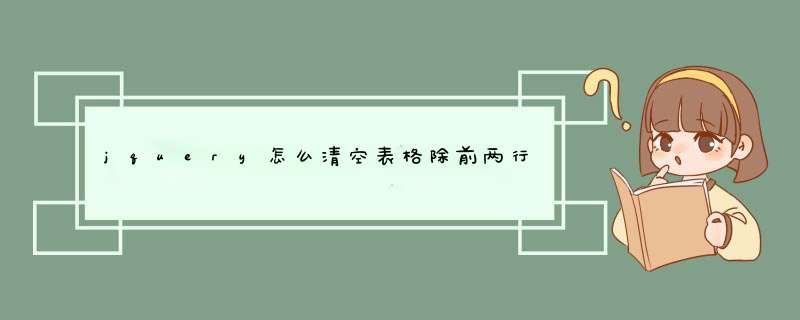
jquery清空表格除前两行内容的方法:1、使用“$("tr:first").empty();”语句选中表格第一行并清空该行内容;2、使用“$("tr:nth-child(2)").empty();”语句选中表格第二行并清空该行内容。
本教程 *** 作环境:windows7系统、jquery1.10.2版本、Dell G3电脑。
jquery清空表格除前两行内容
实现方法:
利用
:first选择器选中表格第一行,并使用empty()清空内容利用
:nth-child(2)选择器选中表格第二行,并使用empty()清空内容
说明:empty()方法可移除被选元素的所有子节点和内容。
实现代码:
<!DOCTYPE html>
<html>
<head>
<meta charset="utf-8">
<script src="js/jquery-1.10.2.min.js"></script>
<script>
$(document).ready(function() {
$("button").on("click", function() {
$("tr:first").empty(); //清空表格第一行内容
$("tr:nth-child(2)").empty(); //清空表格第二行内容
});
});
</script>
</head>
<body class="ancestors">
<table border="1">
<tr>
<th>商品</th>
<th>价格</th>
</tr>
<tr>
<td>T恤</td>
<td>¥100</td>
</tr>
<tr>
<td>牛仔褂</td>
<td>¥250</td>
</tr>
<tr>
<td>牛仔库</td>
<td>¥150</td>
</tr>
</table><br>
<button>清空表格除前两行内容</button>
</body>
</html>【推荐学习:jQuery视频教程、web前端视频】
以上就是jquery怎么清空表格除前两行内容的详细内容,
欢迎分享,转载请注明来源:内存溢出

 微信扫一扫
微信扫一扫
 支付宝扫一扫
支付宝扫一扫
评论列表(0条)