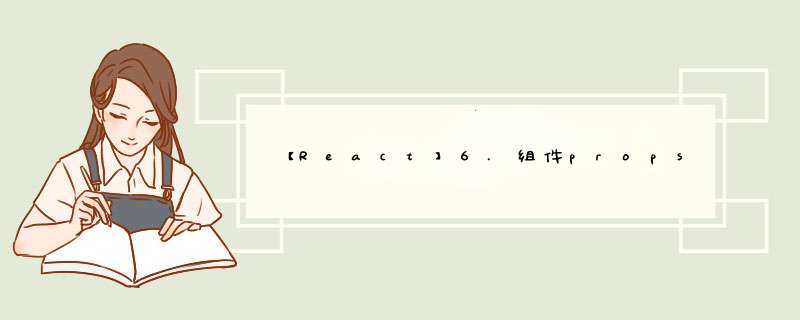
props 来实现props的作用:接收传递给组件的数据传递数据:给组件标签添加属性接收数据:函数组件通过参数props接收数据,类组件通过 this.props 接收数据
2. 函数组件中的props
下面就通过给标签添加属性,把值传递给组件
函数组件demo:
import React from 'react'
import ReactDOM from 'react-dom/client'
//函数组件
function Fun4(props) {
console.log(props)
return (
<div>{props.name}:{props.age}</div>
)
}
const root = ReactDOM.createRoot(document.getElementById("root"))
//往组件中传入数据
root.render(<Fun4 name="tom" age={20} />)
类组件中需要使用this调用
类组件demo:
import React from 'react'
import ReactDOM from 'react-dom/client'
//类组件
class Fun5 extends React.Component {
render() {
console.log("类组件:", this.props)
return (
<div>{this.props.name}:{this.props.age}</div>
)
}
}
const root = ReactDOM.createRoot(document.getElementById("root"))
//往组件中传入数据
root.render(<Fun5 name="tom" age={20} />)
效果
任意类型的数据
如字符串、数字、对象、函数、jsx等;
import React from 'react'
import ReactDOM from 'react-dom/client'
//类组件
class Fun5 extends React.Component {
render() {
console.log("类组件:", this.props)
//使用数组
console.log(this.props.hobboy.length)
//使用函数
this.props.fn6();
return (
<div>
{/* 使用jsx */}
{this.props.name}:{this.props.age}
<br />
{this.props.tag}
</div>
)
}
}
const root = ReactDOM.createRoot(document.getElementById("root"))
//往组件中传入数据
root.render(
<Fun5
// 字符串
name="tom"
//数字
age={20}
//数组对象
hobboy={["football", "read", "sing"]}
//函数
fn6={() => console.log("这是函数fn6")}
//jsx
tag={<div>这是tag</div>}
/>)
效果:
2. props 是只读的对象,只能读取属性的值,无法修改对象
尝试修改props的值
this.props.name="bob"
页面报错:
Uncaught TypeError: Cannot assign to read only property ‘name’ of object
如果写了构造函数,应该将props 传递给 super(),否则,无法在构造函数中获取到 props !
错误示范:
constructor() {
//构造函数没有引入props
super()
console.log("构造函数里的值:", this.props)
}
这样打印出来的值是null,但不影响构造函数外面使用
正确示范:
constructor(props) {
super(props)
console.log("构造函数里的值:", props)
}
欢迎分享,转载请注明来源:内存溢出

 微信扫一扫
微信扫一扫
 支付宝扫一扫
支付宝扫一扫
评论列表(0条)