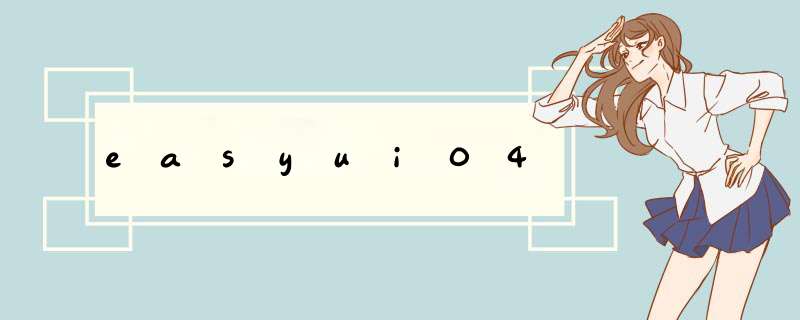
1.dialog组件的使用
类似Bootstrap中的模态框
$('#dd').dialog({
title: '新增图书',
width: 400,
height: 250,
closed: false,
cache: false,
href: xPath+'/editBook.jsp',//新增的表单页面
modal: true,
buttons:[{
text:'保存',
handler:function(){
//ajax方法传递数据到servlet中
$.post("add路径",$("表单id").serialize(),function(data){
if(data.success){
$.messager.alert('我的消息','这是一个提示信息!');
}
});
}
},{
text:'关闭',
handler:function(){...}
}]
});
2.$("表单id").serialize()
jQuery中提供的一个方法,可以直接不需要手动获取输入框值,直接打包形成一个url参数拼接。
3.消息框的使用
$.message.alert();
4.
$('#dd').dialog({ title: '新增图书', width: 400, height: 260, closed: false, cache: false, href: xPath+'/addBook.jsp', modal: true , buttons:[{ text:'新增', handler:function(){ $.ajax({ url:xPath+"/addBook", type:"post", data:$('#bookForm').serialize(),//获取表单中的值 datatype:"text", success:function(data){ let flag=data.message; if(flag){ $.messager.alert('我的消息','新增成功!'); myload();//刷新界面, $('#dd').dialog('close');//关闭界面 } } }); } },{ text:'关闭', handler:function(){ $('#dd').dialog('close'); } }] });以上代码d出对话框窗口
url属性引入表单,代码如下
欢迎分享,转载请注明来源:内存溢出

 微信扫一扫
微信扫一扫
 支付宝扫一扫
支付宝扫一扫
评论列表(0条)