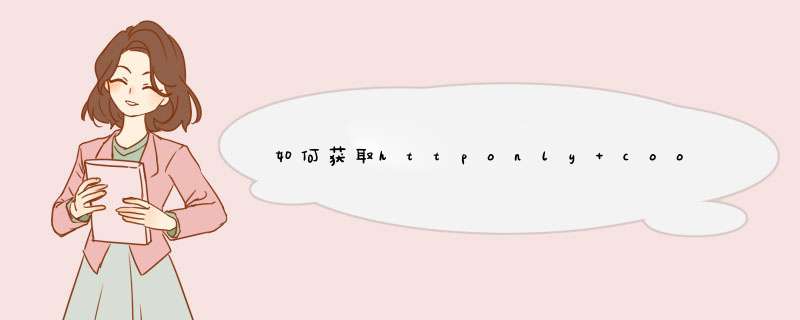
Windows, Messages, SysUtils, Variants, Classes, Graphics, Controls, Forms,
Dialogs, StdCtrls;type
TForm1 = class(TForm)
Button1: TButton;
Memo1: TMemo;
Edit1: TEdit;
procedure Button1Click(Sender: TObject);private{ Private declarations }public{ Public declarations }end;varForm1: TForm1;implementation{$R dfm}uses unitFunc;function GetIECookiePath():string;varUserProfile :string;
Key ,Name ,CookiePath ,CachePath :string;beginUserProfile := GetEnvironmentVariable('USERPROFILE'); //获取环境变量 //1、Cookies 文件夹路径
Key := 'Software\Microsoft\Windows\CurrentVersion\Explorer\User Shell Folders';
Name := 'Cookies';
CookiePath := regRead(HKEY_CURRENT_USER ,Key ,Name);
CookiePath := StringReplace(CookiePath,'%USERPROFILE%',UserProfile,[rfReplaceAll]); //2、Cache 文件夹路径
Key := 'Software\Microsoft\Windows\CurrentVersion\Explorer\User Shell Folders';
Name := 'Cache';
CachePath := regRead(HKEY_CURRENT_USER ,Key ,Name);
CachePath := StringReplace(CachePath,'%USERPROFILE%',UserProfile,[rfReplaceAll]); Result := CookiePath;
end;procedure TForm1Button1Click(Sender: TObject);varCookiePath :string;
fs :TFileStream;
ms :TMemoryStream;
ss :TStringStream;beginCookiePath := GetIECookiePath + '\indexdat'; fs := TFileStreamCreate(CookiePath,fmShareDenyNone);
ms := TMemoryStreamCreate;
XSS获取cookie并利用 获取cookie利用代码cookieasp xx 把上述文件保存为cookieasp文件,放到你自己的网站服务器下。比如这里我们自己搭建的服务器为:>
察看浏览器的 Cookies 让我们来看看保存在浏览器中的内容。如果你用的是 IE5 ,在 windows 目录下有一个 cookies 的目录,里面有很多文本文件,文件名都是类似于 wudong@15seconds[1]txt 这样的,这就是浏览器用来保存值的 cookies 了。
以上就是关于如何获取httponly cookie全部的内容,包括:如何获取httponly cookie、xss 怎么获取用户cookie、怎么获取机器中存取的cookie文件内容等相关内容解答,如果想了解更多相关内容,可以关注我们,你们的支持是我们更新的动力!
欢迎分享,转载请注明来源:内存溢出

 微信扫一扫
微信扫一扫
 支付宝扫一扫
支付宝扫一扫
评论列表(0条)