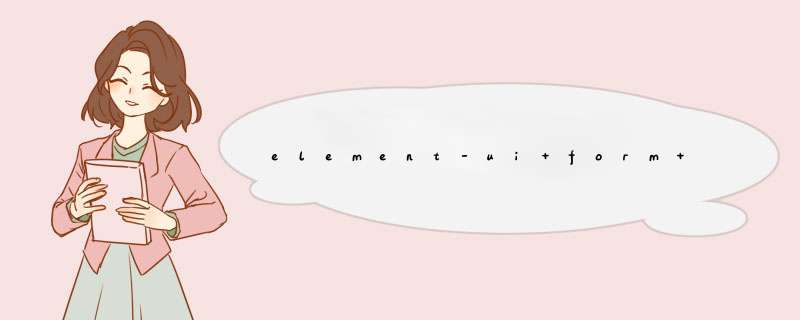
<el-form :model="form" ref="ruleFormRef" size="default" label-width="70px">
<el-row :gutter="20">
<el-col :xs="24" :sm="12" :md="8" :lg="6" :xl="4" class="mb20">
<el-form-item label="关键字" prop="str">
<el-input @keyup.enter="onSearch" v-model="form.str" placeholder="请输入关键字" />
</el-form-item>
</el-col>
<el-col :xs="24" :sm="13" :md="9" :lg="7" :xl="5" class="mb20" style="margin:0">
<el-form-item>
<el-button type="primary" native-type="submit" @click="onSearch" :icon="Search">
搜索
</el-button>
<el-button type="danger" @click="resetForm(ruleFormRef)" :icon="Delete">
重置
</el-button>
</el-form-item>
</el-col>
</el-row>
</el-form>
是由于当表单只有一个文本框时,按下回车将会触发表单的提交事件, 导致页面的刷新。
解决办法:
1.在表单的提交按钮上添加 Vue 原生属性 native-type=“submit” 可以让按钮变为表单提交按钮
2.当表单中只有一个输入框时,按钮会默认为提交按钮
3.设置默认的提交按钮后需要阻止表单默认提交事件,在表单上添加 @submit.native.prevent 即可
由于VUe3.x废除.native 所以@submit.prevent 也可
<el-form :model="form" ref="ruleFormRef" size="default" label-width="70px" @submit.prevent>
<el-row :gutter="20">
<el-col :xs="24" :sm="12" :md="8" :lg="6" :xl="4" class="mb20">
<el-form-item label="关键字" prop="str">
<el-input @keyup.enter="onSearch" v-model="form.str" placeholder="请输入关键字" />
</el-form-item>
</el-col>
<el-col :xs="24" :sm="13" :md="9" :lg="7" :xl="5" class="mb20" style="margin:0">
<el-form-item>
<el-button type="primary" native-type="submit" @click="onSearch" :icon="Search">
搜索
</el-button>
<el-button type="danger" @click="resetForm(ruleFormRef)" :icon="Delete">
重置
</el-button>
</el-form-item>
</el-col>
</el-row>
</el-form>
欢迎分享,转载请注明来源:内存溢出

 微信扫一扫
微信扫一扫
 支付宝扫一扫
支付宝扫一扫
评论列表(0条)