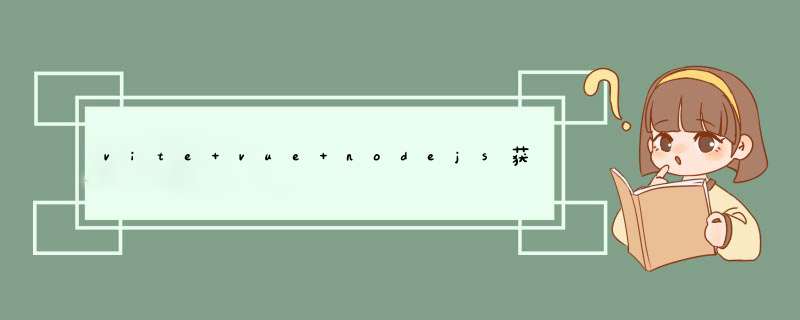
可以参考这个视频
找到我们想要的api
或者是
可以查看我的
然后我们使用nodejs后端来请求(你也可以使用前端,我为什么要用后端,是因为自己太菜了,详情请看前言链接)
npm install https
要想node后端解决跨域问题的话,得安装cors
npm install cors
nodejs服务端开发
npm install express
const express = require('express');
const app = express();
const cors = require('cors');
//app.use(cors())//允许所有跨域请求
/*app.use(cors({
origin:["http://localhost:3000","http://localhost:8080"],//限制指定域名(可以是字符串可以是数组)
}))*/
const https = require('https');
let uid = 自己b站或者是你想要获取人的B站uid
https.get(`https://api.bilibili.com/x/relation/stat?vmid=${uid}&jsonp=jsonp`,(res)=>{
let data = ''
res.on('data',(chunk)=>{
data += chunk
})
res.on('end',()=>{
console.log(JSON.parse(data))
//因为会复杂就不使用模块化了
app.get('/getUser',(req,res)=>{
console.log('/getUser 响应了')
res.send(JSON.parse(data))
})
})
}).on('error',(err)=>{
console.log("Erorr:",err.message)
})
app.get('/hello',(req,res)=>{
res.send('hello') //测试
})
app.listen(5000,()=>{
console.log('5000端口已经监视')
})
node 文件名.js
vue-cli跨域问题需要配置vue.config.js
module.exports = {
devServer:{
"/api":{
target: 'https://localhost:5000'
changeOrigin:true,
pathRewrite:{
"^/api":"" //里面写的话,就是里面的uri代替/api
}
}
}
}
我使用的是vite + vue3 + typeScript所以配置的是vit.config.ts:
import { defineConfig } from 'vite'
import vue from '@vitejs/plugin-vue'
// https://vitejs.dev/config/
export default defineConfig({
plugins: [vue()],
server:{
proxy:{
"/api":{
target: "https://api.bilibili.com/x",
changeOrigin:true,
// /api/relation/stat?vmid=13805897&jsonp=jsonp === https://api.bilibili.com/x/relation/stat?vmid=13805897&jsonp=jsonp
rewrite: (path)=> path.replace(/^\/api/,"")
},
"/myInter":{
target: "http://localhost:5000",
changeOrigin:true,
// /myInter/getUser === http://localhost:5000/getUser
rewrite: (path)=> path.replace(/^\/myInter/,"")// /^\/myInter/:正则表达式
}
}
}
})
axios来进行前后端传输的)
npm install axios
import { ref,reactive } from "vue";
import axios from "axios";
interface info{
mid:number,//uid用户
following: number,//uid用户的关注人数
whisper:number,
black:number,
follower:number //uid用户的粉丝数
}
let myInfo = reactive<info>({
mid:0 as number,//uid用户
following:0 as number,//uid用户的关注人数
whisper:0 as number,
black:0 as number,
follower:0 as number //uid用户的粉丝数
})
function axiosFun1(){
axios.get(`/myInter/getUser`).then(res=>{
console.log(res)
myInfo.mid = res.data.mid //看你的mid数据是否在响应的data里
myInfo.following= res.data.following//看你的following数据是否在响应的data里
myInfo.whisper= res.data.whisper//看你的whisper数据是否在响应的data里
myInfo.black= res.data.black//看你的black数据是否在响应的data里
myInfo.follower= res.data.follower//看你的follower数据是否在响应的data里
}).catch(err=>{
console.log("Error:",err)
})
}
前端获取数据
<template>
<button @click="axiosFun1">点击获取自己的服务器数据button>
<p>你的uid:{{myInfo.mid}}p>
<p>你的关注人数:{{myInfo.following}}p>
<p>{{myInfo.whisper}}p>
<p>{{myInfo.black}}p>
<p>你的粉丝数:{{myInfo.follower}}p>
template>
注意: 我这里把数据请求都在方法里,所以点击按钮才执行方法里的代码(获取到数据,当然你可以使用vue3/vue2的生命周期钩子来实现)
欢迎分享,转载请注明来源:内存溢出

 微信扫一扫
微信扫一扫
 支付宝扫一扫
支付宝扫一扫
评论列表(0条)