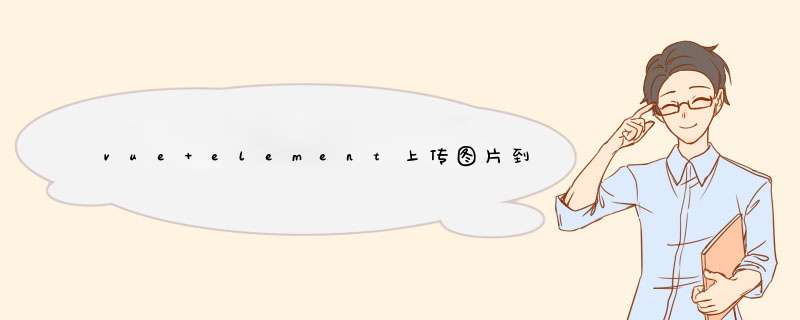
npm install cos-js-sdk-v5
import Cos from "cos-js-sdk-v5";
import cosKye from "@/utils/cos/key";
const cos = new Cos({
SecretId: 'xxxxx-xxx', // 身份识别 ID ( 腾讯云服务器密钥 )
SecretKey: 'xxxxx-xxx', // 身份密钥
});
<el-form>
<el-form-item label="上传图片" prop="pass">
<el-upload
class="avatar-uploader"
:show-file-list="false"
action="https://jsonplaceholder.typicode.com/posts/"
list-type="picture-card"
:on-remove="handleRemove"
:on-change="beforeAvatarChange"
:auto-upload="true"
:before-upload="beforeAvatarUpload"
:on-success="handleAvatarSuccess"
:http-request="httprequest"
>
<img v-if="imageUrl" :src="imageUrl" class="avatar" />
<i v-else class="el-icon-plus avatar-uploader-icon"></i>
</el-upload>
</el-form-item>
</el-form>
//js
/**
* 上传腾讯云
*/
httprequest(res) {
// 打印获得当前res的值.res.file就等于当前上传的对象
console.log("httprequest-----------", res);
// return
cos.putObject(
{
Bucket: 'xxxxx-xxx' /* 存储桶: */,
Region: 'xxxxx-xxx' /* 存储桶所在地域,必须字段 */,
Key: "merchants/categories/" + res.file.name /* 必须是字符串 前面拼接存储桶文件名 */,
StorageClass: "STANDARD", // 固定值
Body: res.file, // 上传文件对象
onProgress: (progressData) => {
// 上传进度
console.log("上传进度-------", JSON.stringify(progressData));
},
},
(err, data) => {
// 上传成功或者失败的回调
console.log("腾讯云打印----------->>>>>>", err || data);
// 默认显示的图片等于上传成功后的图片
if (data) {
this.imageUrl = "https://" + data.Location;
}
}
);
},
/**
* 上传图片前判断
*/
beforeAvatarUpload(file) {
const isPNG = file.type === "image/png";
const isLt2M = file.size / 1024 / 1024 < 2;
if (!isPNG) {
this.$message.error("上传分类图片只能是 PNG 格式!");
}
if (!isLt2M) {
this.$message.error("上传分类图片大小不能超过 2MB!");
}
return isPNG && isLt2M;
},
欢迎分享,转载请注明来源:内存溢出

 微信扫一扫
微信扫一扫
 支付宝扫一扫
支付宝扫一扫
评论列表(0条)