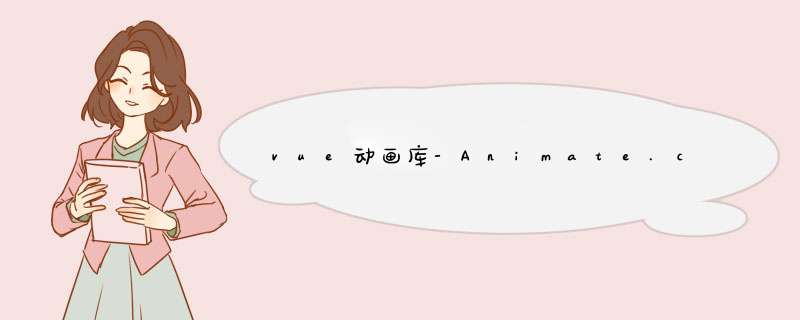
详情见官网: Animate.css | A cross-browser library of CSS animations.
两种使用方式 在style中使用
.box {
width: 100px;
height: 100px;
background-color: orange;
}
.slide-fade-enter-active {
animation: jello 1s;
}
.slide-fade-leave-active {
animation: jello 1s;
}
注意 :在style中需要删除animate__jello前面的 animate__
直接在 class类上使用
注意:在类上使用前面一定要加上animate__animated,复制内容要完整
自定义过渡类名上使用
解决办法:
.animate__animated.animate__jello{
--animate-duration: 5s; // 动画时间
--animate-delay: 0.9s; // 动画延迟生效时间
}
第一步:npm install aos --save
第二步在main.js中:
import AOS from "aos";
import "../node_modules/aos/dist/aos.css";
Vue.use(AOS)
第三步:在当前组件引入import AOS from “aos”;
mounted() {
AOS.init();
// 你也可以在这里设置全局配置
AOS.init({
offset: 200,
duration: 600, //持续时间
easing: 'ease-in-sine',
delay: 100
})
},
欢迎分享,转载请注明来源:内存溢出

 微信扫一扫
微信扫一扫
 支付宝扫一扫
支付宝扫一扫
评论列表(0条)