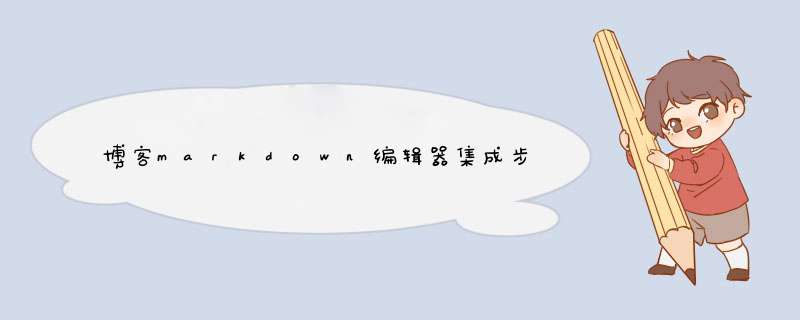
下载后将以下文件夹复制到项目中
导入分四个步骤:
第一步将editormd.min.css文件引入html文件中
第二步将js文件导入到html文件中
第三步将文本编辑器的部分换成markdown编辑器,代码如下
<div class="field">
<div id="md-content" style="z-index: 1 !important;">
<textarea placeholder="博客内容" name="content" style="display: none">
[TOC]
#### Disabled options
- TeX (Based on KaTeX);
- Emoji;
- Task lists;
- HTML tags decode;
- Flowchart and Sequence Diagram;
textarea>
div>
div>
第四步初始化markdown编辑器
<script>
//初始化Markdown编辑器
var contentEditor;
$(function() {
contentEditor = editormd("md-content", {
width : "100%",
height : 640,
syncScrolling : "single",
path : "../static/lib/editormd/lib/"
});
});
</script>
至此完成,结果如下
欢迎分享,转载请注明来源:内存溢出

 微信扫一扫
微信扫一扫
 支付宝扫一扫
支付宝扫一扫
评论列表(0条)