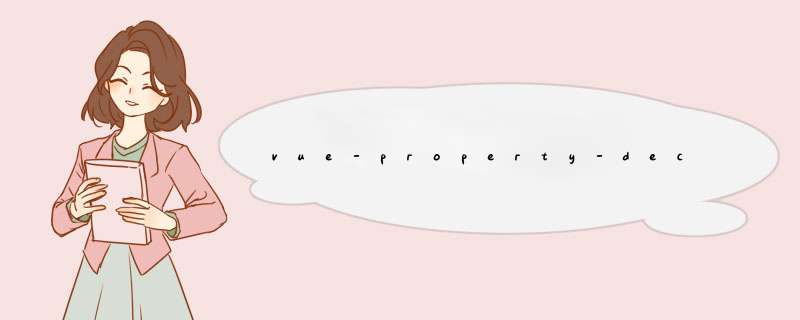
Detail.vue
组件内使用Component, Prop, Vue, Watchimport { Component, Prop, Vue, Watch } from "vue-property-decorator"
@component(
components:{
Banner,Slider
},
name:"detail"
})
export default Class Detail extends Vue{
//接收参数 src! 是ts lint ,不加!可能会报错
@Prop:({type:String,default:""}) src!:String
//定义常量
readonly IMG_LIST = ["","",""]
//定义变量,相当于在data中
bannerSrc = this.IMG_LIST[0];
//等同于computed计算属性,vue-ts版本中的computed属性使用了es6中的getter
get id = {
return 1
}
//watch监听src变化,src改变执行onSrcChange
@watch('src',{immediate:true,deep:true})
onSrcchange(newValue:String,oldValue:String){
}
//created
@created(){
}
}
export interface HomeRecommedList {
text:String,
img:String
}
export default Class services(){
//static 定义的属性不会走构造函数,即走constructor
static init () {
axios.default.baseURL = "http://www.baidu.com/"
}
static async getList () {
this.init();
//请求回来的res.data是HomeRecommedListItem[]类型(对象数组)
return axios.get<HomeRecommedList[]>('/homeList').then(res=>res.data)
}
}
欢迎分享,转载请注明来源:内存溢出

 微信扫一扫
微信扫一扫
 支付宝扫一扫
支付宝扫一扫
评论列表(0条)