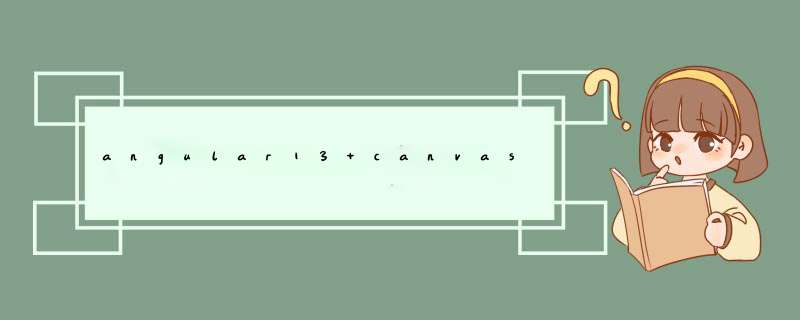
angular13 canvas 绘图组件代码实现,供个人学习
<canvas id="canvas" [width]="cwidth" [height]="cheight"> canvas>
<span class="eraser" (click)="getEraser()">清空/橡皮擦span>
<input type="button" value="生成图片" (click)="change()"><br>
<img id="image" [src]="src" width="500px" height="200px">
<img id="scream" src="assets/R-A.jpg">
#canvas{
cursor:crosshair;
// background-color: white;
border:5px solid rgb(194, 194, 194);
}
import { Component, OnInit } from '@angular/core';
@Component({
selector: 'app-blackboard',
templateUrl: './blackboard.component.html',
styleUrls: ['./blackboard.component.scss']
})
export class BlackboardComponent implements OnInit {
ngOnInit() {
this.drawCanvas();
}
cwidth = 800
cheight = 600
canvas: any;
ctx:any;
//按下标记
onoff=false; //默认是未按下
//设置颜色默认为白色
linecolor = "red";
//宽度默认为4
linw = 4;
src = ""
lastLoc = { x: 0, y: 0};//初始位置值
//生成图片
change():void{
this.src = this.canvas.toDataURL("image/jpg");
console.log( "接受到的图片:"+ this.src)
}
//绘制画板中内容
drawCanvas() {
this.canvas = document.getElementById('canvas');
this.ctx = this.canvas.getContext("2d");
var imgUrl = document.getElementById("scream");
//画一个黑色矩形
this.ctx.fillStyle="#ffffff";
this.ctx.fillRect(0,0,600,400);
// 等待加载完成再绘制
setTimeout(() => { //延时两秒执行读取方法
this.ctx.drawImage(imgUrl,0,0, this.cwidth, this.cheight);
}, 500)
this.canvas.onmousedown = (e: { pageX: any; pageY: any; clientX: number; clientY: number; } ) => {
this.onoff=true;
this.lastLoc = this.windowCanvas(e.clientX, e.clientY);
}
//鼠标移动事件,事件绑定
this.canvas.onmousemove = (e: any) => {
if (this.onoff) {
var curLoc = this.windowCanvas(e.clientX, e.clientY);
this.ctx.beginPath();
this.ctx.moveTo(this.lastLoc.x, this.lastLoc.y);
this.ctx.lineTo(curLoc.x, curLoc.y);
this.ctx.strokeStyle=this.linecolor;
this.ctx.lineWidth=this.linw;
this.ctx.lineCap="round";
this.ctx.stroke();
this.lastLoc = curLoc;
}
console.log("...移动onmousemove");
}
//鼠标按下,松开,移动,离开事件执行
this.canvas.onmouseup = (e: { preventDefault: () => void; pageX: any; pageY: any; }) => {
this.onoff = false;
}
this.canvas.onmouseout = (e: { preventDefault: () => void; }) => {
this.onoff = false;
}
}
/**
* 获取canvas坐标
*/
windowCanvas(x: number, y: number) {
var ctxbox = this.canvas.getBoundingClientRect();
console.log('canvas坐标', Math.round(x - ctxbox.left), Math.round(y - ctxbox.top));
return { x: Math.round(x - ctxbox.left), y: Math.round(y - ctxbox.top) };
}
/**
* 橡皮擦:canvas的高度及宽度重置
*/
getEraser() {
this.canvas.width = this.cwidth;
this.canvas.height = this.cheight;
}
}
欢迎分享,转载请注明来源:内存溢出

 微信扫一扫
微信扫一扫
 支付宝扫一扫
支付宝扫一扫
评论列表(0条)