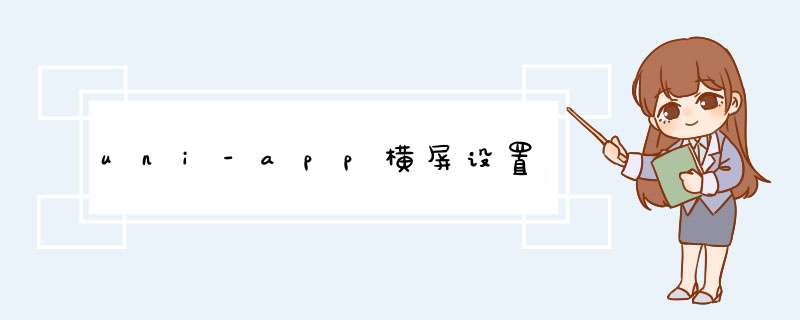
https://uniapp.dcloud.io/collocation/pages?id=globalstyle
"globalStyle": {
"pageOrientation": "auto"
}
在manifest.json中添加配置:
"orientation" : [
// 竖屏正方向
"portrait-primary",
// 竖屏反方向
"portrait-secondary",
// 横屏正方向
"landscape-primary",
// 横屏反方向
"landscape-secondary",
//自然方向
"default"
]
onLoad(){
// #ifdef APP-PLUS
plus.screen.lockOrientation('default');
// #endif
},
onUnload(){
// #ifdef APP-PLUS
plus.screen.lockOrientation('portrait-primary');
// #endif
}
onLoad(){
// #ifdef APP-PLUS
plus.screen.lockOrientation('portrait-primary');
// #endif
},
onUnload(){
// #ifdef APP-PLUS
plus.screen.lockOrientation('portrait-primary');
// #endif
}
mounted() {
// plus.screen.lockOrientation( 'landscape-secondary');
plus.screen.lockOrientation( 'landscape-primary');
}
Screen.lockOrientation()用法:
https://developer.mozilla.org/zh-CN/docs/Web/API/Screen/lockOrientation
欢迎分享,转载请注明来源:内存溢出

 微信扫一扫
微信扫一扫
 支付宝扫一扫
支付宝扫一扫
评论列表(0条)