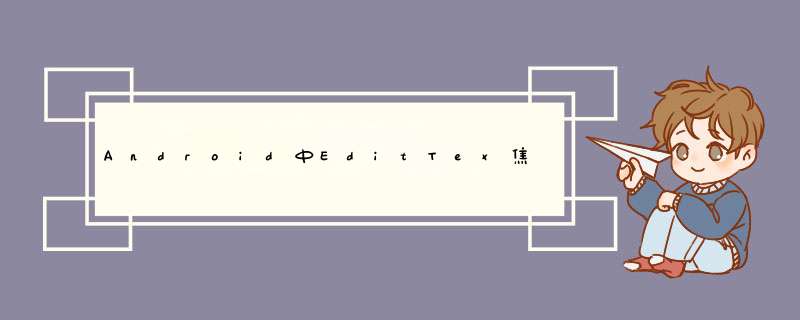
在网上看了些例子都不够全面,在这里全面总结下。
同样的代码,碰到有EditText控件的界面时有的机子会d出输入法,有的机子不会d出。不好意思,这问题我也一头雾水,谁知道可以告诉我,否则我就把这个问题留下来,以后研究android源码时再搞个清楚。但是我有解决方案。
二:默认d出和默认关闭输入法的解决方案。
1默认关闭,不至于进入Activity就打开输入法,影响界面美观。
①在布局文件中,在EditText前面放置一个看不到的LinearLayout,让他率先获取焦点:
<LinearLayout
android:focusable="true"
android:focusableInTouchMode="true"
android:layout_width="0px"
android:layout_height="0px"/>
②方法二:先看一个属性android:inputType:指定输入法的类型,int类型,可以用|选择多个。取值可以参考:androidtextInputType类。取值包括:text,textUri,
phone,number,等
Android SDK中有这么一句话“If
the given content type is TYPE_NULL
then a soft keyboard will not be displayed for this text view”,
先将EditText的InputType改变为TYPE_NULL,输入法就不会d出然后再设置监听,再重新设置它的InputType
editTextsetOnTouchListener(new OnTouchListener() {
public boolean onTouch(View v, MotionEvent event) {
// TODO Auto-generated method stub
int inType = editTextgetInputType(); // backup the input type
editTextsetInputType(InputTypeTYPE_NULL); // disable soft input
editTextonTouchEvent(event); // call native handler
editTextsetInputType(inType); // restore input type
return true;
}
});
2默认d出。有时候按照需求可能要求默认d出输入法。方案如下:
EditText titleInput = (EditText) findViewById(Ridcreate_edit_title);titleInputsetFocusable(true);
titleInputrequestFocus();
onFocusChange(titleInputisFocused());
private void onFocusChange(boolean hasFocus)
{
final boolean isFocus = hasFocus;
(new Handler())postDelayed(new Runnable() {
public void run() {
InputMethodManager imm = (InputMethodManager)
titleInputgetContext()getSystemService(ContextINPUT_METHOD_SERVICE);
if(isFocus)
{
immtoggleSoftInput(0, InputMethodManagerHIDE_NOT_ALWAYS);
}
else
{
immhideSoftInputFromWindow(titleInputgetWindowToken(),0);
}
}
}, 100);
}
转载
EditTextsetOnFocusChangeListener(new ViewOnFocusChangeListener() {
@Override
public void onFocusChange(View v, boolean hasFocus) {
if(hasFocus){//获得焦点
}else{//失去焦点
}
}
});
一:EditText为什么会默认d出输入法
同样的代码,碰到有EditText控件的界面时有的机子会d出输入法,有的机子不会d出。不好意思,这问题我也一头雾水,谁知道可以告诉我,否则我就把这个问题留下来,以后研究android源码时再搞个清楚。但是我有解决方案。
二:默认d出和默认关闭输入法的解决方案。
1默认关闭,不至于进入Activity就打开输入法,影响界面美观。
①在布局文件中,在EditText前面放置一个看不到的LinearLayout,让他率先获取焦点:
[html] view plaincopyprint
01<LinearLayout
02
03android:focusable="true"
04
05android:focusableInTouchMode="true"
06
07android:layout_width="0px"
08
09android:layout_height="0px"/>
<LinearLayout
android:focusable="true"
android:focusableInTouchMode="true"
android:layout_width="0px"
android:layout_height="0px"/>
②方法二:先看一个属性android:inputType:指定输入法的类型,int类型,可以用|选择多个。取值可以参考:androidtextInputType类。取值包括:text,textUri,
phone,number,等
Android SDK中有这么一句话“If
the given content type is TYPE_NULL then a soft keyboard will not be displayed for this text view”,
先将EditText的InputType改变为TYPE_NULL,输入法就不会d出然后再设置监听,再重新设置它的InputType
[java] view plaincopyprint
01editTextsetOnTouchListener(new OnTouchListener() {
02 public boolean onTouch(View v, MotionEvent event) {
03 // TODO Auto-generated method stub
04 int inType = editTextgetInputType(); // backup the input type
05 editTextsetInputType(InputTypeTYPE_NULL); // disable soft input
06 editTextonTouchEvent(event); // call native handler
07 editTextsetInputType(inType); // restore input type
08 return true;
09 }
10 });
editTextsetOnTouchListener(new OnTouchListener() {
public boolean onTouch(View v, MotionEvent event) {
// TODO Auto-generated method stub
int inType = editTextgetInputType(); // backup the input type
editTextsetInputType(InputTypeTYPE_NULL); // disable soft input
editTextonTouchEvent(event); // call native handler
editTextsetInputType(inType); // restore input type
return true;
}
});
2默认d出。有时候按照需求可能要求默认d出输入法。方案如下:
[java] view plaincopyprint
01EditText titleInput = (EditText) findViewById(Ridcreate_edit_title);titleInputsetFocusable(true);
02
03 titleInputrequestFocus();
04 onFocusChange(titleInputisFocused());
05
06private void onFocusChange(boolean hasFocus)
07{
08final boolean isFocus = hasFocus;
09(new Handler())postDelayed(new Runnable() {
10public void run() {
11InputMethodManager imm = (InputMethodManager)
12titleInputgetContext()getSystemService(ContextINPUT_METHOD_SERVICE);
13if(isFocus)
14{
15immtoggleSoftInput(0, InputMethodManagerHIDE_NOT_ALWAYS);
16}
17else
18{
19immhideSoftInputFromWindow(titleInputgetWindowToken(),0);
20}
21}
22}, 100);
23}
EditText titleInput = (EditText) findViewById(Ridcreate_edit_title);titleInputsetFocusable(true);
titleInputrequestFocus();
onFocusChange(titleInputisFocused());
private void onFocusChange(boolean hasFocus)
{
final boolean isFocus = hasFocus;
(new Handler())postDelayed(new Runnable() {
public void run() {
InputMethodManager imm = (InputMethodManager)
titleInputgetContext()getSystemService(ContextINPUT_METHOD_SERVICE);
if(isFocus)
{
immtoggleSoftInput(0, InputMethodManagerHIDE_NOT_ALWAYS);
}
else
{
immhideSoftInputFromWindow(titleInputgetWindowToken(),0);
}
}
}, 100);
}
我觉得因为在Android的主线程中对UI的 *** 作无效,所以必须在Handler中实现d出输入法的 *** 作
三。关于焦点和输入法的个人理解
获取焦点是获取焦点,d输入法是d输入法。获取焦点后并不一定会d出输入法,在网上搜了一圈,主流回答是“还有就是已开启界面就是focus的text的话有可能也是不行的,UI渲染是需要时间的”
由于对源码不懂,我对这一点也没有个全面的认识。只能将焦点和输入法分成两块来处理。焦点的打开和关闭特别简单。
焦点的获取:
titleInputsetFocusable(true);
titleInputrequestFocus();
焦点的取消:
titleInputsetFocusable(false); 四。关于经常调用的处理软键盘的函数如下:<转载>
1、打开输入法窗口:
InputMethodManager inputMethodManager = (InputMethodManager) getSystemService(ContextINPUT_METHOD_SERVICE);
// 接受软键盘输入的编辑文本或其它视图
immshowSoftInput(submitBt,InputMethodManagerSHOW_FORCED);
2、关闭出入法窗口
InputMethodManager inputMethodManager = (InputMethodManager) getSystemService(ContextINPUT_METHOD_SERVICE);
inputMethodManagerhideSoftInputFromWindow(OpeListActivitythisgetCurrentFocus()getWindowToken(),
InputMethodManagerHIDE_NOT_ALWAYS);
//接受软键盘输入的编辑文本或其它视图
inputMethodManager
showSoftInput(submitBt,InputMethodManagerSHOW_FORCED);
3、如果输入法打开则关闭,如果没打开则打开
InputMethodManager m=(InputMethodManager) getSystemService(ContextINPUT_METHOD_SERVICE);
mtoggleSoftInput(0, InputMethodManagerHIDE_NOT_ALWAYS);
4、获取输入法打开的状态
InputMethodManager imm = (InputMethodManager)getSystemService(ContextINPUT_METHOD_SERVICE);
boolean isOpen=immisActive();
isOpen若返回true,则表示输入法打开
转载
在请求出现光标是,也就是在获取焦点时:editTextrequestFocus();
清除光标,也就是失去焦点:
editTextclearFocus();
第一个设置失去焦点,第二或者第三个设置获得焦点试试
另外还有:
使光标移动到指定的位置:
editTextsetSelection(2);
输入的参数是个整数
让EditText不出现光标:
editTextsetCursorVisible(false);
中EditText获得焦点后马上又失去了有以下几种情况:
EditText处在一个可以滚动的控件中,例如ListView等,当得到焦点后软件键盘会d出,这个时候滚动控件会重绘,因此会失去焦点。
EditText注册了焦点事件,得到焦点后将焦点转向了其它控件。
EditText禁止了获取焦点。
android 怎样edittext 键盘失去焦点时自动关闭
软键盘的原理
软键盘其实是一个Dialog。InputMethodService为我们的输入法创建了一个Dialog,并且对某些参数进行了设置,使之能够在底部或者全屏显示。当我们点击输入框时,系统会对当前的主窗口进行调整,以便留出相应的空间来显示该Dialog在底部,或者全屏。
2活动主窗口调整
Android定义了一个属性windowSoftInputMode,
用它可以让程序控制活动主窗口调整的方式。我们可以在配置文件AndroidManifetxml中对Activity进行设置。这个属性的设置将会影响两件事情:
1>软键盘的状态——隐藏或显示。
2>活动的主窗口调整——是否减少活动主窗口大小以便腾出空间放软键盘或是否当活动窗口的部分被软键盘覆盖时它的内容的当前焦点是可见的。
故该属性的设置必须是下面列表中的一个值,或一个“state…”值加一个“adjust…”值的组合。在任一组设置多个值,各个值之间用|分开。
"stateUnspecified":The state of the soft keyboard (whether it is hidden or
visible) is not specified The system will choose an appropriate state or rely
on the setting in the theme This is the default setting for the behavior of the
soft keyboard 软键盘的状态(隐藏或可见)没有被指定。系统将选择一个合适的状态或依赖于主题的设置。这个是软件盘行为的默认设置。
"stateUnchanged":The soft keyboard is kept in whatever state it was last
in, whether visible or hidden, when the activity comes to the fore
软键盘被保持上次的状态。
"stateHidden":The soft keyboard is hidden when the user chooses the
activity — that is, when the user affirmatively navigates forward to the
activity, rather than backs into it because of leaving another activity
当用户选择该Activity时,软键盘被隐藏。
"stateAlwaysHidden":The soft keyboard is always hidden when the activity's
main window has input focus 软键盘总是被隐藏的。
"stateVisible":The soft keyboard is visible when that's normally
appropriate (when the user is navigating forward to the activity's main window)
软键盘是可见的。
"stateAlwaysVisible":The soft keyboard is made visible when the user
chooses the activity — that is, when the user affirmatively navigates forward to
the activity, rather than backs into it because of leaving another activity
当用户选择这个Activity时,软键盘是可见的。
"adjustUnspecified":It is unspecified whether the activity's main window
resizes to make room for the soft keyboard, or whether the contents of the
window pan to make the currentfocus visible on-screen The system will
automatically select one of these modes depending on whether the content of the
window has any layout views that can scroll their contents If there is such a
view, the window will be resized, on the assumption that scrolling can make all
of the window's contents visible within a smaller area This is the default
setting for the behavior of the main window
它不被指定是否该Activity主窗口调整大小以便留出软键盘的空间,或是否窗口上的内容得到屏幕上当前的焦点是可见的。系统将自动选择这些模式中一种主要依赖于是否窗口的内容有任何布局视图能够滚动他们的内容。如果有这样的一个视图,这个窗口将调整大小,这样的假设可以使滚动窗口的内容在一个较小的区域中可见的。这个是主窗口默认的行为设置。也就是说,系统自动决定是采用平移模式还是压缩模式,决定因素在于内容是否可以滚动。
"adjustResize":(压缩模式)The activity's main window is always resized to make
room for the soft keyboard on screen 当软键盘d出时,要对主窗口调整屏幕的大小以便留出软键盘的空间。
"adjustPan":(平移模式:当输入框不会被遮挡时,该模式没有对布局进行调整,然而当输入框将要被遮挡时,窗口就会进行平移。也就是说,该模式始终是保持输入框为可见。)The
activity's main window is not resized to make room for the soft keyboard
Rather, the contents of the window are automatically panned so that the current
focus is never obscured by the keyboard and users can always see what they are
typing This is generally less desirable than resizing, because the user may
need to close the soft keyboard to get at and interact with obscured parts of
the window
该Activity主窗口并不调整屏幕的大小以便留出软键盘的空间。相反,当前窗口的内容将自动移动以便当前焦点从不被键盘覆盖和用户能总是看到输入内容的部分。这个通常是不期望比调整大小,因为用户可能关闭软键盘以便获得与被覆盖内容的交互 *** 作。。
3侦听软键盘的显示隐藏
有时候,借助系统本身的机制来实现主窗口的调整并非我们想要的结果,我们可能希望在软键盘显示隐藏的时候,手动的对布局进行修改,以便使软键盘d出时更加美观。这时就需要对软键盘的显示隐藏进行侦听。
我们可以借助软键盘显示和隐藏时,对主窗口进行了重新布局这个特性来进行侦听。如果我们设置的模式为压缩模式,那么我们可以对布局的onSizeChanged函数进行跟踪,如果为平移模式,那么该函数可能不会被调用。
4EditText默认不d出软件键盘
方法一:
在AndroidMainfestxml中选择哪个activity,设置windowSoftInputMode属性为adjustUnspecified|stateHidden
例如:
android:label="@string/app_name"
android:windowSoftInputMode="adjustUnspecified|stateHidden"
android:configChanges="orientation|keyboardHidden">
方法二:
让EditText失去焦点,使用EditText的clearFocus方法
例如:EditText edit=(EditText)findViewById(Ridedit);
editclearFocus();
方法三:
强制隐藏Android输入法窗口
例如:EditText edit=(EditText)findViewById(Ridedit);
InputMethodManager imm =
(InputMethodManager)getSystemService(ContextINPUT_METHOD_SERVICE);
immhideSoftInputFromWindow(editgetWindowToken(),0);
5EditText始终不d出软件键盘
例:EditText edit=(EditText)findViewById(Ridedit);
editsetInputType(InputTypeTYPE_NULL);
以上就是关于Android中EditTex焦点设置和d不d出输入法的问题全部的内容,包括:Android中EditTex焦点设置和d不d出输入法的问题、android 怎么在代码中判断edittext有没有获取焦点、android中edittex焦点设置和d不d出输入法的问题等相关内容解答,如果想了解更多相关内容,可以关注我们,你们的支持是我们更新的动力!
欢迎分享,转载请注明来源:内存溢出

 微信扫一扫
微信扫一扫
 支付宝扫一扫
支付宝扫一扫
评论列表(0条)