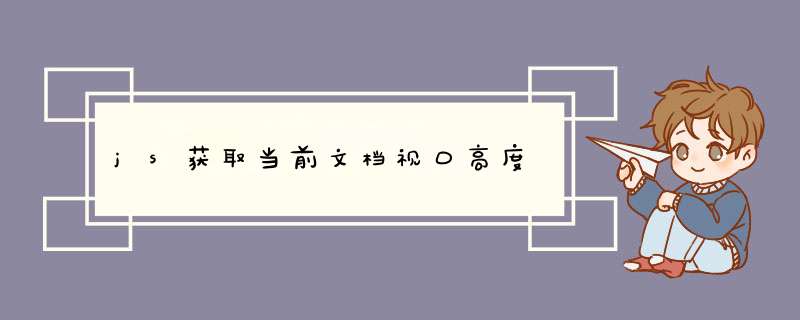
function autodivheight() { //函数:获取尺寸
var winHeight = 0;
if (windowinnerHeight) {
winHeight = windowinnerHeight;
} else if ((documentbody) && (documentbodyclientHeight)) {
winHeight = documentbodyclientHeight;
}
//通过深入Document内部对body进行检测,获取浏览器窗口高度
if (documentdocumentElement && documentdocumentElementclientHeight) {
winHeight = documentdocumentElementclientHeight;
}
//DIV高度为浏览器窗口的高度
documentgetElementById("login_body")styleheight = winHeight + "px";
}
//浏览器窗口变化时
windowonresize = function () {
autodivheight(); //浏览器窗口发生变化时同时变化DIV高度
}
//浏览器重新加载时
windowonload = function () {
autodivheight(); //浏览器窗口发生变化时同时变化DIV高度
}
1、FindWindow 寻找到窗口的句柄。
2、GetWindowRect 根据以上找到的窗口句柄取得窗口矩形(RECT结构)。
3、根据获得的Rect结构就可以算出其他窗口的高度与宽度了。
function getWH(){
var wh = {};
"Height Width"replace(/[^\s]+/g,function(a){
var b = atoLowerCase();
wh[b]=window["inner"concat(a)]||
documentcompatMode ==="CSS1Compat" && documentdocumentElement["client"concat(a)]
|| documentbody["client"concat(a)];
});
return wh;
}
了解两个名词:BackCompat 标准兼容模式关闭(怪异模式)
CSS1Compat 标准兼容模式开启
这个方法为获取页面可视区域的高度,普通情况下,windowinnerHeight 即可获取,如果是正常模式,并且有clientHeight的情况下, documentdocumentElementclientHeight 获取的就是可视区域高度。在怪异模式下,是使用documentbody获取。
function getBodyWH(){
var wh = {};
"Height Width"replace(/[^\s]+/g,function(a){
var b = atoLowerCase();
wh[b]=documentcompatMode ==="CSS1Compat" && documentdocumentElement["scroll"concat(a)]
|| documentbody["scroll"concat(a)];
});
return wh;
}
这个为获取页面的高度,用于iframe的自适应时候获取。
var ss = {};
ssscrollTopFn = function(arg){
var a = navigatoruserAgenttoLowerCase()indexof("webkit");//判断webkit内核
var scrollTop;
if(a>-1||documentcompatMode =="BackCompat"){
thisscrollTopFn =function(arg){
if(typeof arg == 'number'){
documentbodyscrollTop = arg;
}else{
return documentbodyscrollTop;
}
}
}else{
thisscrollTopFn =function(arg){
if(typeof arg == 'number'){
documentdocumentElementscrollTop = arg;
}else{
return documentdocumentElementscrollTop;
}
}
}
return thisscrollTopFnapply(this,arguments);
}
HANDLE hOut = GetStdHandle(STD_OUTPUT_HANDLE);
BOOL WINAPI GetConsoleScreenBufferInfo(
_In_ HANDLE hConsoleOutput,
_Out_ PCONSOLE_SCREEN_BUFFER_INFO lpConsoleScreenBufferInfo
);
To determine the current size and position of a screen buffer's window, use the
GetConsoleScreenBufferInfo
function This function also returns the maximum size of the window,
given the current screen buffer size, the current font size, and the
screen size The
GetLargestConsoleWindowSize
function returns the maximum window size given the current font and
screen sizes, but it does not consider the size of the console screen
buffer
以上就是关于js获取当前文档视口高度全部的内容,包括:js获取当前文档视口高度、求大神们用易语言写能够获取其它窗口的高度,宽度的命令。谢谢、如何获取页面可视区域的高度等相关内容解答,如果想了解更多相关内容,可以关注我们,你们的支持是我们更新的动力!
欢迎分享,转载请注明来源:内存溢出

 微信扫一扫
微信扫一扫
 支付宝扫一扫
支付宝扫一扫
评论列表(0条)