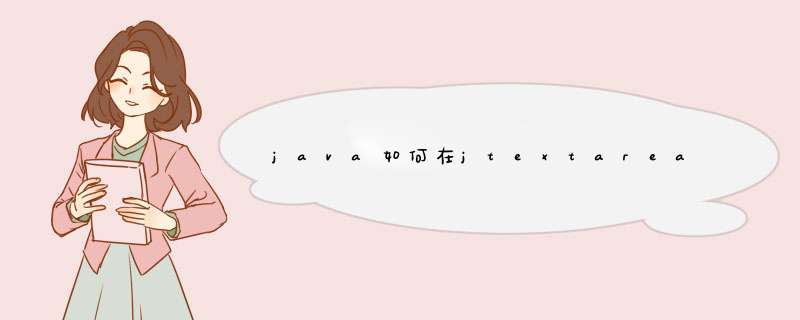
JTextArea text =
textsetText("要写入的文字");
String str = textgetText();//得到里面的文字
int i = strlength();//个数
package zhidao;
import javaawt;
import javaawtevent;
import javaioFile;
import javatext;
import javautil;
import javautilconcurrentConcurrentHashMap;
import javaxswing;
import javaxswingtable;
public class TokenCategorizer extends JFrame
{
private static final long serialVersionUID = 1L;
private static final String FILE_NAME = "testtxt";
private static final String[] NAMES = { "Integer numbers", "Real numbers", "Other tokens" };
private static String[][] data = null;
private static JList jList = null;
private static JTable tableView = null;
private static LinkedList<String[]> list = new LinkedList<String[]> ();
private static String[] strs = new String[NAMESlength];
private static Vector<SupportedLaF> lafVector = new Vector<SupportedLaF> ();
private static Map<Integer, Vector<String>> tabelDataMap = new ConcurrentHashMap<Integer, Vector<String>> ();
private static final String PLASTIC3D = "comjgoodieslooksplasticPlastic3DLookAndFeel";
private static final String PLASTIC = "comjgoodieslooksplasticPlasticLookAndFeel";
private static final String PLASTXP = "comjgoodieslooksplasticPlasticXPLookAndFeel";
public TokenCategorizer ( String title )
{
UIManagerinstallLookAndFeel ("Plastic3D", PLASTIC3D);
UIManagerinstallLookAndFeel ("Plastic", PLASTIC);
UIManagerinstallLookAndFeel ("PlasticXP", PLASTXP);
UIManagerLookAndFeelInfo[] installedLafs = UIManagergetInstalledLookAndFeels ();
for ( UIManagerLookAndFeelInfo lafInfo : installedLafs )
{
try
{
Class<> lnfClass = ClassforName (lafInfogetClassName ());
LookAndFeel laf = (LookAndFeel) ( lnfClassnewInstance () );
if (lafisSupportedLookAndFeel ())
{
String name = lafInfogetName ();
lafVectoradd (new SupportedLaF (name, laf));
}
}
catch (Exception e)
{
continue;
}
}
thissetTitle (title);
}
private static class SupportedLaF
{
String name;
LookAndFeel laf;
SupportedLaF ( String name, LookAndFeel laf )
{
thisname = name;
thislaf = laf;
}
public String toString ()
{
return name;
}
}
private static void createTable ( TokenCategorizer tc )
{
TableModel dataModel = new AbstractTableModel ()
{
private static final long serialVersionUID = 1L;
public int getColumnCount ()
{
return NAMESlength;
}
public int getRowCount ()
{
return data[0]length;
}
public Object getValueAt ( int row, int col )
{
return data[col][row];
}
public String getColumnName ( int column )
{
return NAMES[column];
}
};
tableView = new JTable (dataModel);
tableViewsetSelectionMode (ListSelectionModelSINGLE_SELECTION);
tableViewsetRowSelectionInterval (0, 0);
initTableData (tableView, list, strs);
tableViewaddMouseListener (new MouseAdapter ()
{
@Override
public void mouseClicked ( MouseEvent e )
{
initTableData (tableView, list, strs);
}
});
JScrollPane scrollpane = new JScrollPane (tableView);
scrollpanesetPreferredSize (new Dimension (500, 400));
tcadd (scrollpane);
}
private static void initTableData ( final JTable tableView, final LinkedList<String[]> list, final String[] strs )
{
try
{
listclear ();
int row = tableViewgetSelectedRow ();
Vector<String> v = null;
if (null != ( v = tabelDataMapget (row) ))
{
jListsetListData (v);
}
else
{
for ( int j = 0; j < NAMESlength; j++ )
{
strs[j] = data[j][row];
}
permutations (list, NAMESlength, strs, 0, -1);
v = new Vector<String> ();
for ( String[] strings : list )
{
vadd (ArraystoString (strings)replaceAll ("[\\[\\]]", ""));
}
jListsetListData (v);
tabelDataMapput (row, v);
}
}
catch (Exception e)
{}
}
private static void createList ( TokenCategorizer tc )
{
ListModel dataModel = new AbstractListModel ()
{
private static final long serialVersionUID = 1L;
@Override
public int getSize ()
{
return NAMESlength;
}
@Override
public Object getElementAt ( int index )
{
return NAMES[index];
}
};
jList = new JList (dataModel);
}
private static void initFrame ( TokenCategorizer tc )
{
tcsetLayout (new FlowLayout (FlowLayoutLEFT));
tcsetSize (800, 400);
tcsetLocationRelativeTo (null);
tcpack ();
tcsetResizable (false);
tcsetDefaultCloseOperation (JFrameEXIT_ON_CLOSE);
tcsetVisible (true);
}
private static LinkedList<String[]> permutations ( LinkedList<String[]> list, int count, String[] array, int ind,
int start, int indexs )
{
start++;
if (start > count - 1)
{
return null;
}
if (start == 0)
{
indexs = new int[arraylength];
}
for ( indexs[start] = 0; indexs[start] < arraylength; indexs[start]++ )
{
permutations (list, count, array, 0, start, indexs);
if (start == count - 1)
{
String[] temp = new String[count];
for ( int i = count - 1; i >= 0; i-- )
{
temp[start - i] = array[indexs[start - i]];
}
boolean flag = true;
L: for ( int i = 0; i < templength; i++ )
{
for ( int j = i + 1; j < templength; j++ )
{
if (temp[i]equals (temp[j]))
{
flag = false;
break L;
}
}
}
if (flag)
{
listadd (temp);
}
}
}
return list;
}
private static void initOthers ( final TokenCategorizer tc )
{
JPanel jPanel = new JPanel ();
BoxLayout boxLayout = new BoxLayout (jPanel, BoxLayoutY_AXIS);
jPanelsetLayout (boxLayout);
jPanelsetPreferredSize (new Dimension (300, 400));
JScrollPane scrollpane = new JScrollPane (jList);
scrollpanesetPreferredSize (new Dimension (300, 400));
jPaneladd (scrollpane);
final JFileChooser chooser = new JFileChooser ();
JPanel bottomPanel = new JPanel ();
JButton jButton = new JButton ("Import File Data");
jButtonaddActionListener (new ActionListener ()
{
@Override
public void actionPerformed ( ActionEvent e )
{
int returnVal = choosershowOpenDialog (tc);
if (returnVal == JFileChooserAPPROVE_OPTION)
{
File file = choosergetSelectedFile ();
loadFileData (filegetPath ());
SwingUtilitiesupdateComponentTreeUI (tc);
tabelDataMapclear ();
tableViewsetRowSelectionInterval (0, 0);
initTableData (tableView, list, strs);
}
}
});
bottomPanelsetLayout (new FlowLayout (FlowLayoutLEFT));
final JComboBox jcb = new JComboBox (lafVector);
jcbaddActionListener (new ActionListener ()
{
@Override
public void actionPerformed ( ActionEvent e )
{
SupportedLaF supportedLaF = ( (SupportedLaF) jcbgetSelectedItem () );
LookAndFeel laf = supportedLaFlaf;
try
{
UIManagersetLookAndFeel (laf);
SwingUtilitiesupdateComponentTreeUI (tc);
if (null != chooser)
{
SwingUtilitiesupdateComponentTreeUI (chooser);
}
}
catch (UnsupportedLookAndFeelException exc)
{
( (DefaultComboBoxModel) jcbgetModel () )removeElement (supportedLaF);
}
}
});
bottomPaneladd (jcb);
bottomPaneladd (jButton);
jPaneladd (bottomPanel);
tcadd (jPanel);
}
private static void loadFileData ( String fileName )
{
Locale locale = new Locale ("en", "US");
Scanner scanner = null;
String result = "";
String line = null;
LinkedList<String> listInt = new LinkedList<String> ();
LinkedList<String> listDouble = new LinkedList<String> ();
LinkedList<String> listOthers = new LinkedList<String> ();
try
{
scanner = new Scanner (new File (fileName))useDelimiter ("[\\s\r\n\t\f]+");
while (scannerhasNext ())
{
line = scannernext ();
result += line + " ";
if (linematches ("^(\\+|\\-)[\\d,]+$"))
{
NumberFormat nf = NumberFormatgetInstance (locale);
listIntadd (nfparse (line)toString ());
}
else if (linematches ("^[\\dE\\\\+\\-]+$"))
{
NumberFormat f = NumberFormatgetInstance (locale);
if (f instanceof DecimalFormat)
{
( (DecimalFormat) f )setDecimalSeparatorAlwaysShown (true);
}
listDoubleadd (fparse (line)toString ());
}
else
{
listOthersadd (line);
}
}
}
catch (Exception e)
{}
scannerclose ();
int max =
listIntsize () > listDoublesize () listIntsize () > listOtherssize () listIntsize ()
: listOtherssize () : listDoublesize () > listOtherssize () listDoublesize ()
: listOtherssize ();
int size1 = listIntsize ();
for ( int i = size1; i < max; i++ )
{
listIntadd (" ");
}
int size2 = listDoublesize ();
for ( int i = size2; i < max; i++ )
{
listDoubleadd (" ");
}
int size3 = listOtherssize ();
for ( int i = size3; i < max; i++ )
{
listOthersadd (" ");
}
String reg = "[\\[\\]]";
String intdata = listInttoString ()replaceAll (reg, "");
String realdata = listDoubletoString ()replaceAll (reg, "");
String otherdata = listOtherstoString ()replaceAll (reg, "");
Systemoutprintln ("Text file: ");
Systemoutprintln (result);
Systemoutprintln ("sumDouble: ");
Systemoutprintln (realdatareplaceAll ("[,\\s]+$", ""));
Systemoutprintln ("sumInt: ");
Systemoutprintln (intdatareplaceAll ("[,\\s]+$", ""));
Systemoutprintln ("sumOther: ");
Systemoutprintln (otherdatareplaceAll ("[,\\s]+$", ""));
String[] ints = intdatasplit (",\\s");
String[] reals = realdatasplit (",\\s");
String[] others = otherdatasplit (",\\s");
data = new String[][] { ints, reals, others };
}
public static void main ( String[] args )
{
loadFileData (FILE_NAME);
TokenCategorizer tc = new TokenCategorizer ("Categories/columns containing tokens");
createList (tc);
createTable (tc);
initOthers (tc);
initFrame (tc);
}
}
可以使用 JLabel、JTextField 组件显示文字。下面是一个示例可以参考一下:
import javaawtFlowLayout;import javaxswingJFrame;
import javaxswingJLabel;
import javaxswingJTextField;
class MainFrame extends JFrame {
public MainFrame() {
thissetSize(400, 300);
thissetLocationRelativeTo(null);
thissetDefaultCloseOperation(JFrameEXIT_ON_CLOSE);
thissetLayout(new FlowLayout());
// 使用 JLabel 文字
JLabel label = new JLabel();
labelsetText("这是一个Label"); // 设置显示文字
thisadd(label);
// 使用 JTextField 显示文字
JTextField field = new JTextField();
fieldsetText("这是一个 JTextField"); // 设置显示文字
thisadd(field);
}
}
public class App {
public static void main(String[] args) {
new MainFrame()setVisible(true);
}
}
运行结果:
import javaxswing;
import javaxswingfilechooserFileNameExtensionFilter;
import javaawtevent;
import javaawt;
import javaio;
class test extends JFrame{
JButton jb=new JButton("打开txt文件");
JTextArea jt=new JTextArea();
test(){
setSize(400,300);
setVisible(true);
setLayout(new BorderLayout());
add(jb,BorderLayoutSOUTH);
add(jt,BorderLayoutNORTH);
jbaddActionListener(new ActionListener(){
public void actionPerformed(ActionEvent e){
JFileChooser chooser = new JFileChooser();
FileNameExtensionFilter filter = new FileNameExtensionFilter("文本文件(txt)", "txt");
choosersetFileFilter(filter);
int returnVal = choosershowOpenDialog(null);
if(returnVal == JFileChooserAPPROVE_OPTION) {
try{ FileInputStream fd=new FileInputStream(choosergetSelectedFile());
byte[] b=new byte[4096];
fdread(b);
jtsetText(new String(b));
fdclose();
}catch( IOException ex){}
}
}
});
}
public static void main(String args[]){
new test();
}
}
import javaxswing;
import javaawt;
import javaawtevent;
@SuppressWarnings("serial")
public class ButtonActionTest extends JFrame{
//创建三个文本按钮
private JButton jb1=new JButton("Java"),
jb2=new JButton("Linux"),
jb3=new JButton("Windows");
private JToggleButton jb4=new JToggleButton("JToggleButton");
//创建一个文本区域
private TextField tf=new TextField(15);
public ButtonActionTest()
{
//创建一个监听器类,当单击按钮时获得按钮上的文字
class ButtonAction implements ActionListener
{
public void actionPerformed(ActionEvent e)
{
String name=((JButton)egetSource())getText();
tfsetText(name);
}
}
ButtonAction ba=new ButtonAction();//创建按钮监听器
//为按钮注册监听器
jb1addActionListener(ba);
jb2addActionListener(ba);
jb3addActionListener(ba);
JFrame jf=new JFrame("测试按钮事件");//创建Frame容器,并设置标题
//设置按钮的分布方式
jfsetLayout(new FlowLayout());
//将各组件添加进容器
jfadd(jb1);
jfadd(jb2);
jfadd(jb3);
jfadd(jb4);
jfadd(tf);
jb1setToolTipText("这一个java");
jfsetSize(350,200);//设置容器大小
jfsetVisible(true);//将容器设为可视
jfsetDefaultCloseOperation(JFrameEXIT_ON_CLOSE);
}
public static void main(String args[])
{
new ButtonActionTest();
}
import javaawt;
import javaawtevent;
public class MyFrame implements ActionListener{
public Button a ;//a按钮
public Button b ;//b按钮
public Button c ;//c按钮
public TextArea t;//t文本域
public MyFrame() {
Frame f = new Frame("显示三个按钮的文本");
fsetSize(300,500);
fsetLayout(new FlowLayout());
a = new Button("a按钮");
b = new Button("b按钮");
c = new Button("c按钮");
t = new TextArea(8,8);
fadd(t); fadd(a); fadd(b); fadd(c);//具体的布局就由你自己来布局了
fsetVisible(true);//显示窗体
aaddActionListener(this); baddActionListener(this); caddActionListener(this);
//添加监听器
}
public void actionPerformed(ActionEvent e) {//事件
if(egetSource()==a) {
tappend(agetLabel()+"\n");
}
if(egetSource()==b) {
tappend(bgetLabel()+"\n");
}
if(egetSource()==c) {
tappend(cgetLabel()+"\n");//具体的输出格式也可以自己来设定
}
}
public static void main(String args[]) {
new MyFrame();
}
}
你先通过io字符流读取出来,然后在通过java Swing窗体 中的JPanel 中的模板显示啊
读取txt 的io流代码:
BufferedReader br = new BufferedReader(new FileReader(new File(‘atxt’)));
String s;
while ((s = brreadLine()) != null) {
Systemoutprintln(s);
}
网页可以用Java的网络编程来模仿传统的CGI编程,去解析一个>
以上就是关于java如何在jtextarea中写入文字,并获得文字个数全部的内容,包括:java如何在jtextarea中写入文字,并获得文字个数、初学JAVA现在编写一个记事本窗体,关于如何实现打开读取文件功能提问、java 输出文字到新建窗口等相关内容解答,如果想了解更多相关内容,可以关注我们,你们的支持是我们更新的动力!
欢迎分享,转载请注明来源:内存溢出

 微信扫一扫
微信扫一扫
 支付宝扫一扫
支付宝扫一扫
评论列表(0条)