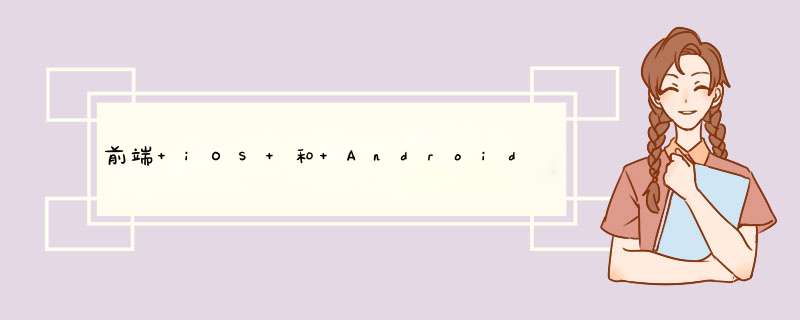
一、javascript 兼容 1、iOS 日期的兼容
ios 下 new Date('2020-03-11 00:00:00') 不生效,需要对日期进行 date.replace(/-/g, '/') 处理。
ios 下 beforeunload 事件废弃了,需要使用 pagehide 事件替代。
// vue
<input ref="input" v-model="form.name" placeholder="请输入您的名字" @input="inputVal" @focus="focus" />
// ...
focus () {
const u = navigator.userAgent;
const isAndroid = u.indexOf("Android") > -1 || u.indexOf("Adr") > -1; // 判断机型,android终端
if (isAndroid) {
const that = this
const originalHeight = document.documentElement.clientHeight || document.body.clientHeight
window.onresize = function () {
const resizeHeight = document.documentElement.clientHeight || document.body.clientHeight
if (resizeHeight - 0 < originalHeight - 0) {
that.$refs.input.style.bottom = `-${originalHeight - resizeHeight}px`
} else {
that.$refs.input.style.bottom = `0px`
}
}
}
},
因为是点击input后触发的问题,所以应该在input聚焦时处理,也就是放在focus事件中改变页面的top值。
下面是解决该问题的大概的模板:
// vue
<input ref="input" v-model="form.name" placeholder="请输入您的名字" @input="inputVal" @focus="focus" />
// ...
focus () {
const u = navigator.userAgent;
const isiOS = !!u.match(/\(i[^;]+;( U;)? CPU.+Mac OS X/) // 判断机型,ios终端
if (isiOS) {
document.body.addEventListener("focusin", () => {
// 软键盘d出的事件处理
this.isShowFooterBar = false;
});
document.body.addEventListener("focusout", () => {
// 软键盘收起的事件处理
this.isShowFooterBar = true
});
}
}
【拓展】
ios:focusin 和 focusout 事件支持冒泡,分别对应 focus 和 blur 事件。
上面的方法中,之所以使用 focusin 和 focusout 的原因是:假设有多个输入框需要处理,这样就可以使用事件代理来处理多个输入框存在的情况了。
// vue
<input ref="input" v-model="form.name" placeholder="请输入您的名字" @input="inputVal" @blur.prevent="blur" />
// ...
blur () {
window.scrollTo(0, 0)
}
ios11之后,有些情况使用 input 事件 ios 自带的输入法,当选择拼音输入时会自动输入多个字符,这是因为有时 ios 对 input 事件不兼容导致的,使用 change 事件即可解决这个问题。
ios 收起输入法时会失去焦点,触发 change 事件,但是 Android 收起输入法时并不会失去焦点,所以可以通过判断 UA(navigator.userAgent) 的方式来针对不同系统使用不同的事件。
二、css 兼容 1、iOS 下,input 框聚焦时出现 outline 或者阴影
input:focus{outline:none} // 去除外边框
input:{-webkit-appearance: none;}
// android 中这样实现
input {
-webkit-user-select: none;
-moz-user-select: none;
-khtml-user-select: none;
user-select: none;
}
// ios 中应当将上述样式中的属性 -webkit-user-select 的值由 none 改为 auto
input {
-webkit-user-select: auto;
}
input::-webkit-input-placeholder {
color: #bbb;
font-size: 0.3rem;
line-height: normal;
}
// 给你 input 去除 line-height 属性,然后添加下面的样式
input::-webkit-input-placeholder {
line-height: normal;
}
对于一般PC浏览器以及iOS设备的浏览器表现就是我们想要的居中效果,但是大部分 Android 设备的浏览器文字都会稍微向上偏离。
结合行高、对齐的关系 和 伪元素,可以给当前元素添加以下样式来尝试解决该问题:
&::before {
content: '';
display: inline-block;
vertical-align: middle;
width: 0;
height: 100%;
margin-top: 1px;
}
input, textarea {
border: 0;
-webkit-appearance: none;
}
img { pointer-events: none; }
给其父元素添加 padding-top,代替该元素的 margin-top。
给该元素设置:
overflow-x: hidden;
给该元素设置:
position: fixed;
left: 0;
top: 0;
三、html 兼容 1、iOS 下,会将数字当成电话号码,导致变色
<meta name="format-detection" content="telephone=no">
<meta http-equiv="x-rim-auto-match" content="none">
【参考】
H5 软键盘 兼容方案
前端ios和安卓的兼容性问题
web前端兼容性问题总结
ios兼容性问题
欢迎分享,转载请注明来源:内存溢出

 微信扫一扫
微信扫一扫
 支付宝扫一扫
支付宝扫一扫
评论列表(0条)