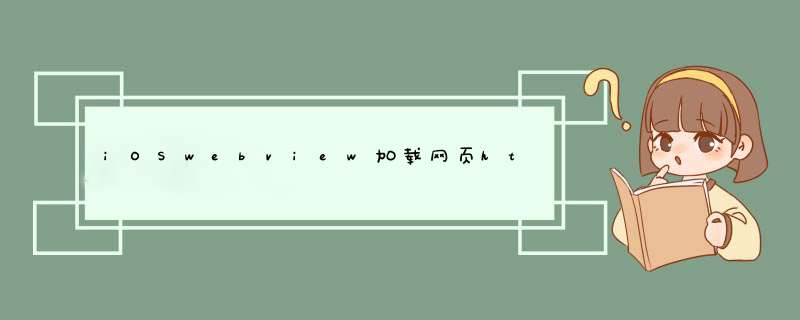
状态到浏览器缓存中,导致了后续访问http会被自动转到https。 解决方案 在请求时候添加如下参数
设置 Strict-Transport-Security 为 max-age=0
发送请求时候可以这样改
NSMutableURLRequest *request = [NSMutableURLRequest requestWithURL:[NSURL URLWithString:<yourURL>]];
[request setValue:@"max-age=0" forHTTPHeaderField:@"Strict-Transport-Security"];
也可以让服务端在nginx端的配置找到如下类似配置,将mac-age修改为0, 也就是缓存时间未0后每次再访问http就不会被自动重定向到https了。
注意修改完毕后要先访问原https的域名一次刷新下缓存时间才能生效。
$ vim /etc/nginx/conf.d/hi-linux.conf
server {
listen 443 ssl;
server_name www.hi-linux.com;
add_header Strict-Transport-Security "max-age=63072000; includeSubdomains; preload";
...
}
server {
listen 80;
server_name www.hi-linux.com;
return 301 https://www.hi-linux.com$request_uri;
...
}
https://blog.csdn.net/u012560410/article/details/86489979
欢迎分享,转载请注明来源:内存溢出

 微信扫一扫
微信扫一扫
 支付宝扫一扫
支付宝扫一扫
评论列表(0条)