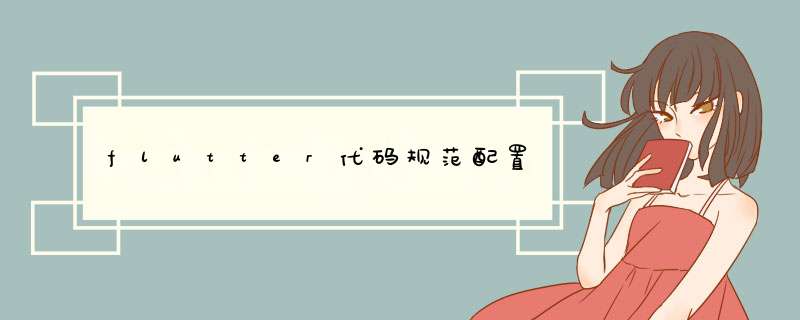
学习新的语法时,经常会习惯性带上以前使用的语法风格,导致新的语法不规范,为了能够编写出更加健壮的flutter代码,谷歌在SDK2.3.0开始出了flutter代码规范检查,方便我们在开发时及时发现我们代码问题。如果你创建项目时使用的SDK是2.3.0以上默认是配置代码规范的,我现在说下2.3.0以下怎么配置代码规范。
分析简述 常见的代码规范更详情的可以查看dart团队代码规范明细
https://dart-lang.github.io/linter/lints/index.html
使用插件检测代码规范 集成代码检查库配置1:检查你的SDK是否高于2.3.0,没有就更新高版本sdk
配置2:在项目根目录创建analysis_options.yaml文件 (文件内容如下)
# This file configures the analyzer, which statically analyzes Dart code to
# check for errors, warnings, and lints.
#
# The issues identified by the analyzer are surfaced in the UI of Dart-enabled
# IDEs (https://dart.dev/tools#ides-and-editors). The analyzer can also be
# invoked from the command line by running `flutter analyze`.
# The following line activates a set of recommended lints for Flutter apps,
# packages, and plugins designed to encourage good coding practices.
include: package:flutter_lints/flutter.yaml
linter:
# The lint rules applied to this project can be customized in the
# section below to disable rules from the `package:flutter_lints/flutter.yaml`
# included above or to enable additional rules. A list of all available lints
# and their documentation is published at
# https://dart-lang.github.io/linter/lints/index.html.
#
# Instead of disabling a lint rule for the entire project in the
# section below, it can also be suppressed for a single line of code
# or a specific dart file by using the `// ignore: name_of_lint` and
# `// ignore_for_file: name_of_lint` syntax on the line or in the file
# producing the lint.
rules:
# avoid_print: false # Uncomment to disable the `avoid_print` rule
# prefer_single_quotes: true # Uncomment to enable the `prefer_single_quotes` rule
# Additional information about this file can be found at
# https://dart.dev/guides/language/analysis-options如下图
配置3:配置依赖 是在dev_dependencies配置(注意pub get)
效果:
flutter_lints库有两个文件
删除规则同样也可以删除默认的规则中的某些规则,或者让他不起效,只需要在analysis_option.yaml文件中的rules中,增加规则名称,并设置为false (注意pub get)
在analysis_options文件
增加规则同样也可以新增规则,只需要在analysis_option.yaml文件中的rules中,增加规则名称,并设置为true (注意pub get)
效果如下
执行flutter analyze命令来检测你的代码
官网:https://pub.flutter-io.cn/documentation/flutter_lints/latest/
https://dart-lang.github.io/linter/lints/index.html
闲鱼:https://mp.weixin.qq.com/s/Xsp4pdxqdyGovXQmXcKk7A
欢迎分享,转载请注明来源:内存溢出

 微信扫一扫
微信扫一扫
 支付宝扫一扫
支付宝扫一扫
评论列表(0条)