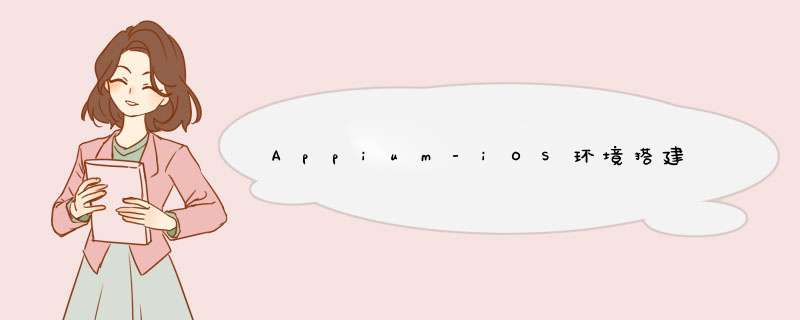
/usr/bin/ruby -e “$(curl -fsSL https://raw.githubusercontent.com/Homebrew/install/master/install)”
安装依赖库brew install libimobiledevice --HEAD
npm install -g ios-deploy #如果是iOS10以上的系统才需要安装
npm install appium-doctor -g
安装完成后使用appium-doctor --ios检测是否完全安装完毕
如果要两端环境就直接appium-doctor即可
安装carthage
brew install carthage
安装cmake
https://cmake.org/download/
Tools->How to install command line use
cmake --version
安装opencv4nodejs
export OPENCV4NODEJS_DISABLE_AUTOBUILD=1
npm i -g opencv4nodejs
(xcode-select --install)
mjpeg-consumer
npm i -g mjpeg-consumer
set-simulator-location
brew install lyft/formulae/set-simulator-location
idb
brew tap facebook/fb
brew install idb-companion
#pip3.6 install fb-idb
#pip3 install --no-cache-dir fb-idb
sudo pip3 install fb-idb
applesimutils
brew tap wix/brew
brew install applesimutils
appium-desktop
appium-desktop
appium-inspector
appium-inspector
欢迎分享,转载请注明来源:内存溢出

 微信扫一扫
微信扫一扫
 支付宝扫一扫
支付宝扫一扫
评论列表(0条)