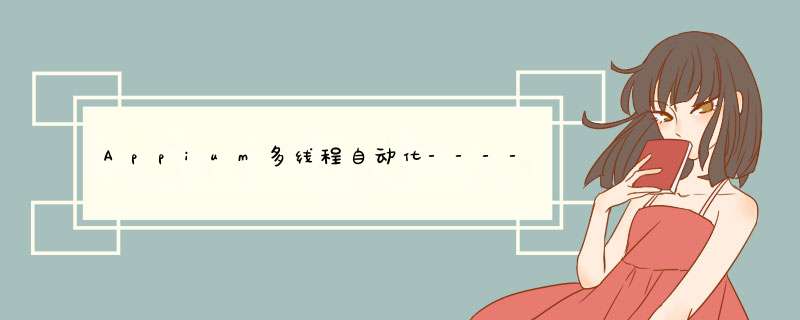
在下方任务栏右键即可,xcode版本需要9.0以上才能多开
2.Appium多开
在Finder中copy一份appium重新安装即可。
启动两个appium后,与android一样需要设置不同端口号,我用了4723和4725
WdalocalPart默认为8100,需要设置为8200,区分不同即可
成功启动appium与模拟器,不需要做连接调试,主要在代码中用udid区分。
3.Udid获取命令行输入 xcrun simctl list
4.代码
from appium import webdriver
from selenium.webdriver.common.by import By
import time
desired_caps1 = {
"platformName": "IOS",
"appium:platformVersion": "15.2",
"appium:deviceName": "iPhone 8",
"browserName": "Safari",
"udid": "44A2FCC6-7A93-45E0-A1CE-7D868640018A"
}
desired_caps2 = {
"platformName": "IOS",
"appium:platformVersion": "15.2",
"appium:deviceName": "iPhone 11",
"browserName": "Safari",
"udid": "DCF3842C-2C3E-4621-82D7-5687E95A0C6D"
}
def test_demo1():
driver = webdriver.Remote("http://127.0.0.1:4723/wd/hub", desired_caps1)
time.sleep(10)
driver.get("https://cn.bing.com/")
# driver.find_element(By.ID, "sb_form_q").click()
# driver.quit()
def test_demo2():
driver = webdriver.Remote("http://127.0.0.1:4725/wd/hub", desired_caps2)
time.sleep(10)
driver.get("https://cn.bing.com/")
# driver.find_element(By.ID, "sb_form_q").click()
# driver.quit()
test_demo2()
test_demo1()6.遇到的问题
响应过慢,还是因为机器配置问题,这两个简单的打开Bing的demo跑了6分钟才出来。
欢迎分享,转载请注明来源:内存溢出

 微信扫一扫
微信扫一扫
 支付宝扫一扫
支付宝扫一扫
评论列表(0条)