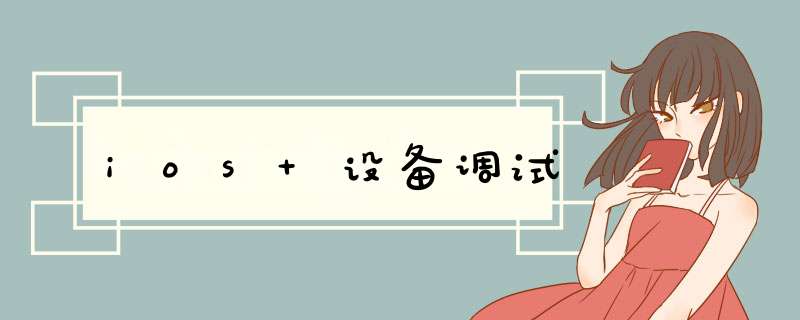
手机打开safari浏览器,浏览网页 windows电脑调试 安装 itunes ,.NET Framework 4.5,git,重启电脑打开power shell(不是cmd,windows自带),运行命令安装 scope:
Invoke-Expression (New-Object System.Net.WebClient).DownloadString('https://get.scoop.sh')
# 或者
iwr -useb get.scoop.sh | iex
# 国内镜像源可以安装这个
iwr -useb https://gitee.com/glsnames/scoop-installer/raw/master/bin/install.ps1 | iex
scoop config SCOOP_REPO 'https://gitee.com/glsnames/Scoop-Core'
scoop update
# 如果之前命令失败了请先运行以下命令,再运行之前命令
Set-ExecutionPolicy RemoteSigned -scope CurrentUse
scoop bucket add extras
scoop install ios-webkit-debug-proxy
npm install remotedebug-ios-webkit-adapter -g
remotedebug_ios_webkit_adapter --port=9000
# 执行成功后会显示
remotedebug-ios-webkit-adapter is listening on port 9000
欢迎分享,转载请注明来源:内存溢出

 微信扫一扫
微信扫一扫
 支付宝扫一扫
支付宝扫一扫
评论列表(0条)