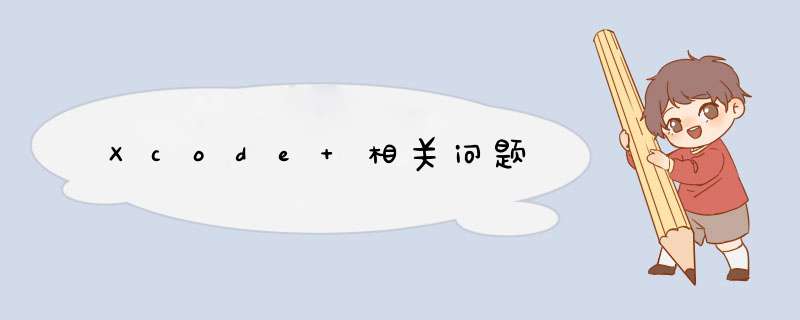
- Xcode 版本升级后找不到网上提到的相关配置了1、在终端执行xcodebuild命令,并且添加-showBuildSettings,就可以看到所有的编译设置了
2、打开项目在磁盘上的路径,找到项目名称.xcodeproj文件,右键选择显示包内容,找到project.pbxproj文件,使用Xcode打开
Apple 文档:
What is a build setting?
Build settings reference
在学习 Metal Shading Language for Core Image Kernels时,在 Building Settings | Metal Compiler 中设置-fcikernel, 但是最新xcode 创建的项目中没有 Metal Compiler 生成选项。
这时 可以选中工程文件,设置 Project Format选项:
针对我的问题,更好的解决方法:
Apple 课程Build Metal-based Core Image kernels with Xcode中的方法.(我的摘抄)
这里说的是非Pod 管理的第三方,
Pod管理的网上很多文章,比如(未验证):
Build Settings | Build Options | Validate Workspace - Ignored Frameworks.添加Framework名称,比如 “OpenGL”.
Validate Workspace - Ignored Frameworks (VALIDATE_WORKSPACE_SKIPPED_SDK_FRAMEWORKS:
List of framework names for which to suppress deprecation warnings and missing framework errors in the workspace validator.
1、对整个文件使用
target -> Build Phases -> Compile Sources -> 要忽略警告的文件名,在 Compiler Flags 列 双击,键入忽略警告的设置。多个设置项使用空格隔开。
常用的几种警告:
// 忽略未使用变量的警告
-Wno-unused-variable
// 忽略已过期的类或类成员的警告
-Wno-deprecated-declarations
2、对某段代码使用
在要使用的代码处,加入如下代码:
#pragma clang diagnostic push
#pragma clang diagnostic ignored "-Wdeprecated"
// 作用范围内的代码
#pragma clang diagnostic pop
3、对整个工程使用(不推荐)
在 Build Settings 里,搜索
Inhibit All Warnings ,设置为YES
欢迎分享,转载请注明来源:内存溢出

 微信扫一扫
微信扫一扫
 支付宝扫一扫
支付宝扫一扫
评论列表(0条)