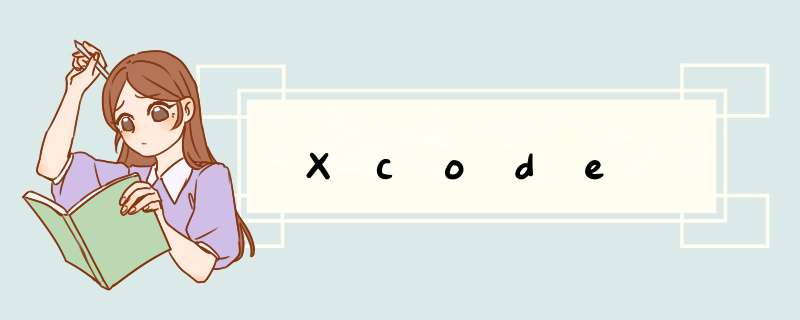
Debug模式下运行无错误、当切换为Release模式进行打包是会进行报错
报错提示大致如下,截取其中一段,均是由于SwiftUI导致
~/Merchant/Pods/Kingfisher/Sources/SwiftUI/ImageBinder.swift:51:23: error: cannot find type 'Binding' in scope
var isLoaded: Binding
^~~~~~~
~/Merchant/Pods/Kingfisher/Sources/SwiftUI/ImageBinder.swift:57:80: error: cannot find type 'Binding' in scope
init(source: Source?, options: KingfisherOptionsInfo? = nil, isLoaded: Binding) {
^~~~~~~
~/Merchant/Pods/Kingfisher/Sources/SwiftUI/ImageBinder.swift:69:41: error: cannot find type 'Binding' in scope
init(source: Source?, isLoaded: Binding) {
^~~~~~~
~/Merchant/Pods/Kingfisher/Sources/SwiftUI/ImageBinder.swift:110:56: error: cannot find 'Animation' in scope
.map { duration in Animation.linear(duration: duration) }
^~~~~~~~~
~/Merchant/Pods/Kingfisher/Sources/SwiftUI/ImageBinder.swift:111:33: error: cannot find 'withAnimation' in scope
withAnimation(animation) { self.loaded = true }
^~~~~~~~~~~~~
~/Merchant/Pods/Kingfisher/Sources/SwiftUI/KFImage.swift:32:11: error: cannot find type 'Image' in scope
extension Image {
^~~~~
~/Merchant/Pods/Kingfisher/Sources/SwiftUI/KFImage.swift:59:83: error: cannot find type 'Binding' in scope
public init(source: Source?, options: KingfisherOptionsInfo? = nil, isLoaded: Binding = .constant(false)) {
^~~~~~~
~/Merchant/Pods/Kingfisher/Sources/SwiftUI/KFImage.swift:75:72: error: cannot find type 'Binding' in scope
init(_ url: URL?, options: KingfisherOptionsInfo? = nil, isLoaded: Binding = .constant(false)) {
^~~~~~~
~/Merchant/Pods/Kingfisher/Sources/SwiftUI/KFImage.swift:85:44: error: cannot find type 'Binding' in scope
public init(source: Source?, isLoaded: Binding = .constant(false)) {
^~~~~~~
在
Podfile文件中添加以下函数,然后运行pod install
platform :ios, '11.0'
use_frameworks!
install! 'cocoapods', :disable_input_output_paths => true
inhibit_all_warnings!
flutter_application_path = '../../merchant_flutter/'
load File.join(flutter_application_path, '.ios', 'Flutter', 'podhelper.rb')
target 'Merchant' do
pod 'Alamofire', '~> 5.4.3' #网络请求
pod 'RxSwift', '~> 6.2.0' #响应式编程
pod 'Kingfisher', '~> 6.3.0' #网络图片加载,SDWebImage的swift版本
## ==============Flutter ==============
install_all_flutter_pods(flutter_application_path)
## ==============Flutter ==============
post_install do |installer|
#调用移除函数
remove_swift_ui()
installer.pods_project.targets.each do |target|
#if target.name =="App" || target.name =="Flutter"
target.build_configurations.each do |config|
config.build_settings['ENABLE_BITCODE'] ='NO'
config.build_settings['ENABLE_STRICT_OBJC_MSGSEND'] = 'NO'
config.build_settings['APPLICATION_EXTENSION_API_ONLY'] = 'NO'
#end
end
end
end
end
# 添加以下函数
def remove_swift_ui
system("rm -rf ./Pods/Kingfisher/Sources/SwiftUI")
code_file = "./Pods/Kingfisher/Sources/General/KFOptionsSetter.swift"
code_text = File.read(code_file)
code_text.gsub!(/#if canImport\(SwiftUI\) \&\& canImport\(Combine\)(.|\n)+#endif/,'')
system("rm -rf " + code_file)
aFile = File.new(code_file, 'w+')
aFile.syswrite(code_text)
aFile.close()
end
欢迎分享,转载请注明来源:内存溢出

 微信扫一扫
微信扫一扫
 支付宝扫一扫
支付宝扫一扫
评论列表(0条)