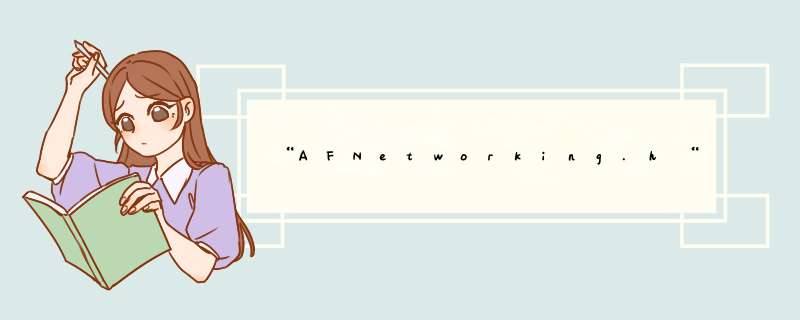
删除原来的pods文件
终端命令 cd到 项目.xproj—的统计项目根目录下
如果没有Podprofile文件 可以先pod install
有的 话可以根据target和platform2种形式添加profile配置
1.platform
#Uncomment the next line to define a global platform for your project
platform :ios, '15.0'
pod 'AFNetworking', '~> 4.0.1'
这种形式对整个项目都有用(15.0是支持的最高系统,4.0.1是为其设置的afnetworking库的版本)
2.target模式
target 'BluetoothSDKDemo' do
# Comment the next line if you don't want to use dynamic frameworks
use_frameworks!
#platform :ios, '15.0'
# Pods for Packagename of yourtarget
pod 'AFNetworking', '~> 4.0.1'
end
设置好了Podprofile之后一定要终端执行下命令:
pod install --verbose --no-repo-update
然后ctrl+b 重新build
注:这俩种模式可以混合进行根据开发需要来。
在 Xcode 界面,上方功能 Product -> Scheme -> Manage Schemes. 会看到添加的库和target,点击左下角的减号,去掉,然后重新点加号添加上,再重新打开.xcworkspace一版这3个步骤即可解决
欢迎分享,转载请注明来源:内存溢出

 微信扫一扫
微信扫一扫
 支付宝扫一扫
支付宝扫一扫
评论列表(0条)