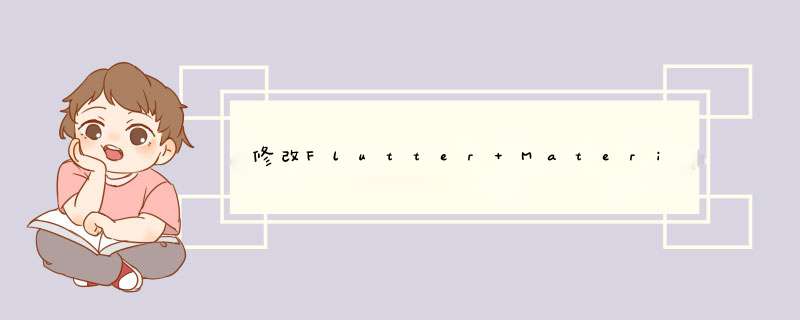
在使用Flutter自带的slider组件时,发现自带的slider显示效果不理想,左边线条明显大于右边
查看Flutter源码发现,底层会对左边线条增加2个像素的宽度
解决方案:
使用自定义SliderTheme包裹Slider组件,自定义RoundedRectSliderTrackShape复现里面paint方法
void paint(
PaintingContext context,
Offset offset, {
required RenderBox parentBox,
required SliderThemeData sliderTheme,
required Animation enableAnimation,
required TextDirection textDirection,
required Offset thumbCenter,
bool isDiscrete = false,
bool isEnabled = false,
double additionalActiveTrackHeight = 2,
}) 新建自定义Shape文件
import 'package:flutter/material.dart';
/// Created by bawomingtian on 9.12.21.
/// 修改Flutter Material 主题Slider默认滑杆左边比右边线条粗的问题
class BalanceShape extends RoundedRectSliderTrackShape {
@override
void paint(PaintingContext context, Offset offset,
{RenderBox parentBox,
SliderThemeData sliderTheme,
Animation enableAnimation,
TextDirection textDirection,
Offset thumbCenter,
bool isDiscrete = false,
bool isEnabled = false,
double additionalActiveTrackHeight = 0}) {
super.paint(context, offset,
parentBox: parentBox,
sliderTheme: sliderTheme,
enableAnimation: enableAnimation,
textDirection: textDirection,
thumbCenter: thumbCenter,
additionalActiveTrackHeight: additionalActiveTrackHeight);
}
} 使用SliderTheme包裹Slider
SliderTheme(
data: SliderTheme.of(context).copyWith(trackShape: BalanceShape()),
child: Slider(
value: widgetItem.value,
onChanged: (data) {},
onChangeStart: (data) {
print('start:$data');
},
onChangeEnd: (data) {
print('end:$data');
},
min: widgetItem.min,
max: widgetItem.max,
// divisions: widgetItem.divisions,
activeColor: ColorsUtil.hexToColor(widgetItem.activeColor ?? "#FF4CAF50"),
inactiveColor: ColorsUtil.hexToColor(widgetItem.inactiveColor ?? "#FF9E9E9E"),
semanticFormatterCallback: (double newValue) {
return '${newValue.round()} dollars}';
},
),
)欢迎分享,转载请注明来源:内存溢出

 微信扫一扫
微信扫一扫
 支付宝扫一扫
支付宝扫一扫
评论列表(0条)