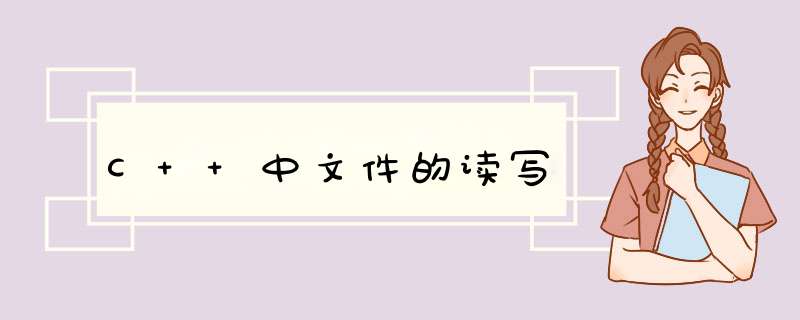
通过文件,可以将数据持久化。C++ 中对文件的 *** 作需要包含头文件
文本文件,以文本的ASCII码的形式存储在计算机中。
二进制文件,以二进制的形式存储在计算机中,用户一般无法直接阅读。
*** 作文本的3个类:ofstream,写 *** 作;ifstream,读 *** 作;fstream,读写 *** 作。
| 打开方式 | 解释 |
|---|---|
| ios::in | 以读文件的方式打开 |
| ios::out | 以写文件的方式打开 |
| ios::ate | 初始位置,文件末尾 |
| ios::app | 以追加的方式写文件 |
| ios::trunc | 如果文件存在,先删除,再创建 |
| ios::binary | 二进制的方式 |
**Note:**文件打开方式可以配合使用,利用| *** 作符。 |
#includeNote: 文件 *** 作必须包含头文件 fstream;读文件可以利用 ofstream 或 fstream 类;打开文件需要指定 *** 作文件的路径以及打开方式;利用<<可以向文件中写数据;文件 *** 作完毕需要关闭。
读文件步骤:
包含头文件,#include ;创建流对象,ifstream ifs;打开文件并判断文件是否打开成功,open(“file”,“读取方式”);读取数据,4中方法进行读取;关闭文件,ufs.close()。
#include
// 第三种读取方式
/*
string buf;
while (getline(ifs, buf)) {
cout << buf << endl;
}*/
// 第四种读取方式
char c;
while ((c = ifs.get()) != EOF) {
cout << c;
}
ifs.close();
}
int main() {
test();
return 0;
}
#include**Note:**文件输出流对象可以通过write函数,以二进制的方式写数据。
2.4 二进制写文件#include欢迎分享,转载请注明来源:内存溢出

 微信扫一扫
微信扫一扫
 支付宝扫一扫
支付宝扫一扫
评论列表(0条)