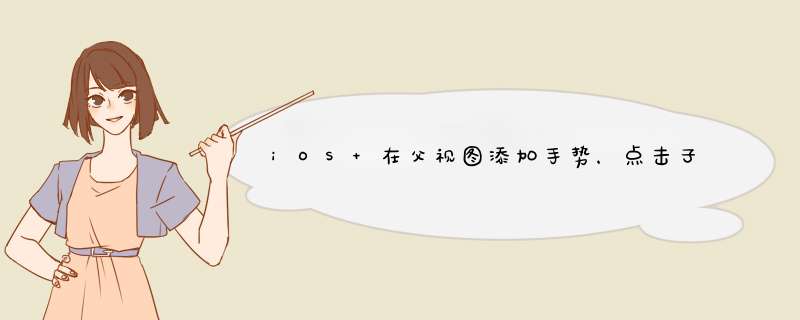
- (void)viewDidLoad {
[super viewDidLoad];
UITapGestureRecognizer *tap = [[UITapGestureRecognizer alloc] initWithTarget:self
action:@selector(click)];
[self.view addGestureRecognizer:tap];
UIButton *button = [UIButton buttonWithType:UIButtonTypeCustom];
button.frame = CGRectMake(0, 0, 350, 400);
button.backgroundColor = [UIColor redColor];
[self.view addSubview:button];
[button addTarget:self action:@selector(kkk) forControlEvents:UIControlEventTouchUpInside];
[button setTitle:@"我是一个按钮" forState:UIControlStateNormal];
button.titleLabel.font = [UIFont systemFontOfSize:80];
button.titleLabel.numberOfLines = 0;
UILabel *ve = [[UILabel alloc] initWithFrame:CGRectMake(100, 100, 100, 100)];
ve.backgroundColor = [UIColor cyanColor];
ve.text = @"我是label1";
ve.userInteractionEnabled = YES;
[self.view addSubview:ve];
UILabel *ve2 = [[UILabel alloc] initWithFrame:CGRectMake(100, 500, 100, 100)];
ve2.backgroundColor = [UIColor magentaColor];
ve2.text = @"我是label2";
ve2.userInteractionEnabled = YES;
[self.view addSubview:ve2];
// Do any additional setup aft
// Do any additional setup after loading the view.
}
- (void)kkk
{
NSLog(@"按钮按钮");
}
- (void)click
{
NSLog(@"手势点击手势点击");
}

欢迎分享,转载请注明来源:内存溢出

 微信扫一扫
微信扫一扫
 支付宝扫一扫
支付宝扫一扫
评论列表(0条)