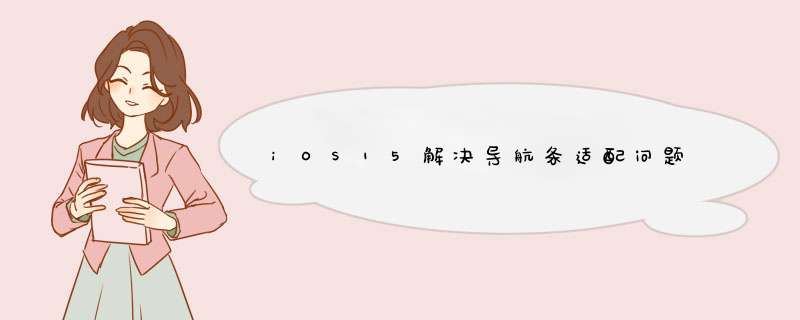
在旧版本代码中设置导航条颜色使用的是navigationBar.barTintColor,但在iOS15上并没有生效,而且navigationBar.isTranslucent=NO也没有生效,导航条依然是透明的。
解决方案:
if (@available(iOS 15.0, *)) {
UINavigationBarAppearance *appearance = [[UINavigationBarAppearance alloc] init];
[appearance configureWithOpaqueBackground];
//设置导航条背景色
appearance.backgroundColor = UIColor.whiteColor;
//设置导航条标题颜色
NSMutableDictionary *attributes = [NSMutableDictionary dictionary];
[attributes setValue:UIColor.blackColor forKey:NSForegroundColorAttributeName];
appearance.titleTextAttributes = attributes;
[UINavigationBar appearance].standardAppearance = appearance;
[UINavigationBar appearance].scrollEdgeAppearance = appearance;
}
[UINavigationBar appearance].backgroundColor = UIColor.whiteColor;
[UINavigationBar appearance].barTintColor = UIColor.whiteColor;
[UINavigationBar appearance].titleColor = UIColor.blackColor;同理可以设置tabbar的颜色
if (@available(iOS 15.0, *)) {
UITabBarAppearance * appearance = [[UITabBarAppearance alloc] init];
[appearance configureWithOpaqueBackground];
appearance.backgroundColor = UIColor.whiteColor;
[UITabBar appearance].scrollEdgeAppearance = appearance;
[UITabBar appearance].standardAppearance = appearance;
}
[UITabBar appearance].backgroundColor = UIColor.whiteColor;欢迎分享,转载请注明来源:内存溢出

 微信扫一扫
微信扫一扫
 支付宝扫一扫
支付宝扫一扫
评论列表(0条)