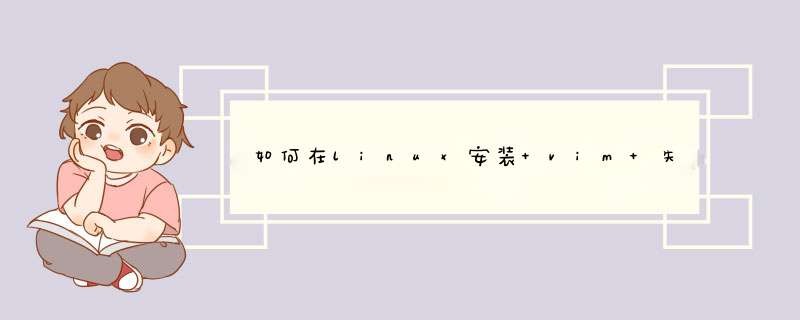
1
在命令行敲入“vi”后按"tab"键,可以看到目前系统中只安装了vi和vimtiny。
vim是从VI发展而来的一个文本编辑器,功能更强大。而vimtiny是vim的精简版,所以,安装vim势在必行。
2
ubuntu系统:
普通用户下输入命令:sudo apt-get install vim-gtk
centos系统:
普通用户下输入命令:yum -y install vim
以ubuntu为例
3
这里,输入“y”后,回车。
4
之后不需要任何 *** 作,等待安装完成。
安装完成之后,在命令行敲入vi,按“tab”键。
可以看到,已经有vim命令的存在。
安装成功。
END
VIM的配置
刚安装的VIM,可能界面并不是十分友好,这就需要我们去更改vim的配置文件,按照我们的需求去修改它。
在命令行下,输入命令:sudo vim /etc/vim/vimrc
必须加上sudo,否则你是没有权限编辑vimrc的。
在这个文件中,会有这么一句:
syntax on
意思是语法高亮,如果您的被注释掉了,请“让它出来”。就像下图所示
下图为小编的VIM配置。
请在您的VIM的最后一行,输入他们,可以让您的VIM变得更漂亮、舒服。
set nu // 在左侧行号
set tabstop //tab 长度设置为 4
set nobackup //覆盖文件时不备份
set cursorline //突出显示当前行
set ruler //在右下角显示光标位置的状态行
set autoindent //自动缩进
保存之后,配置完毕。
上面的配置,其实是非常简单的,比如一些配色方案等,小编并没有写入,如果您还有其他需求的话,建议百度。
OK,我们来编写一个小程序,入下图所示,可以看出,界面已经比较美观了,至少小编用他来写程序、看文档,还是感觉很友好的。如果vimtutor不在PATH环境变量里,那应该是没有正确配置好vim
还有可能是vimtutor可执行文件丢了
最坏的可能是vim安装的时候没有正确编译,少了东西
vimtutor 是个bash脚本,我的是fedora系统,在/usr/bin的默认里面
为了防止你没有这个文件,我干脆把它拷贝到这里算了,似乎不犯法……
如果是最坏的那个情况,就没辙了
别忘了chmod u+x 以及检查路径
#! /bin/sh
# Start Vim on a copy of the tutor file
# Usage: vimtutor [xx], where xx is a language code like "es" or "nl"
# When an argument is given, it tries loading that tutor
# When this fails or no argument was given, it tries using 'v:lang'
# When that also fails, it uses the English version
xx=$1
export xx
# We need a temp file for the copy First try using a standard command
tmp="${TMPDIR-/tmp}"
TUTORCOPY=`mktemp $tmp/tutorXXXXXX || tempfile -p tutor || echo none`
# If the standard commands failed then create a directory to put the copy in
# That is a secure way to make a temp file
if test "$TUTORCOPY" = none; then
tmpdir=$tmp/vimtutor$$
OLD_UMASK=`umask`
umask 077
getout=no
mkdir $tmpdir || getout=yes
umask $OLD_UMASK
if test $getout = yes; then
echo "Could not create directory for tutor copy, exiting"
exit 1
fi
TUTORCOPY=$tmpdir/tutorcopy
touch $TUTORCOPY
TODELETE=$tmpdir
else
TODELETE=$TUTORCOPY
fi
export TUTORCOPY
# remove the copy of the tutor on exit
trap "rm -rf $TODELETE" 0 1 2 3 9 11 13 15
# Vim could be called "vim" or "vi" Also check for "vim6", for people who
# have Vim 5x installed as "vim" and Vim 60 as "vim6"
testvim=`which vim6 2>/dev/null`
if test -f "$testvim"; then
VIM=vim6
else
testvim=`which vim`
if test -f "$testvim"; then
VIM=vim
else
VIM=vi
fi
fi
# Use Vim to copy the tutor, it knows the value of $VIMRUNTIME
# The script tutorvim tells Vim which file to copy
$VIM -u NONE -c 'so $VIMRUNTIME/tutor/tutorvim'
# Start vim without any vimrc, set 'nocompatible'
$VIM -u NONE -c "set nocp" $TUTORCOPY
# End of vimtutor
欢迎分享,转载请注明来源:内存溢出

 微信扫一扫
微信扫一扫
 支付宝扫一扫
支付宝扫一扫
评论列表(0条)