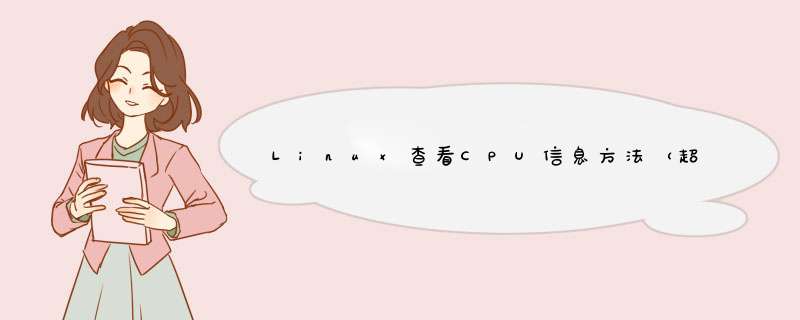
命令如下:
[root@localhost ~]# cat /proc/cpuinfo
processor :0
#逻辑cpu编号
vendor_ID :GenuineIntel
#cpu制造厂商
cpu family :6
#产品的系列代号
model :58
#cpu系列代号
model name :Intel(R) Core(TM) i7-3630QM cpu @ 2.40GHz
#cpu系列的名字、编号、主频
stepPing :9
#更新版本
cpu MHz :2394.649
#实际主频
cache size :6144 KB
#二级缓存
fdiv_BUG :no
fdiv_BUG :no
hlt_BUG :no
f00f_BUG :no
coma_BUG :no
fpu :yes
fpu_exception :yes
cpuID level :13
wp :yes
flags :fpu vme de pse tsc msr pae mce cx8 APIc sep mtrr pge mca cmov pat
pse36 clflush dts acpi mmx fxsr sse sse2 ss nx rdtscp lm constant_tsc up arch_perfmon
pebs bts xtopology tsc_reliable nonstop_tsc aperfmperf unfair_spinlock pni
pclmulqdq ssse3 cx16 sse4_1 sse4_2 popcnt aes xsave avx hypervisor lahf_lm IDa
arat epb xsaveopt pln pts dts
#cpu的功能标识
bogomips :4789.29
clflush size :64
cache_alignment:64
address sizes :40 bits physical, 48 bits virtual
power management:
以上是内存溢出为你收集整理的Linux查看CPU信息方法(超简单)全部内容,希望文章能够帮你解决Linux查看CPU信息方法(超简单)所遇到的程序开发问题。
如果觉得内存溢出网站内容还不错,欢迎将内存溢出网站推荐给程序员好友。
欢迎分享,转载请注明来源:内存溢出

 微信扫一扫
微信扫一扫
 支付宝扫一扫
支付宝扫一扫
评论列表(0条)